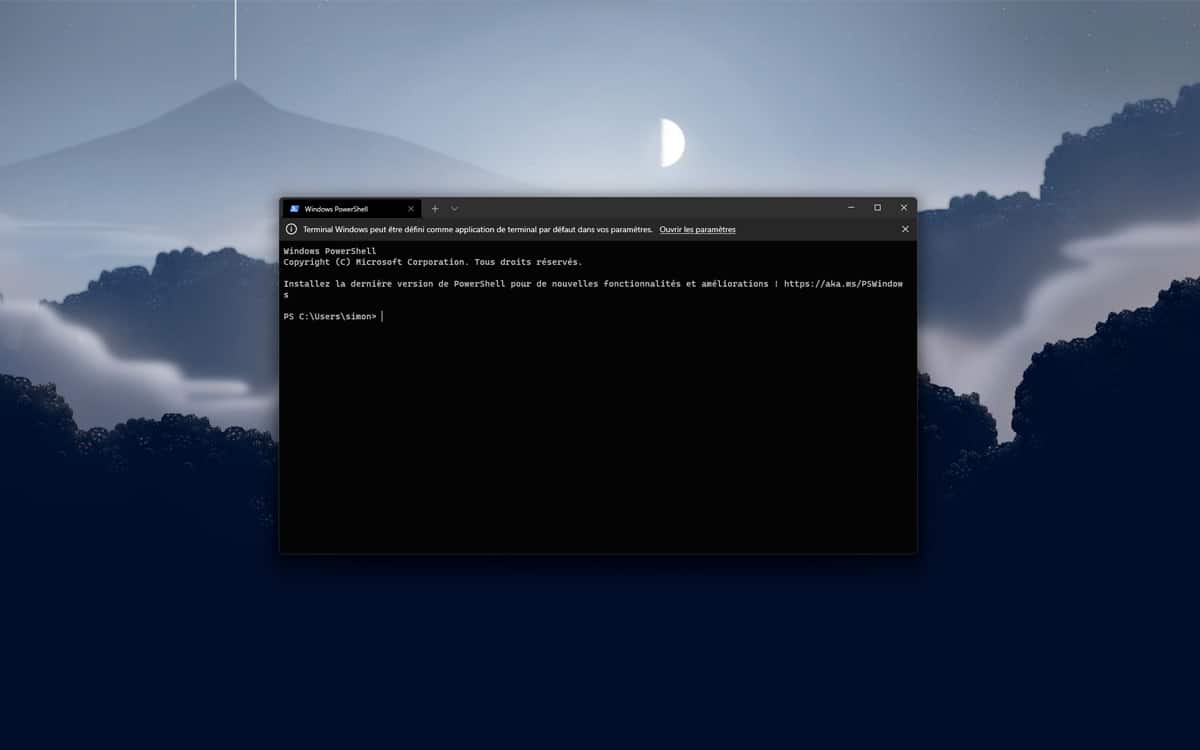
It’s been years since the Terminal was destined to become the default Windows console, and now it’s done. Microsoft has just announced that all commands will now open in the Terminal rather than the traditional command prompt. A logical development for a utility that quickly won over users.
The command prompt has long been the go-to utility for more seasoned Windows users who want to perform some very specific actions (or who hate the OS’s graphical interface, as you like). His reign was unchallenged for years…until the arrival of the Terminal. In 2019, Microsoft is integrating this new console with a less austere design and offering more customization options.
Since then, many users who normally work on the command prompt, or even on PowerShell or WSL for the most determined, have made the transition to the Terminal, which works more or less the same way while offering a more modern experience. The revolution was on : at the end of 2021, Microsoft announces that the Terminal is about to become the default console of Windows 11.
Terminal is now the default console in Windows 11
Finally, it took several months for the transfer of power to actually take place. Today, on the occasion of the rollout of the update that comes to complete all the features of Windows 11 22 h 2, Microsoft announced the big news. Now all programs using the console will run automatically through the Terminal. Users will then be able to take advantage of the various profiles, personalized themes or even the palette offered by the Terminal.
Related: Windows Terminal Gets a Makeover with New Customization Options
For this, it will be necessary to use version 1.15 of the utility at least, as well as to install the KB5019509 build of Windows 11, available for members of the Insiders program. Note that if you don’t want to make this change, it’s still possible to keep the default command prompt. To do this, simply go to Settings > Privacy & Security > Developer Centerthen select Windows Console Host in the drop-down menu next to the option Terminal.



