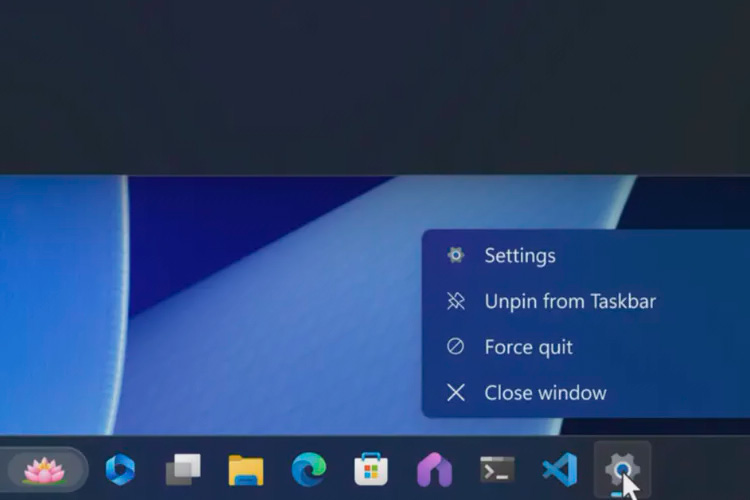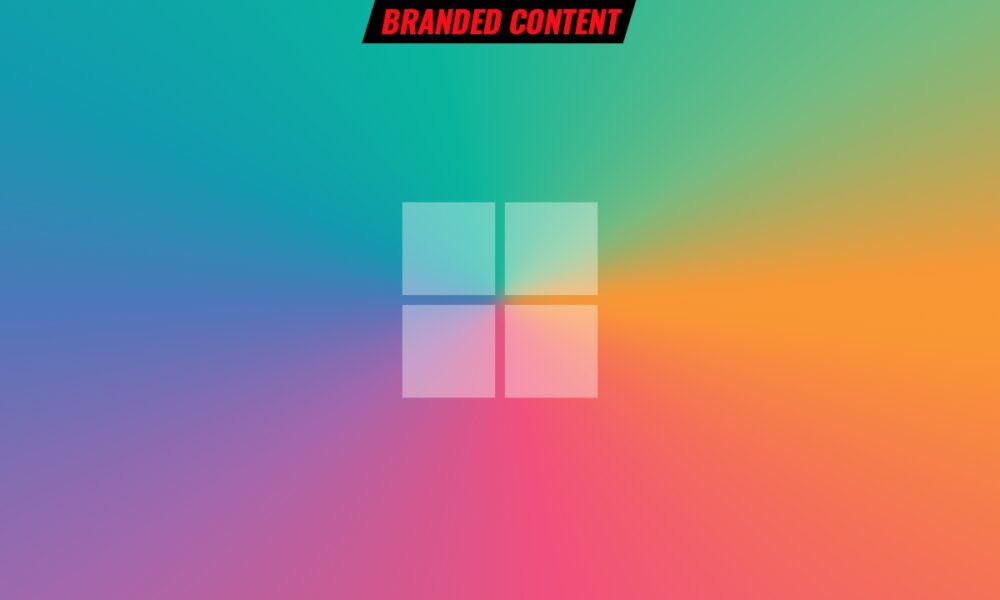Any user of any version of Windows, Windows 11 included, who uses any type of application in their day-to-day life (I hope you understand that I mean, in short, everyone) has ever encountered the very unpleasant situation of an application that has stopped responding and, of course, cannot be closed in the conventional way either. This can be downright annoying if you don’t lose anything, or terrifying if it happens in an application where you’re doing any editing and haven’t saved changes in a while.
Currently the most common method to close such applications (usually after waiting a few minutes to see if they come back to life, especially if their forced closing leads to loss of work) is to open the Task Manager, locate the rogue application in it and, after selecting it, close it. However, for those who love the command line, Windows Powershell allows you to use the ps + kill pairing. They are not particularly complex methods, but they do require a few steps and a reasonably stable system.
As we have already told you, Microsoft Build 2023 is being celebrated these days, with announcements as interesting as Windows 11 Moments 3, the future native support for RAR, TAR, GZ and other file formats, the collaboration with Intel to take artificial intelligence computing to the PC or the close integration of Windows Copilot in Windows 11, to name just a few of the most important.
Thus, among so much resounding news, there has also been an announcement that has gone somewhat more unnoticed, but which we can read about in The Verge, and that is Windows 11 will allow you to force the closing of applications directly from the context menu of its icon on the taskbar. As you can see in the image shown above this paragraph, we just have to right-click on the program we want to close and, from there, we can perform the same type of closure for which, until now, we had to go to the administrator of tasks.
This may seem like a minor detail, but it is not at all, because on many occasions an unstable application can cause the instability of the entire system (despite the fact that there are supposedly dedicated operating system functions to prevent this). In those circumstances, even opening Task Manager or the console can be a much more complex task than it should be. Thus, given the impossibility of forcing the closure from any of them, we may have no choice but to restart the PC, which may lead to more losses.
Showing a context menu consumes much less system resources than opening a window, be it the Task Manager or the console, so this new feature can make a significant difference when we are faced with an application that does not respond and that can compromise the stability of the entire system. If this scenario has been taken into account for its implementation in Windows 11 and, consequently, a system has been established to prioritize this function, we will be talking about a huge improvement not only in usability and user experience, but also in system reliability.