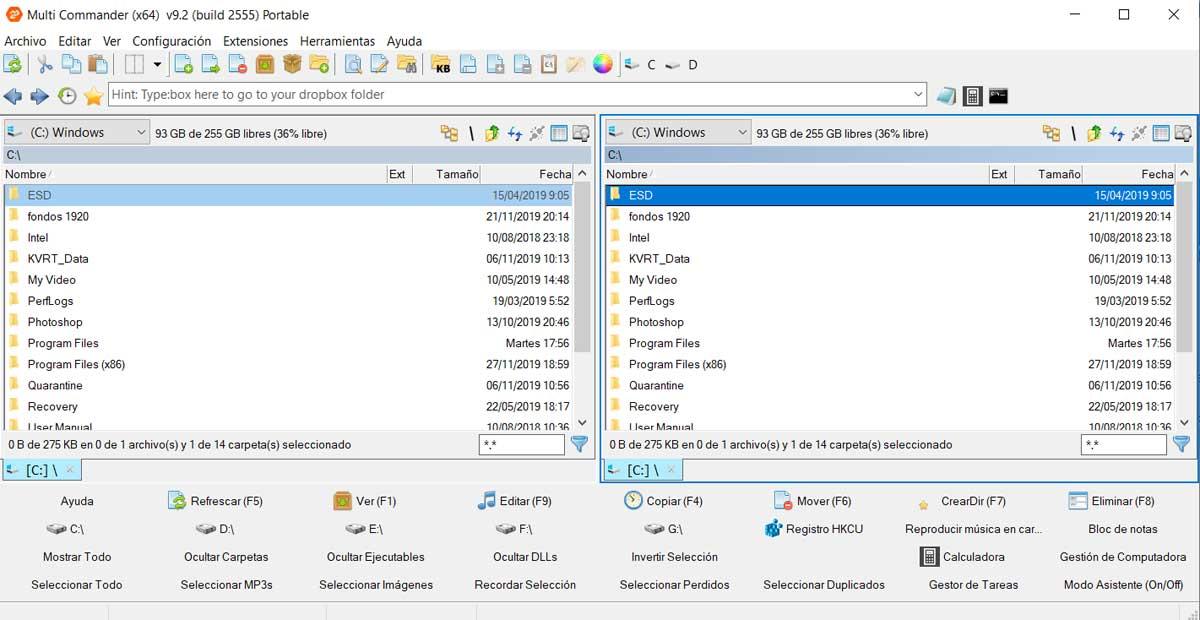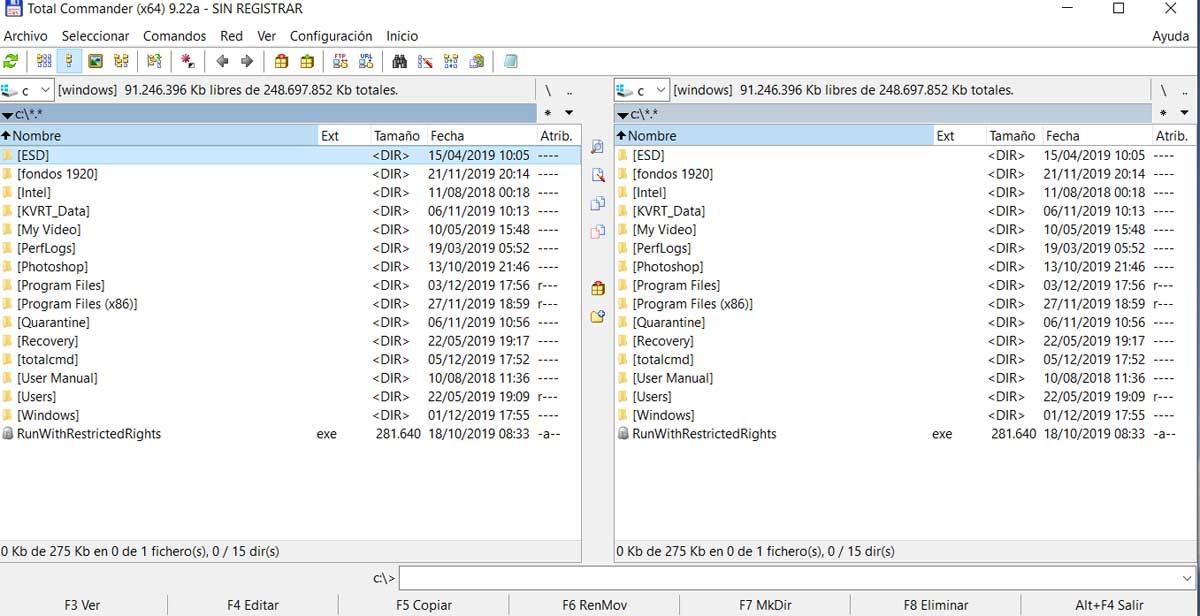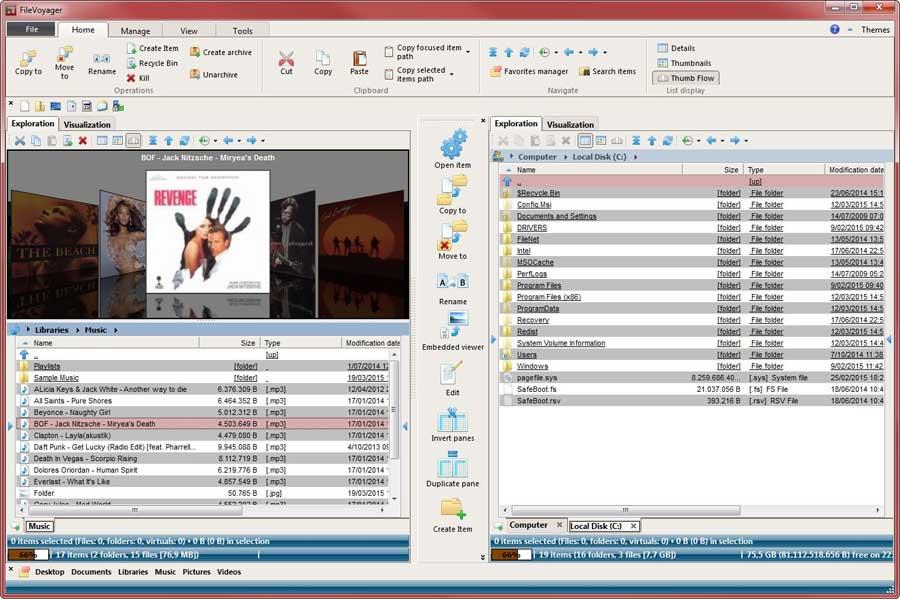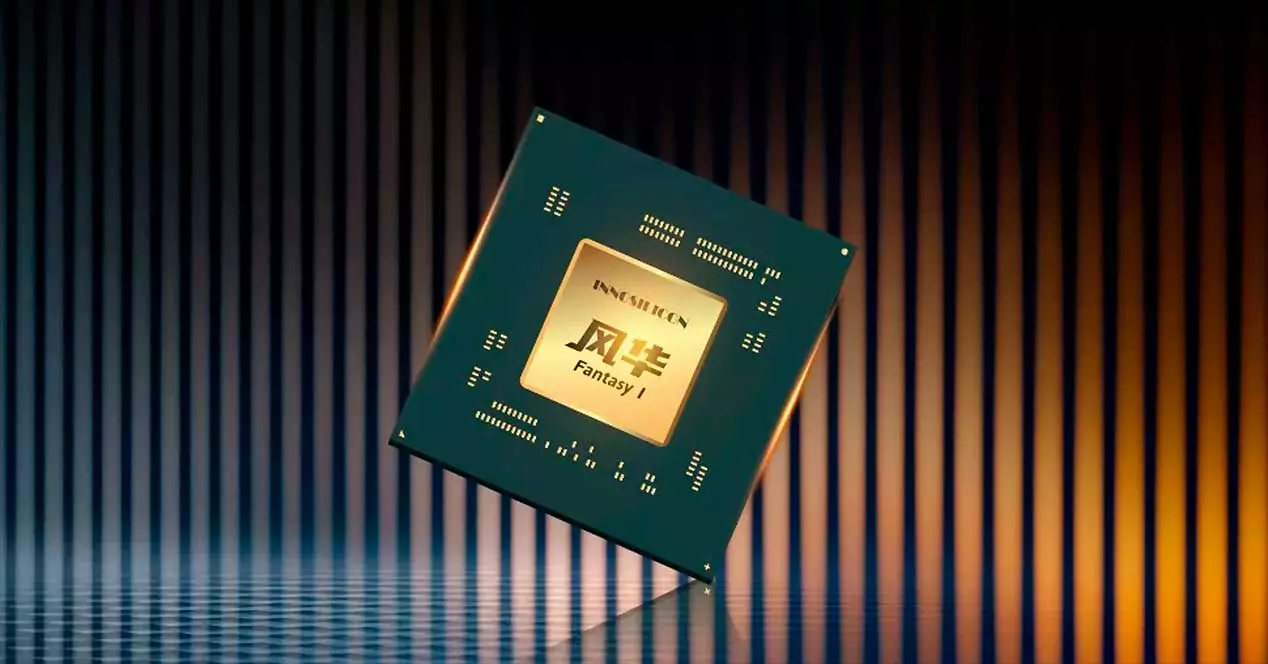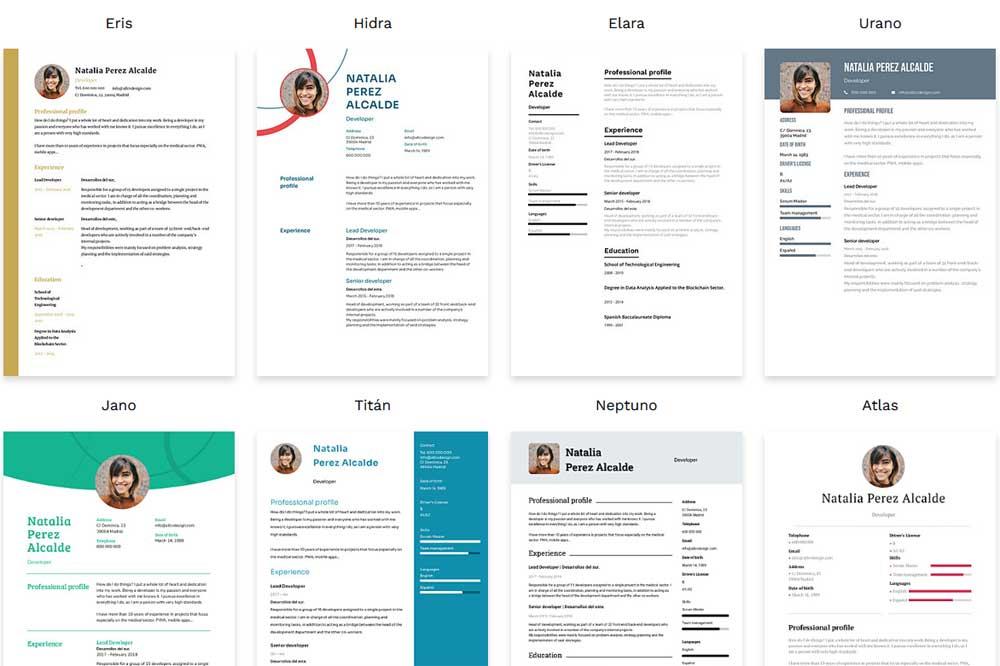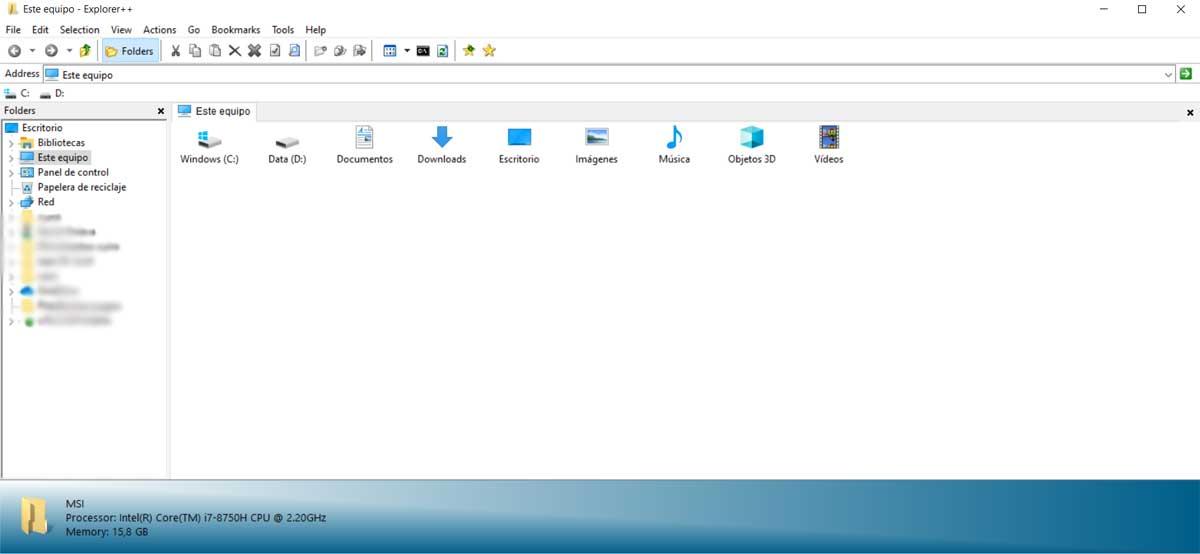
Microsoft has been using the same file explorer in Windows for more than 30 years, an explorer that, unlike the operating system, has not adapted to the current needs of users. Fortunately, this is about to change as the company announced since, in future Windows 11 updates, the classic file explorer will be completely renewed to give input to the tabs.
By introducing tabs to the browser, you no longer need to have different browsers open at the same time to move or copy files from one directory to another. The solution to the problem presented by the classic file explorer is very simple, as simple as using one of the different alternatives currently available on the market and which, furthermore, are completely free.
Alternatives to Windows File Explorer
All the browsers that we show you below not only work in Windows 11, but are also Windows 10 compatible. In fact, these alternative browsers were designed for this operating system to fill a need that Microsoft has never offered.
- explorer++. This is one of the oldest browsers for Windows, a browser that has earned, on its own merits, the first place as far as better alternatives to Windows file explorer. This application, with a design very similar to Windows Explorer, is available in both 32-bit and 64-bit versions, so we can use it without problems on computers with 32-bit versions of Windows. We can download it from their website by clicking on this link.
- multicommander. But, if we are looking for an application that leaves the tabs aside and shows us a double panel to drag the files that we want to copy or move to other directories or drives, the application we are looking for is MultiCommander, an application that is inspired by one of the classic file managers from the 90s designed by Norton. Downloading this application is completely free and is available, like Explorer++, in both 32 and 64-bit versions through its website.
- Total Commander. This interesting file explorer presents us with a double-pane interface, similar to MultiCommander, but includes a feature that some users will appreciate: the ability to access Linux partitions, without the need to use WSL or the different third-party applications available on the market. The user interface is inspired by File Explorer and includes a large number of additional features not easily available in Windows Explorer. We can use this browser in 32 and 64 bit versions from Windows 95 and we can download it from here.
- FileVoyager. One of the main attractions of this application, which works through panels distributed in tabs, is that it allows us to access a preview images that we select, an option that will also be available in the renewed Windows file explorer. The user interface is very intuitive, it includes support for skins and it is also an excellent option to play our music files without having to use other applications. From here we can download the portable or installable versions with or without support for audio codecs, necessary if we want to use File Voyager to play our favorite music.