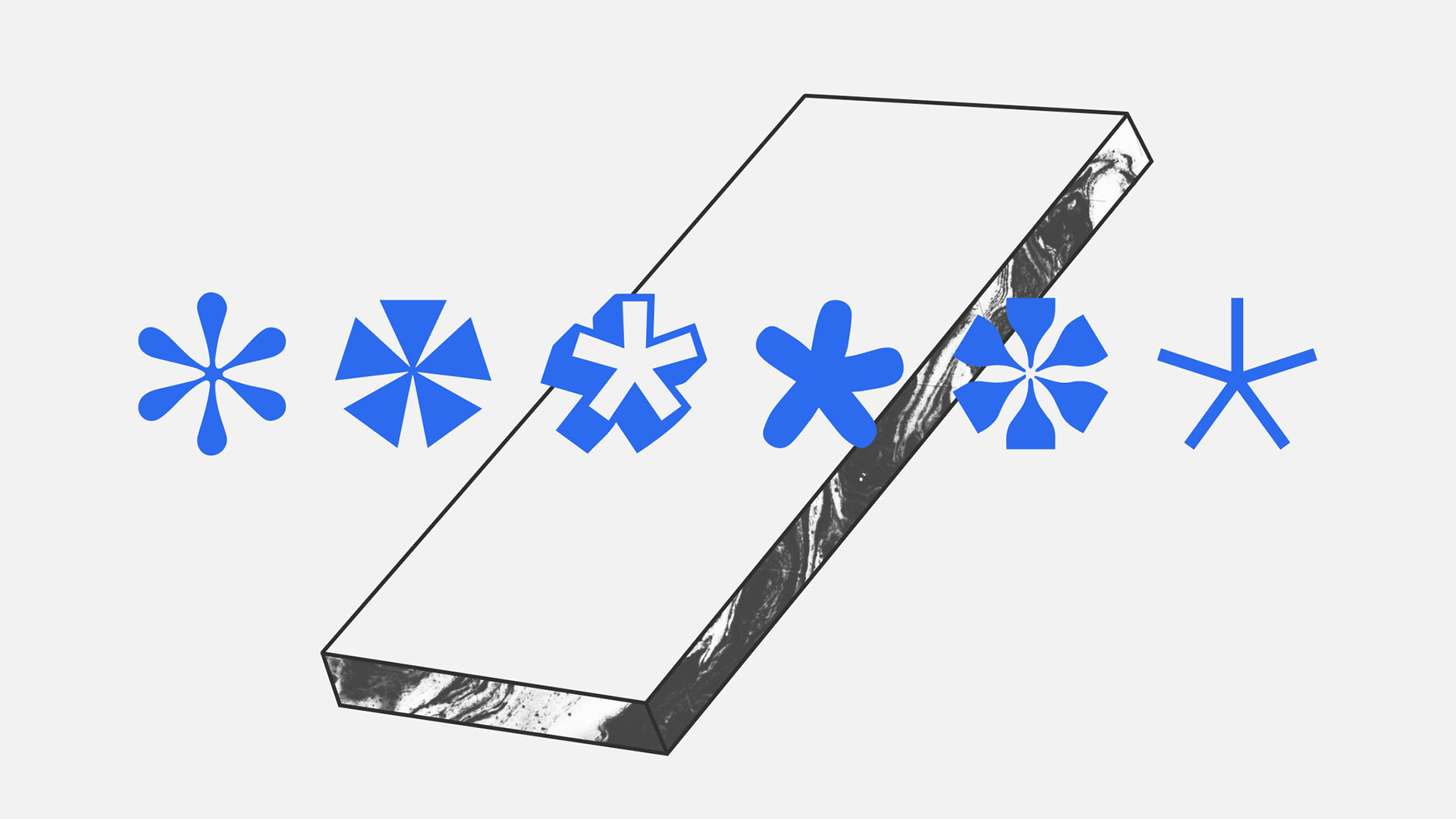Microsoft has announced an update for all Windows 11 Insider channels that improves the performance of Windows Subsystem for Android (WSA) by 50%. This means that the improvement, at least for now, has not reached the stable channel of the operating system, but those who are adhered to the Windows Insider program should be able to install the update, which is distributed as 2301.40000.4.0.
The latest update for WSA distributed through the Windows Insider channels takes care of improve performance, according to Microsoft, between 40 and 50 percent on processors from Intel and AMD and between 10 and 20 percent on ARM. Other things that have been improved are the reliability and latency of the audio input, the experience with the camera and the reliability of the platform.
Also, fixed zooming in apps using a touchpad or mouse, updated Chromium WebView to version 108, and added Global privacy sync for microphone and camera when switching between Windows and Android apps along with the latest security updates for Android 13. Microsoft has asked for feedback from users experiencing issues.
Windows Subsystem for Android is an attempt by Microsoft to provide support for running an Android environment and its applications on Windows. Conceptually, it’s not very different from Windows Subsystem for Linux (WSL), although the latter is more geared towards developers because Microsoft’s system has been seen ahead of the right in some other area. For its part, WSA apparently has a greater chance of spreading to end users due to the widespread use of Android.
Officially, WSA only supports Windows 11, but the effort and tenacity of third-party developers has allowed it to be ported unofficially to Windows 10, where its installation can be somewhat cumbersome if you don’t have certain knowledge. Those who are interested in improving WSA performance and/or contributing to its development by reporting bugs just have to install the 2301.40000.4.0 update on a Windows instance that is attached to one of the Insider channels.