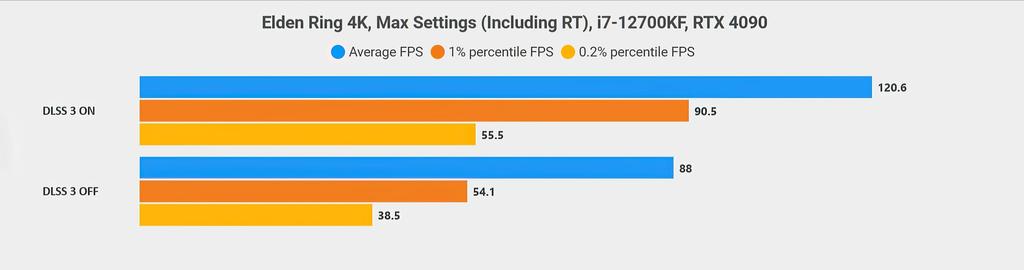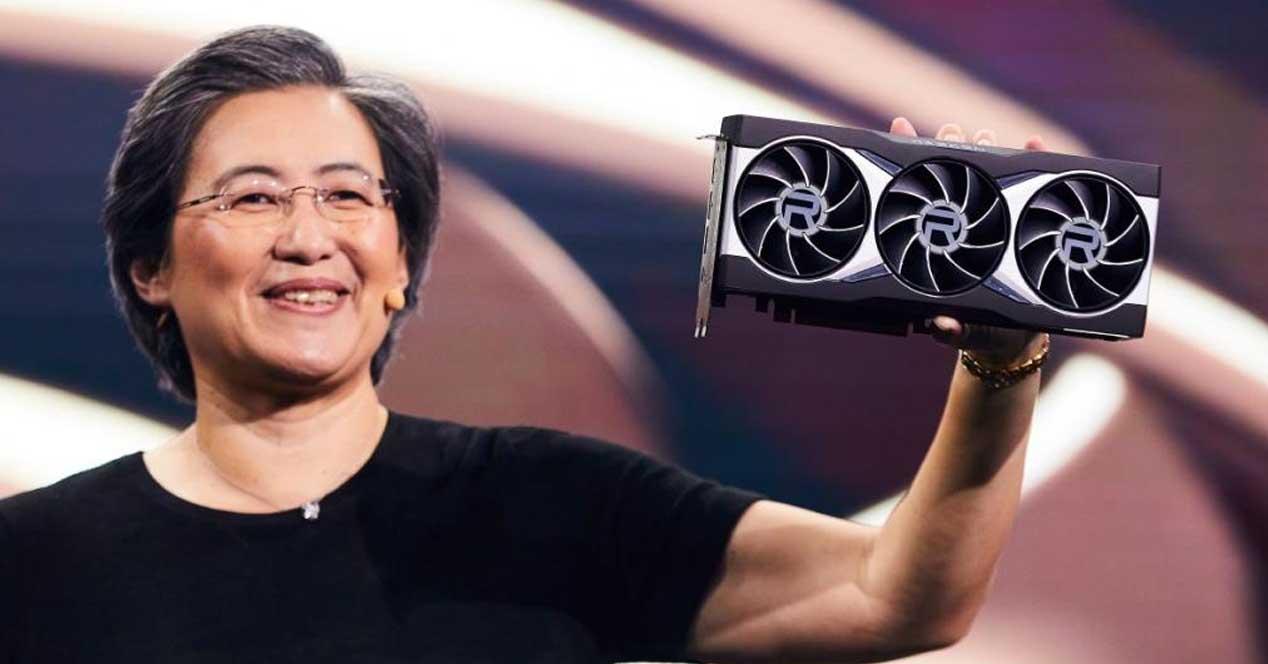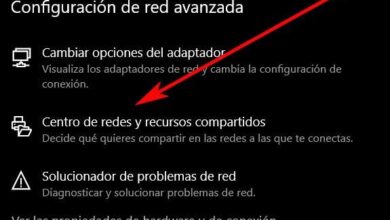Artificial intelligence is already here and it seems clear that it is here to stay. And although many do not yet know what its real scope will be, at least we do have clear examples of how it could be applied to such essential issues for a gamer how is obtaining a higher frame rate per second. Do you know how to take advantage of that AI within Elden Ring for PC?
A community mod
Before talking about this trick, we must remember that everything we are going to see is a pure and hard work of the community. Here FromSoftware had nothing to do with it. because, among other things, the game has not yet been updated to allow the use of technologies such as DLSS 3, which are focused on generating extra frames from those rendered by the graphics itself, in this case from NVIDIA.
That is why it is quite an achievement on the part of the sceneswhich is not only capable from time to time of surprising us with a mod focused on improving the graphic quality of the textures, or allowing us to transform some element of Elden Ring in anything, but has allowed himself the luxury of add performance advantages that should be proposed by the developer himself. But it has not been the case.
If you want to see a preview of what it offers Elden Ring with this mod, you only have to take a look at the video, where it is evident how the number of frames per second practically doubles in the case of some screen resolutions.
How to use the mod?
Well, first of all, go to the link that we leave below and download the ZIP that you will find on that page. Once you have it, you must do the following:
- Extract all the contents of the ZIP file to the root folder of Elden Ring.
- Run the game in full screen.
- Install software tonti-cheat from here.
- Disable EAC before running the game.
- Activate the AA.
- Activate the motion blur.
- Go to home of the game and open the menu upscalers.
- Confirm that the option EldenRingUpscalerUIComposite is selected with ReShade.
- On the second tab, confirm that the first two options are enabled.
- Press “*” on the numeric keypad to change upscaler.
- Restart the game for all changes to take effect.
If you manage to activate this mod, you will see an immediate improvement in the performance of the game that, as you can see in the graph (via wccftech) that you have here below, multiplies the number of frames per second that we can obtain depending on whether or not we have this DLSS 3 activated.
For a 4K configuration with maximum quality and with a computer equipped with a 12th generation Intel Core i7 processor, in addition to an NVIDIA GeForce RTX 4090, we can go from 88 fps to an amount slightly over 120. That is, a third more practically than if we did not apply the mod. So yes, if you have a graphics card that is compatible with this DLSS 3 technology, take advantage of the work of the community to see a game with better eyes. Elden Ring which is still active for many users, just over a year after its launch.