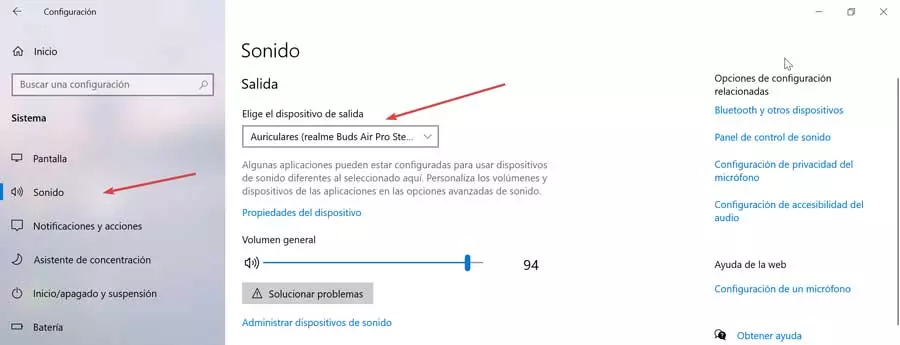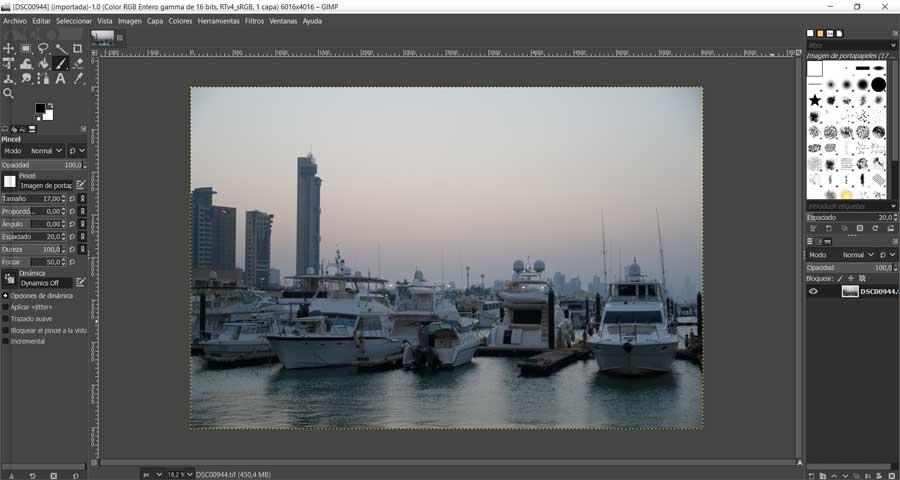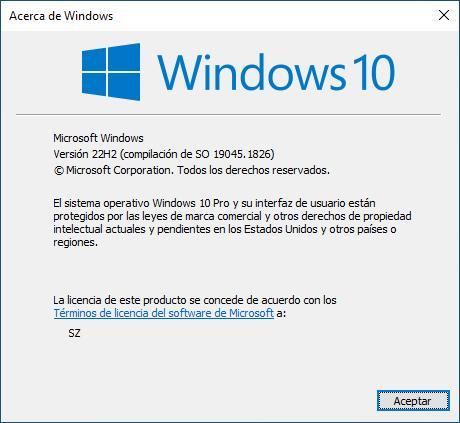Here we find software that has been with us for a good number of years and has not stopped growing and improving. Largely thanks to the constant updates and new versions that the technology giant that also develops Windows has sent us. However, the existence of this program is not forever. Its predecessors were also hugely successful and had nothing to do with this publisher.
As you can imagine, in the past we had simpler programs of this type at our disposal, but they also spread among computers all over the world. Perhaps the most veteran of the place still remember the popular as well as longed for WordPerfect. Those of you who were studying or had already started working with a computer at that time, surely you remember more than enough of this endearing program. If we compare it with the current Word from Microsoft, it obviously falls far behind in terms of interface and functionality.
However, it is part of software history and it is a program that will not be forgotten over the years. In fact, there are still users who want to remember old times and reuse this 80s text editor. Well, it is worth knowing that at this moment we have the possibility to install and use the application in our current teams based in Windows 10 or Windows 11.
Get back to using WordPerfect in the latest Windows
Whether out of curiosity or nostalgia, perhaps there are users who want to take a look and use this popular text editor from decades ago again. For those of you who don’t know him, we will tell you that his success was comparable to the current Microsoft program that we have mentioned. Well, before carrying out the process and launching the program, it must be said that we need a copy of the files of the old program WordPerfect for DOS.
In the event that we still have version 5.1, all we have to do is copy the corresponding folder, for example, to a USB drive, an external hard drive or the Windows desktop to have it located. We are going to need it for the WordPerfect installation process in Windows 10 or 11. Also, in the event that we have version 6.1 or 6.2 of the program, we copy the entire folder called Corel. Depending on the version we have, we can choose it in the installation wizard which we will see later.
Next, we need to download and run the program DOSBoxWP, something we achieve from this website. To say that some antivirus may try to block the download, but we must bear in mind that it is executable completely free of malicious code. Thus, the installer will ask us if we want to install support for the WPDOS 5.1 and 6.1 or 6.2 versions.
Once the installation has finished completely, when we put this application into operation, it will ask us for the location of your old WordPerfect files. This is where we will have to specify the path where we save the original program as we mentioned before. From that moment on we will be able to use this endearing text editor again on our Windows-based computer.