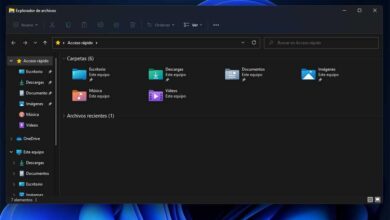It’s been three months since Kodi 20 “Nexus” it reached the end of its development and those responsible for the multimedia center released the stable version. But its developers do not rest. And, after a lot of work, and several changes under the hood, we can finally test the first development version of the new Kodi 21, “Omega”. This comes with a large number of new features, which we are going to see, but also with an important limitation.
The new version 21 of this multimedia center is going to represent an important leap in terms of the characteristics and operation of the program. The first great change that we will find in him is the arrival of ffmpeg 6.0, a very big change in terms of the image and audio encoder that can probably cause problems in the early stages of software development. In addition to this change, we will also find many other improvements and changes throughout the media center, such as new support for M3U8 playlists, support for Dolby Vision, and hardware acceleration for the AV1 format.
Let’s see the official list of changes of this version.
News and changes
The list of changes and fixes of the first Kodi 21 Alpha is quite extensive. If you want to know all the news, we recommend you review them at this link. We are going to review those that we consider to be the most relevant and important and that, without a doubt, will mark the development of the new version.
- Improvements in program compilation and dependencies. GCC13 is now used and all the problems that appeared when compiling the program for some platforms, such as Android or iOS, have been corrected.
- The program’s documentation has been updated, missing sections have been completed, and the compilation process for Linux, specifically for Ubuntu, has also been updated.
- It has been updated to FFmpeg 6.0, although compatibility with version 5.1 on Linux systems has been maintained to avoid potential problems.
- Fixed some issues that appeared with the introduction of NFSv4.
- Fixed various general program issues such as memory leaks and performance issues. The code has been greatly optimized and changes have been implemented, such as the possibility of deactivating the screen saver when listening to music.
- Improvements in the Retroplayer ecosystem.
- Support for reading (and also writing) playlist files in M3U8 format.
Many version specific changes have also been made. For example, in Windows, the option to configure HDR/SDR brightness balance has been added, SMB performance has been improved, and DXVA2 AV1 8-bit and 10-bit hardware video decoding has been implemented, among other changes.
Download Kodi 21 “Omega”
If we want to download this new version, we can do it from the following link. We select our operating system, and in the “Nightly Development Builds” section, we will select version 21 for the architecture that we are going to use.
Of course, we must bear in mind that this new Kodi 21 also comes with a serious problem, and that is that support for Windows 7 and Windows 8 has been removed. Users of these operating systems will no longer be able to install this new version, and will have to use previous versions of the program if they want to continue enjoying it. The minimum version of Windows to be able to use Kodi is now Windows 8.1.
However, if you’re still using one of these two versions of Windows, not being able to install the new Kodi is the least of your problems.