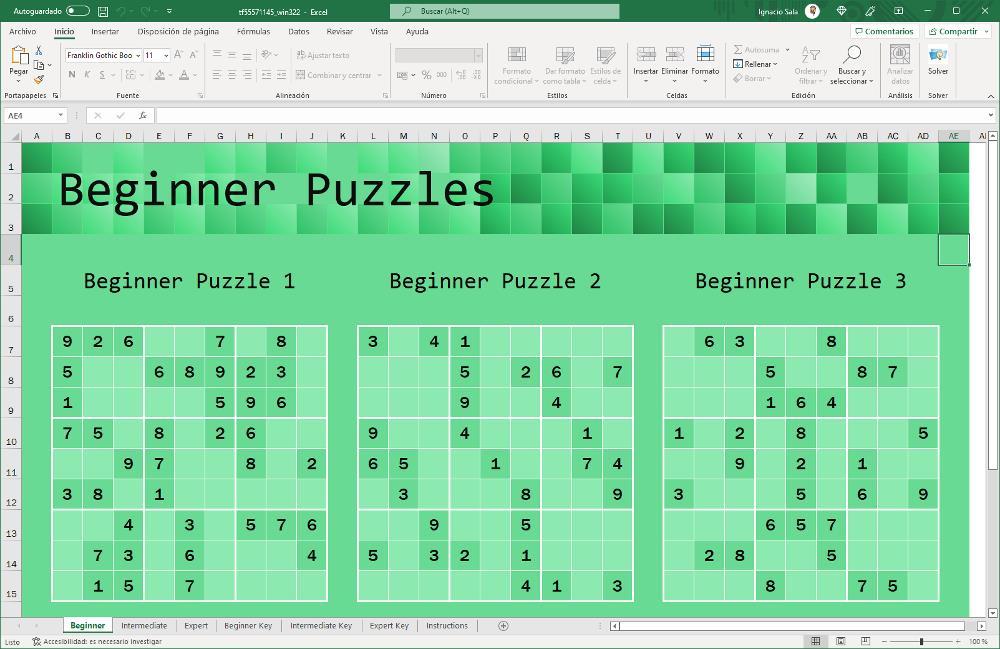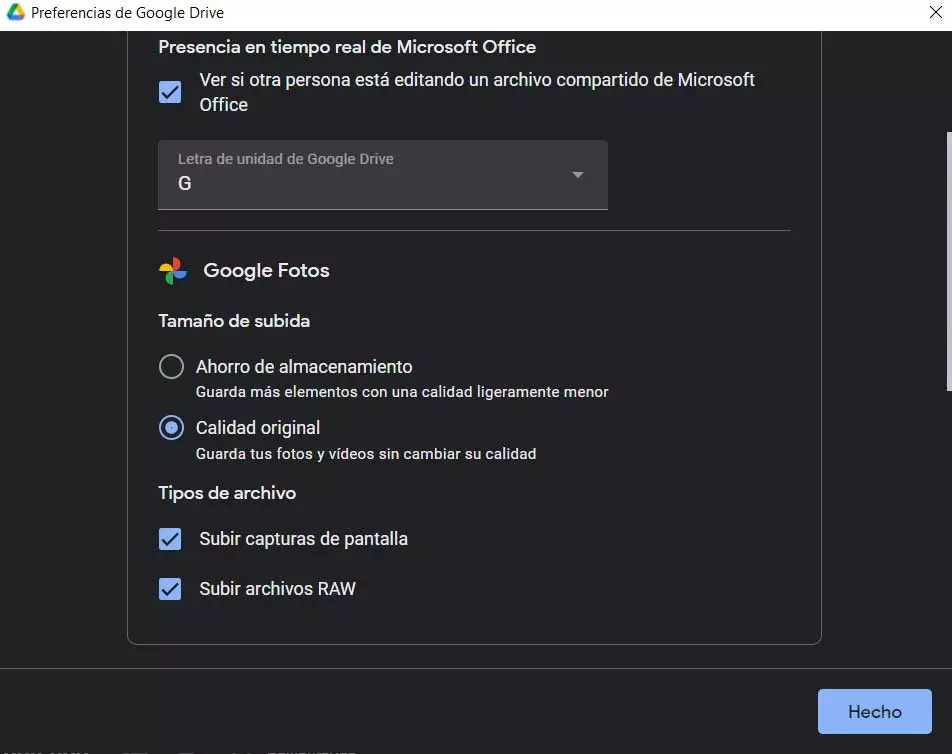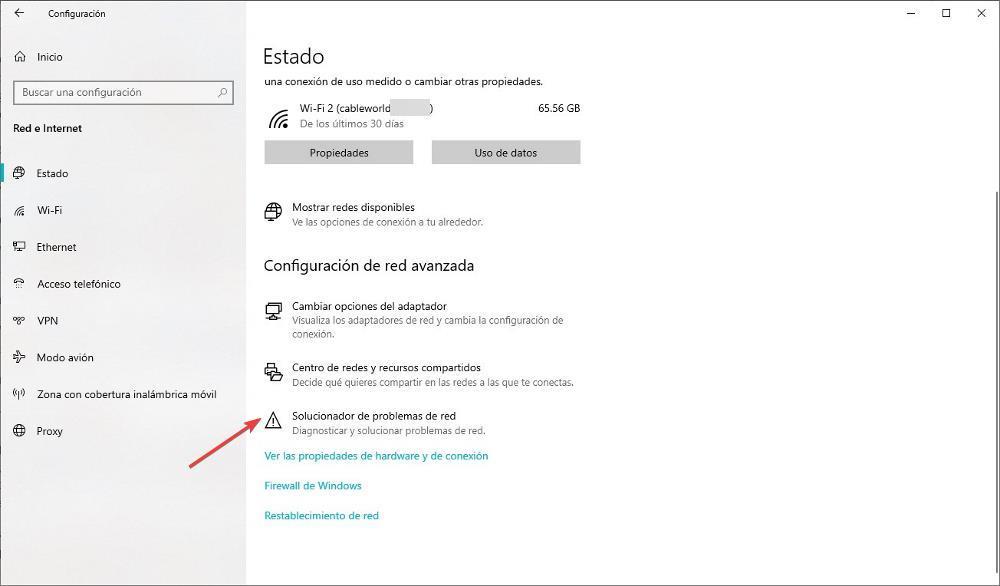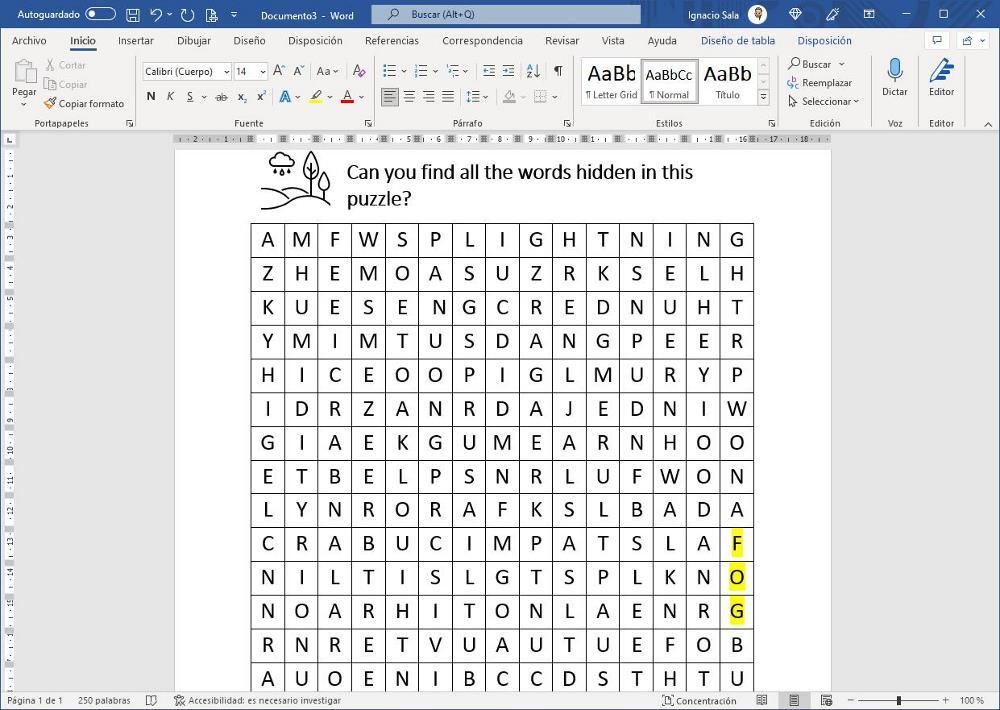
The applications that are part of Office, Word, Excel and PowerPoint, mainly, are not only applications with which we can create any type of document. It also allows us enjoy moments of leisure anywhere and without the need to install anything on the computer through some of the templates available in the subscription and that we can download completely free of charge.
We can also use templates available on the internet, however, it is not recommended since, in order to create this type of game, it is necessary to implement macros, macros that allow malicious code to be included, so it is only recommended to trust the templates that Microsoft puts at our disposal.
You blow letters in Word
Within the Microsoft website where we have access to thousands of templates, we can find different word searches for diverse theme. Although they are in English, you do not need to have knowledge of the language of Shakespeare to be able to find the words, which are listed at the bottom.
To use any of these templates, we just have to access the one we want to install on our computer and click on the button Download. If we are not logged in with our Microsoft account in which the subscription is associated, we will have to enter the data to be able to download the template.
Once downloaded, we just have to click twice on the downloaded document to show it in Word and start having an entertaining time.
We can modify the content of the template, just like we can do with any other to create our own word search puzzles. To mark the words that we find, we just have to select with the mouse and use the yellow marker.
Sudoku for Excel
But, we don’t have enough with word searches, we can use Excel to enjoy various Sudoku puzzles. This template offers us 3 levels of difficulty, making it ideal for both beginners and the most demanding. The three types of sudoku available are distributed in different tabs, among which we can also find how to complete them correctly.
Learn to draw on Windows
If our team has a touch screen, if it includes support for a better digital Pen, we can use this PowerPoint template to learn how to draw, not only in Windows, but also in pencil and paper with this PowerPoint presentation that will allow us to get the most out of it. best match for our team.
other templates
In the following link, we can find more templates to pass the time both using Office applications and printing the available content to color it or use a Pen to color the available drawings and mandalas.
On the internet we can find many templates that include games of all kinds for Word, Excel and PowerPoint, however, from SoftZone we do not recommend downloading them and thus avoid running the risk that our team can be seen infected with malicious code.