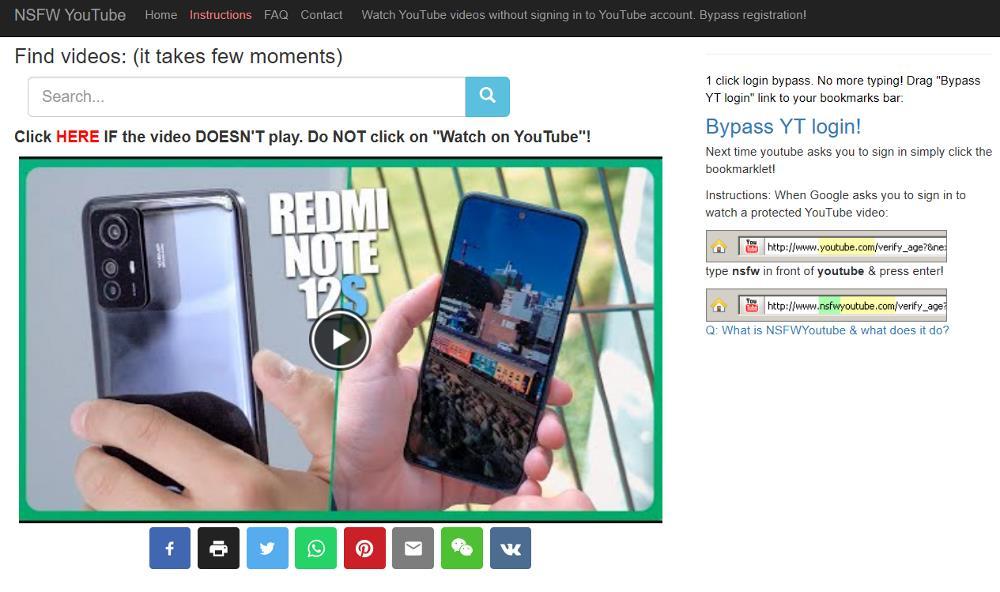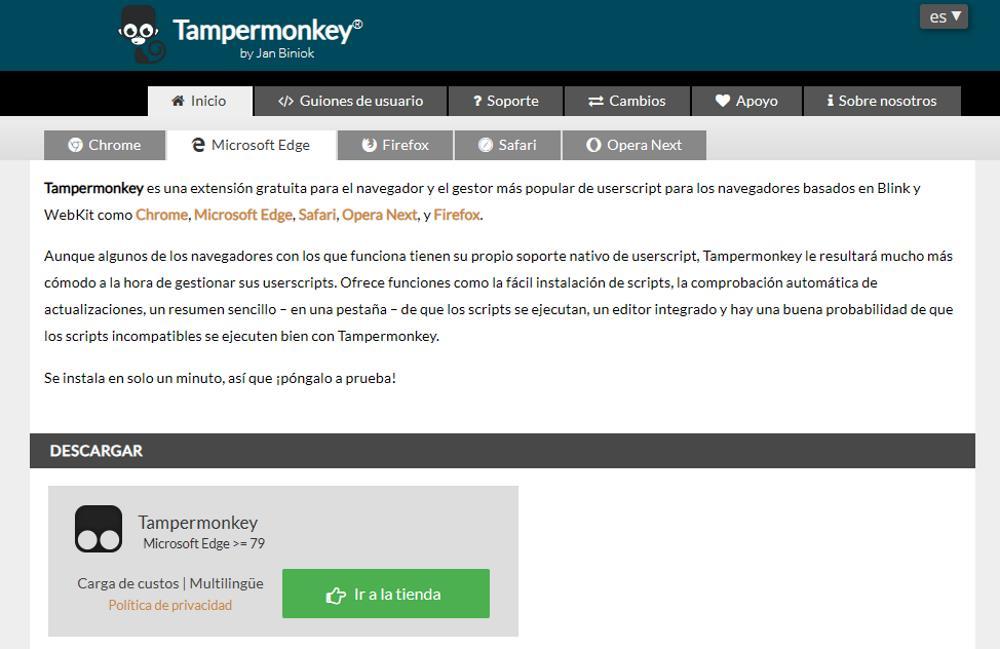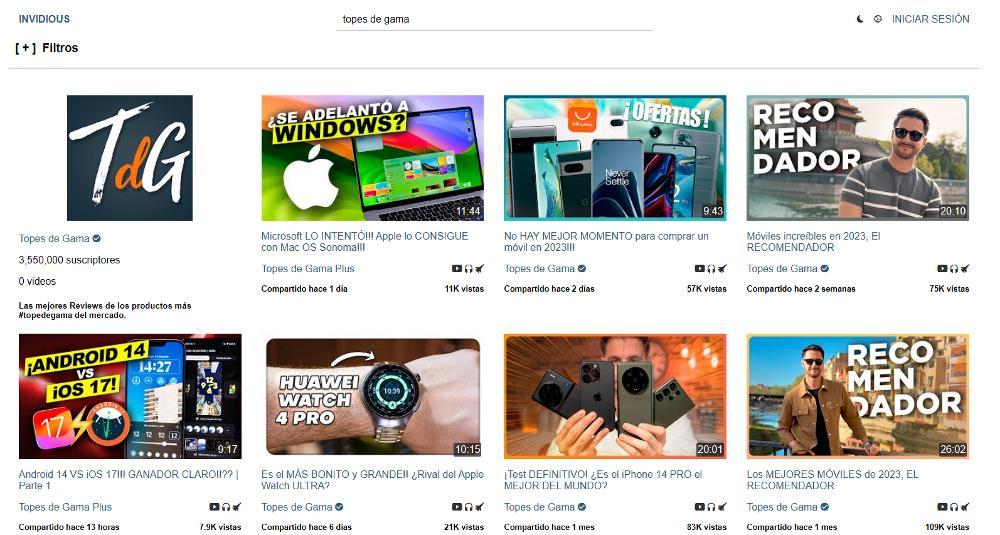
Considering that Google is the most widely used email platform in the world, it is unlikely that someone does not have an account. If we do not reach the minimum age necessary to access certain YouTube videos or if we do not want our history to record that we have seen that video so that it recommends similar videos, we can use a series of tricks to access these bypassing that restriction.
invidious
The easiest method to bypass any age restriction on YouTube or if we simply do not want the video to be stored in our history on this platform is to use the Invidious website. Invidious is a web page that allows us to access absolutely all the content available on the Google platform without having to enter the data of a user account.
Also, if we can’t find the video we are looking for, we can directly paste the URL in the search box so that it plays without problems. It includes a large number of options to customize the experience in a much more complete way than YouTube and, in addition, it allows us to create a user account to keep the history of reproductions and searches.
nsfw youtube
Another interesting option that works through a separate website is NSFW YouTube. The operation of this website is very similar to the previous one and where we can do all kinds of searches and bypass the restriction available by age. But, if we do not like to use an external website to access YouTube, from the Google platform, we can add nsfw in front of the URL Youtube to show the video bypassing the restriction.
tampermonkey
The easiest method to bypass this YouTube restriction is to install the Tampermonkey extension in our browser and install the “Simple YouTube Age Restriction Bypass” script. Although it may seem complicated, it really is not, since the entire process is done automatically. The first thing we should do is visit the Tampermonkey website through this link.
Next, we select the browser that we are going to use and click on Go to the store to download the extension. Once installed, we access this other link to install the script in the browser that we are going to use and where we have previously installed the Tampermonkeys extension. Next, we click on Install this Script and it would be
From Android mobiles
Using a web browser from a mobile device to bypass YouTube restrictions is not the best option, since the interface is not responsive and does not adapt to mobile devices. The solution to this problem is to use one of the different third-party applications such as NewPipe and SkyTube.
Both NewPipe and SkyTube are excellent applications to enjoy YouTube without any type of restriction or limitation, since it not only allows us to bypass the age restriction associated with an account, but also eliminates all ads and allows us to download videos easily and quickly.
To install both applications it is necessary, within the security options, to enable the installation of Unknown origins. This is a method established by Google to prevent users from installing any app that has not been reviewed by Google and that puts the security of their devices at risk.