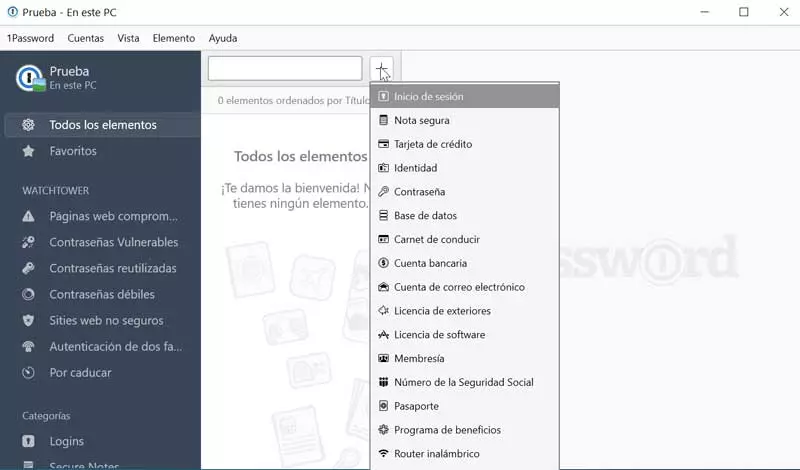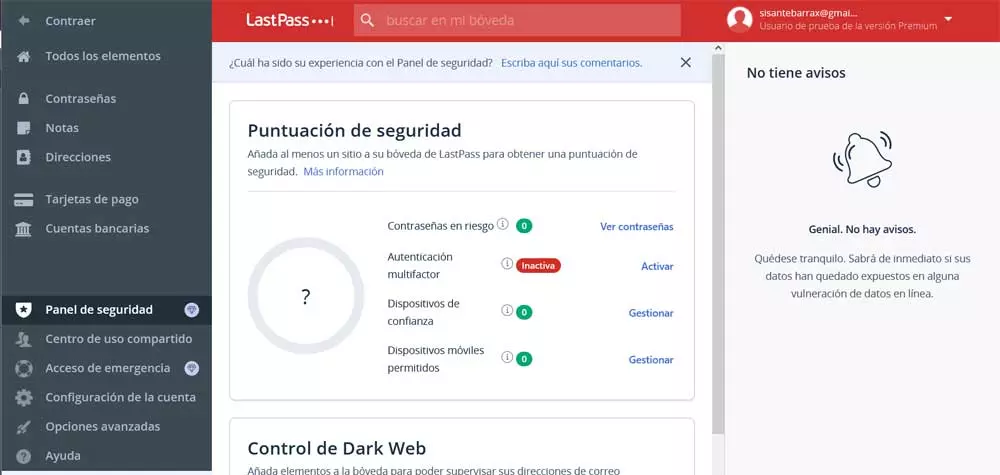
When we talk about the password managers In reality, we are referring to programs that are responsible for storing all this data in a safe way. In this way we save ourselves from having to memorize all the passwords that we use on our platforms, services and applications, since we can consult them directly in the manager that we use. In addition, this is usually integrated into the operating system itself or into the browser in order to facilitate the automatic filling of data.
Say that these passwords stored on platforms like 1Password or LastPass are protected by a master key that only we know. Now, at the time of choose the proposal of this type that most interests us, we must take into consideration several sections. Starting from the fact that the two mentioned alternatives are the best known, let’s see what each of them offers us to be more effective when it comes to protect our passwords. At this point, one of the first factors we take into consideration is the price.
Well, in this regard we must know that to use the 1Password platform we will have to pay the price corresponding to its subscription. Of course, we always have the possibility of making use of your trial version for 14 days to decide if we are interested in paying or not. On the contrary, in the case of LastPass, it does we will have a free modality within easy reach to save our passwords. Of course, it is ostensibly limited in terms of the available functions compared to the paid Premium version.
What to choose for our passwords, 1Password or LastPass
In addition to the free version of LastPass, another of the advantages that it offers us is the possibility of paying for its version called Families. This allows us to save for its use and power manage the passwords of up to six users independently. The same happens with 1Password thanks to its modality also known as Families. In parallel, we must know that these platforms not only allow us to store passwords securely.
To give you an idea, LastPass also stores personal notesaccounts and Bank cards or postal addresses. For its part, as for 1Password, we will tell you that it gives us the possibility of saving elements such as notes, cards, identification documents sensitive, PDFs bank accounts, memberships, databases, the router password, or phone numbers software licenses. At the same time, this proposal presents us with an interesting function called Watchtower. Through this we have the possibility of seeing the web pages that could be compromised and insecure, the vulnerable passwords or the reused ones.
Likewise, here we can enable the two-factor authentication for increased security of the elements saved here if they are compatible with this method. It is worth knowing that on both platforms we have the possibility of installing the client on both desktop and mobile systems: Android and iOS.
Once we know all this, it is possible that on a personal level or simply to test these managers, the most interesting proposal is the one proposed to us LastPass. However, due to the number of features and modes of use available, for more advanced and even business use, 1Password is a more complete solution.