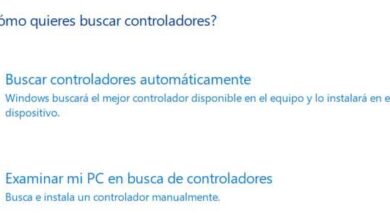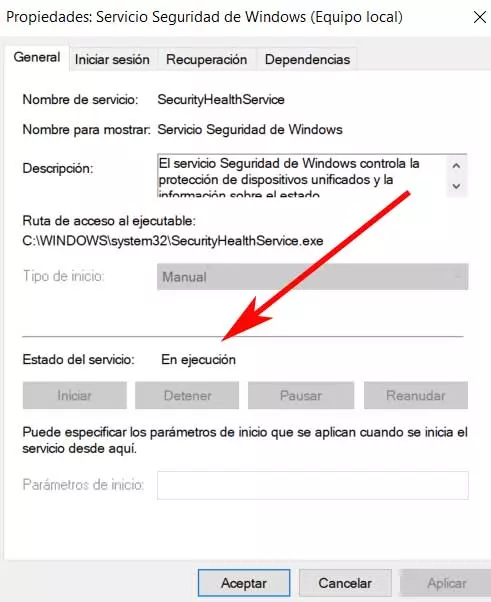What does Teams chats offer to Windows 11
Microsoft Teams has become an essential tool for telecommuting. Thanks to it, thousands of companies around the world have been able to survive teleworking, an obligation, due to the COVID pandemic that caught both companies and workers by surprise, and without being ready.
Although Microsoft was not prepared for such an influx of people within its platform, in the end Teams has done very well. And, therefore, taking advantage of the development of Windows 11, Microsoft has wanted to take advantage of stand up to WhatsApp and take your messaging platform to a new level.
From now on, Teams is no longer a business tool. Microsoft also wants users to be able to use it to have the friends and family within the reach of a click. A simple click on the icon on the taskbar, or the shortcut Windows + C, will give us access to all the chats and all groups, being able to open any chat, any group, and start a video call at a time.
Everything related to this messaging platform has been perfectly designed with Windows 11 in mind. For example, without going any further, we can reply to any message from the notification itself, without having to open the chat.
Teams for Windows 11 will allow us to add people through the email or the phone number. And all your contacts, whether from Skype or Outlook, will be synced automatically. Of course, these chats will not only be available on Windows 11, but we will also have them on Linux, macOS, Android, and iOS. An authentic cross-platform messaging platform which, if you’re lucky, will end the reign of WhatsApp.
Limitations and aspects to consider
The first thing to keep in mind is that, as with other functions and features, the new Teams chats for Windows 11 are only available to a limited group of Insider users, for now. Every so often, Microsoft will expand the circle of users so that more and more users can try this new feature.
In addition, Microsoft asks us to take into account some factors and limitations of its new chat platform (at least for now):
- It’s only available in English.
- Offline mode is not available.
- Not all the functions that the chat will offer are already enabled. New features will be activated week after week.
- Synchronization with Outlook, Skype or from mobile devices can take up to 24 hours.
- If the chats are blocked, we must try to deactivate and reactivate the animation effects from the accessibility settings of Windows 11.
The development of Windows 11 continues without stopping. Every time we have more news, features and new functions that, of course, will mark a before and after in the operating system that we all use.