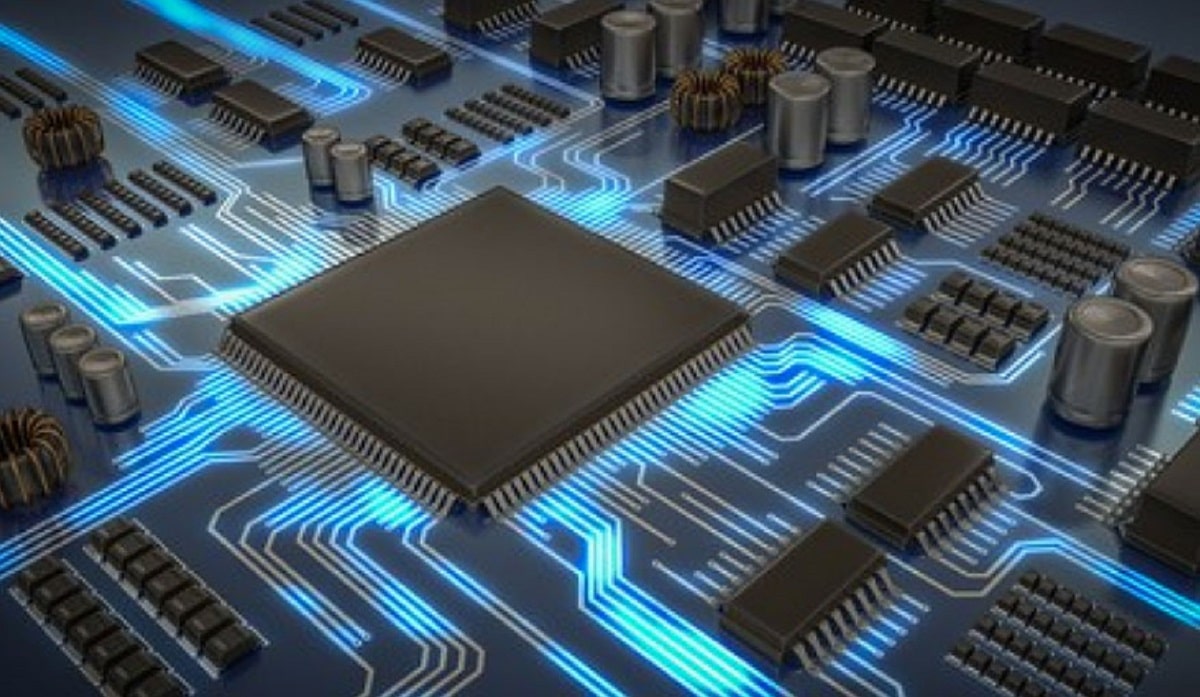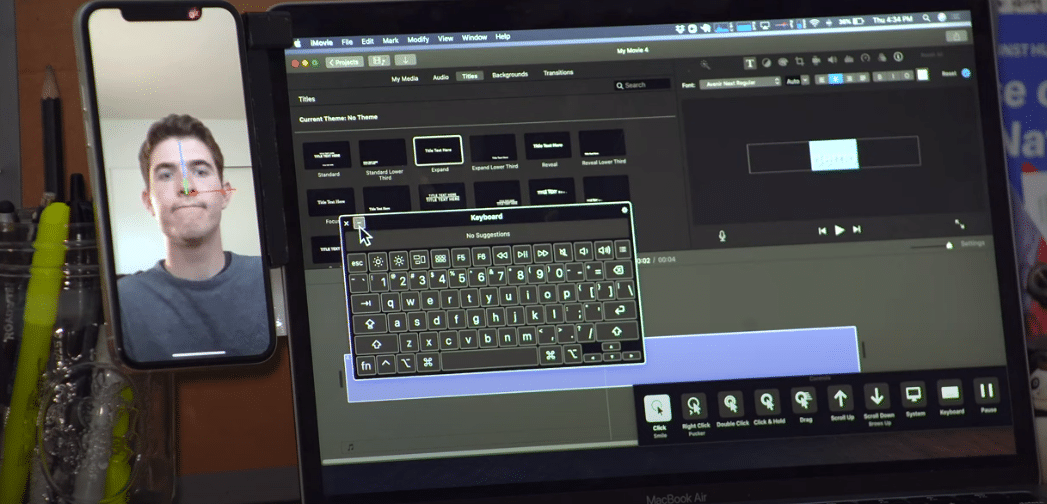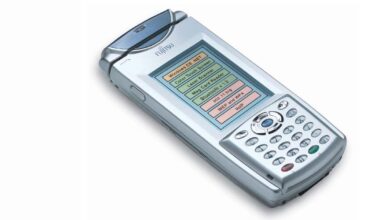Many users who have upgraded their Macs to macOS Monterey and are using the Adobe Creative Cloud service have experienced issues loading certain fonts. But the good news is that there is a solution for this bug and here we are going to tell you what the solution is for it. Do not miss it.
As more people are upgrading to macOS Monterey, because they chose to or because they are picking up the new Apple Silicon laptops, some Adobe Creative Cloud users are encountering a bug in some sources that can be very frustrating. With this problem, when trying to manage fonts, Adobe version hangs at “Adobe Fonts Upload”.
The solution to this problem has been found on the Adobe Community Forum, how could it be otherwise. In this link, one of your users, found a solution after trying many options. But now we can save you all the trials / errors that this user suffered by performing these steps:
- Make sure your connection WiFi / Internet is working
- Sign off and re-enter Adobe Creative Cloud
- Run the Adobe Uninstaller and we choose Repair instead of Uninstall
- If the repair does not work, you must uninstall the apps from Adobe on macOS and reinstall them
Nevertheless it may not be solved, but we can do the following:
- Use the Adobe Creative Cloud Cleaner tool to get to the hidden tool of Creative Cloud removal
There is a separate tool previously linked to the “Adobe Remover” tool, which works differently from the repair or cleaning tool. Essentially, the Remover tool removes all the Adobe files on the Mac. The repair or cleaning tool does not affect.
Hopefully we have saved you time and these solutions work for you, at least until they officially fix it without having to take so many detours.