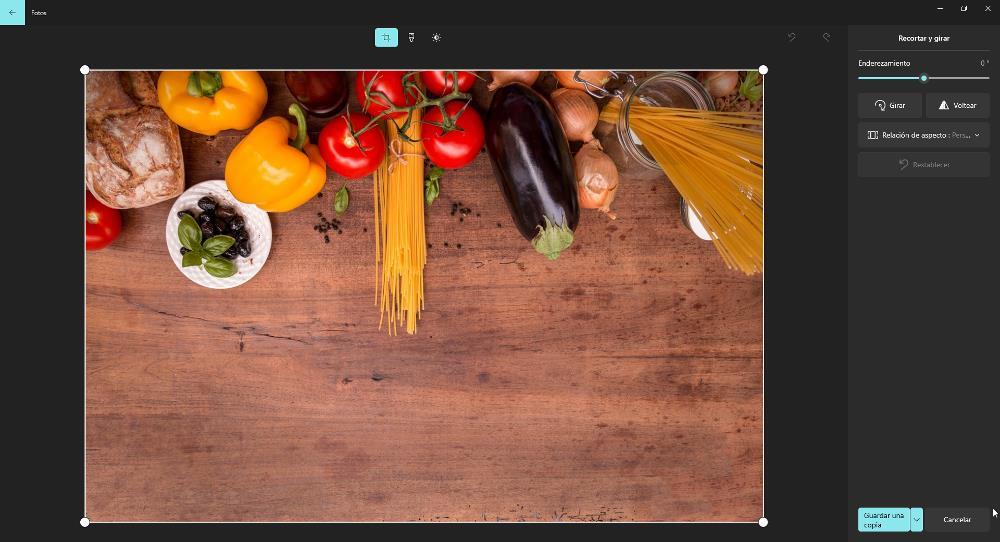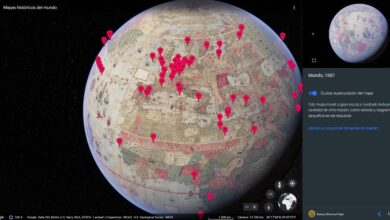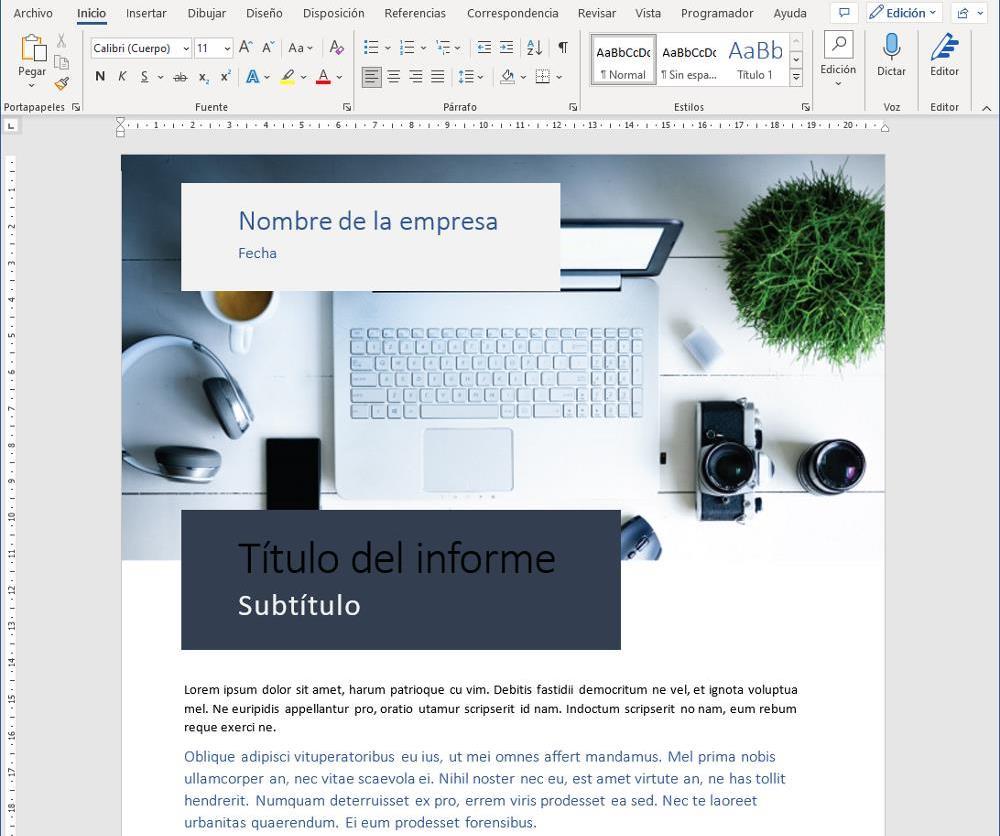
If we are looking to change jobs or if we are simply looking for our first job, the first thing we should have are some basic computer skills in addition to, obviously, knowing how to type, since, otherwise, the options that we may have to apply for a job will quickly vanish.
If we are comfortable in front of the computer when it comes to writing and we have the basic knowledge of Windows to be able to interact freely with the operating system (search for files, create folders, move and copy files, among others), we can look for an office job. However, if we want to have many more options to get the job we are looking for, we must master these 4 applications.
Chrome
Chrome, Edge, Firefox and, in general, all browsers, not only allow us to visit any web page, but also include a large number of functions that will allow us to be much more productive when working, especially if our work is related to the internet. In addition, since they all offer us practically the same functionsIt is not really necessary to learn what each of these offer us, learning from, for example, Chrome, which is the most used, is more than enough. Create groups of tabs, close several tabs, open the browser in full screen, save the browser access credentials, open PDF files, install and remove extensions, change the search engine, synchronize data… are some of the functions that we must master from any browser.
word
Who says Word, says LibreOffice or any other text editor, free or paid. In any office, there is always the need to create any type of document, be it based on a template or a document that is modified to create new versions. In the case of a text application, we must not only know how to format the text correctlybut, in addition, it is also necessary to know how to add images, create tables, create lists, add links, number the pages, add background images, among others, as long as we want to demonstrate that they have not made a mistake with our contract.
Excel
Excel is not an application that is used solely for calculations, but is also widely used for make listings to which, later apply formulas to filter results, even if they do not include numerical values, but dates, percentages or simply data in text format. Given the wide versatility that this application offers, Excel is one of the most used applications in any company, even much more than other applications such as Word thanks to the versatility that it offers us to satisfy any need when working with data.
Photos
Another of the applications that we must master if we want to work in any office is Photos, the application with which we can view any image stored on our PC and which also allows us to change the size, resolution and orientation in a very quick and easy way. Although many users use the Paint app for these tasks, the Photos app, available in Windows 10 and Windows 11, is much more versatile and intuitive for working with images in any format.