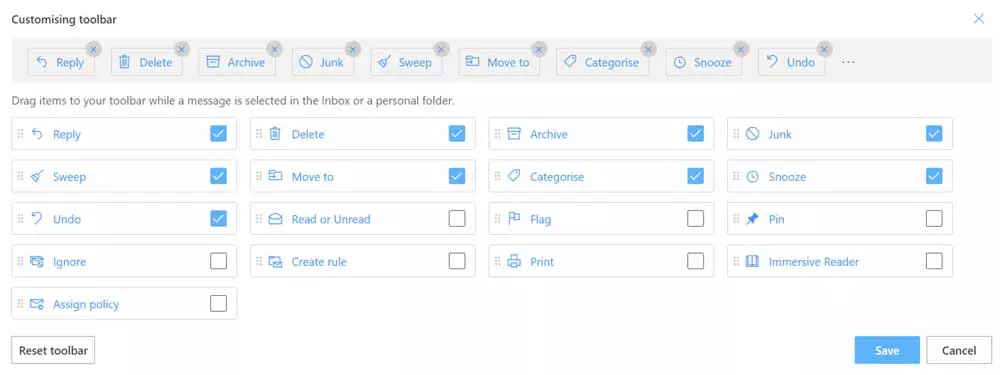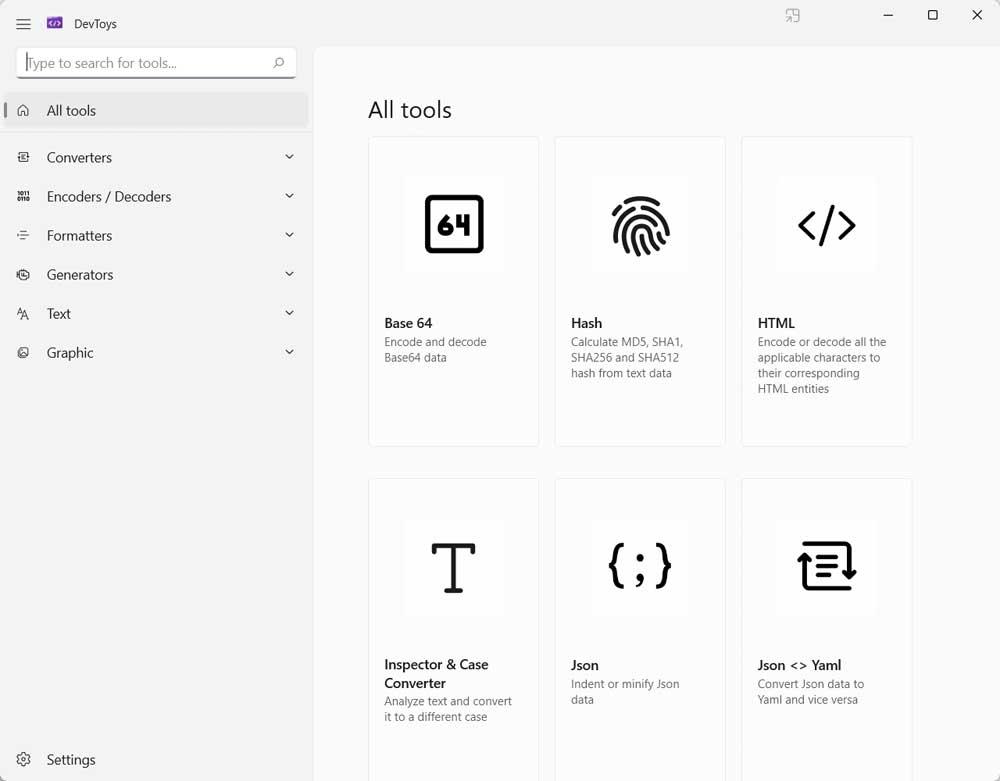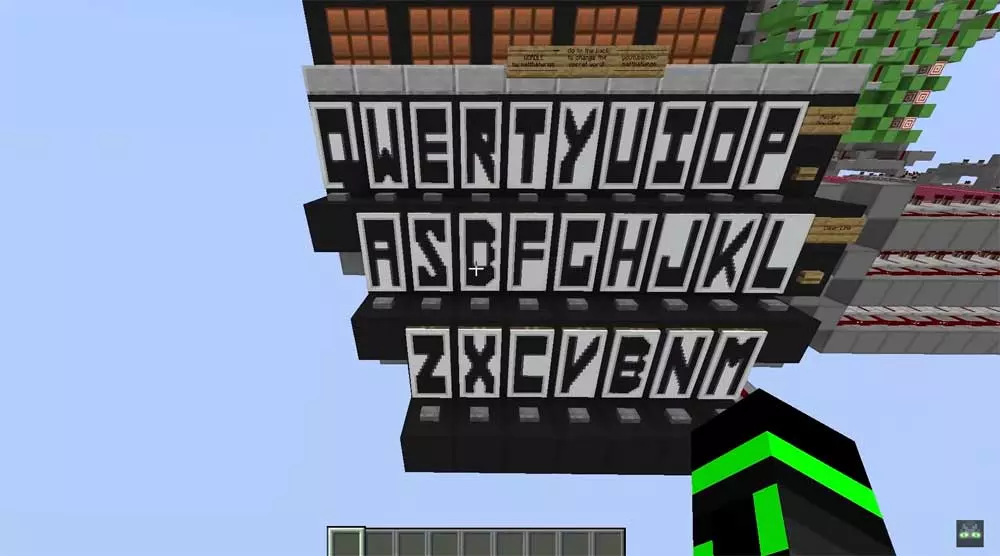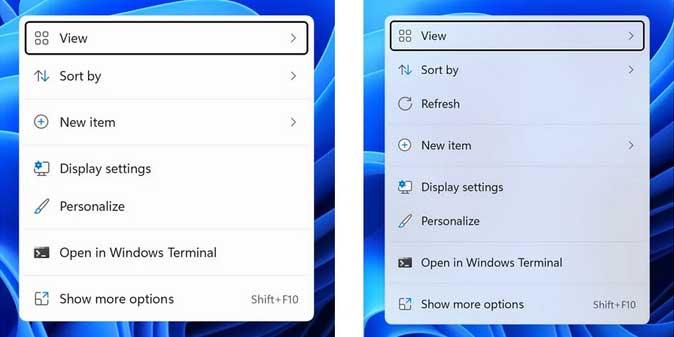
Regarding the user interface customization of the operating system, here we have a multitude of functions that will be very helpful. But at the same time we can use third-party applications in order to improve the appearance of Windows. This is precisely what we want to talk about next through a curious software tool that is in full development but that you can try.
Achieve a more transparent Windows 10 interface
Actually, it is a experimental application that offers more acrylic menus in Windows 10 so that we can integrate them. These translucent menus have largely reached the new version of the operating system, but if you want to have part of that aspect in Windows 10, let’s see how to do it. And there is a small open source application that will allow you to do that, it is AcrylicMenus.
This is a small application that is in full development that applies the acrylic effect to almost all menus contextual Win32 Windows 10. Of course, it is an experimental app and it still has some bugs. With everything and with it you can already test it by downloading it from its official GitHub page.
Microsoft helps with scheduled mailing
Changing third, we will say that email has been with us for many years offering its services. For this, we use certain clients such as Microsoft’s Outlook. Well, now those of Redmond try a new function to, for example, better reconcile work and family life. It must be said that most of the clients support the sending of scheduled email. However, we can work with colleagues from all over the world who are in different time zones.
Well, now the firm has found a way to solve the problem with Microsoft Viva. This is an Outlook add-in that offers suggestions to help us with emails, among other things. To give you an idea, this function shows us suggestions for schedule email sendings depending on the working hours of the recipients in their respective areas. This will undoubtedly be very useful for large international working groups.
Become a programming professional, for free
In the event that you are interested in the applications development, now we will talk about an interesting free solution. We refer to DevToys, a collection of tools for Windows application developers. Here we find a set of free open source solutions for app developers for devices with Windows 10 and 11.
You could say that it is a swiss army knife for these developers with a multitude of useful categories. In addition, each section lists one or more tools that users can run directly from the aforementioned application once downloaded.