

The stickers for whatsapp They have become a fun way to communicate. Its wide variety has allowed us to put a more pleasant face on emotions, even the less favorable ones.
So the stickers do not stop appearing, either incorporated as packages in the apps themselves or as the result of process our photos.
If you are looking to bring your conversations to life, you cannot miss out on the iOS applications with the best stickers for WhatsApp.
The best sticker applications for WhatsApp
Finding these applications is quite simple, just go to your App Store and make a search of stickers for Whatsappthe results will surprise you.
In the meantime, you can start having fun testing on your iOS device these recommendations that we bring to you.
Top Stickers
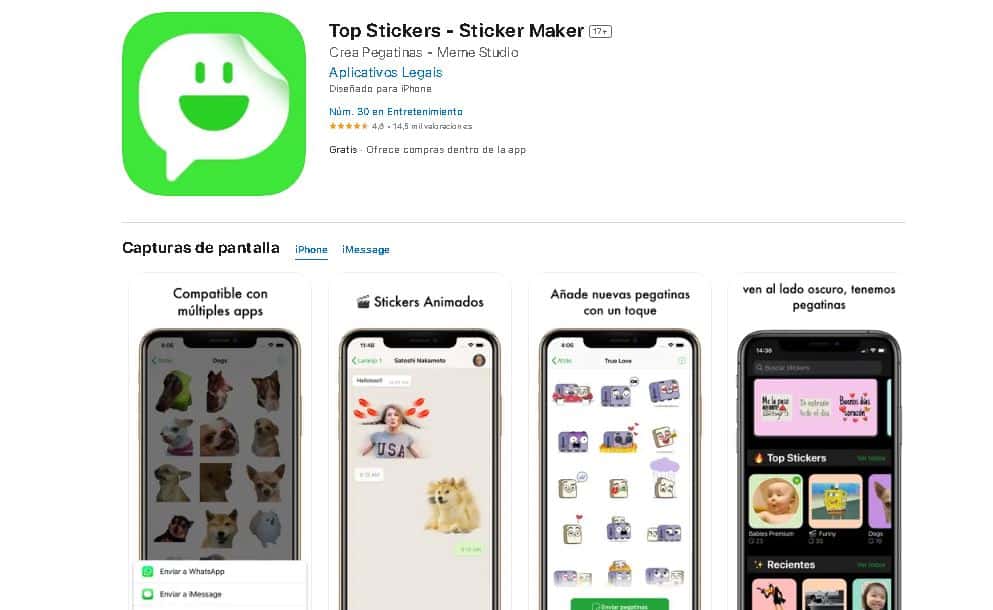
In the Top of the applications of stickers for Whatsapp appears Top Stickers. Undoubtedly, one of the best options to find, create and share stickers in your chats.
Top Stickers is a free application that you can use in whatsapp, Telegram or iMessage. In addition to the sticker packs, which are increasing almost daily, you can make your own creations using your photos.
sticker.ly
This application is available on the App Store, but it also has your own website. Because its millions of fun elements have made it one of the favorites for users.
In sticker.ly the stickers for WhatsApp have their own name, WASticker. Which speaks highly of his dedication to create funny stickersoriginal and with options to add text and other animations.
Classic Mac
fill your Apple devices with the retro vibe from Classic Mac. This pack of stickers for WhatsApp includes the classic icons of macos, with the curiosity that you can use them combined with a sticker from any other pack.
This app is Apple’s ownincludes new updates for WhatsApp, such as the dark mode and the icons corresponding to AppleWatch.
Stickers Packs for WhatsApp!
Dispose of more than 4000 stickers for Whatsapp in varied and fun categories. This application is paid, although they usually include promotions Free downloadso you have to watch out.
Most of the resources of Stickers Pack Whatsapp! They are based on hand drawn drawings. This feature unifies all the contents of this app and will make you stand out in any chat group.
Stickify

More than a pack, it is an application for create the best stickers for Whatsapp custom. For this, any resource from your Stickify image gallery can turn it into a cool sticker, using all or part of the selected image.
Now you can use on whatsapp and any other courier service your personal creations with a fully transparent background and professional finish.
avatar maker
Previously known as Emoji Me Face Maker, Avatar Maker stands out among the apps with the best stickers for Whatsapp because all of them are created from your images. More than a sticker, they create great avatars and animated faces.
Between his customization options you can include the celebrity face, change their appearance or have fun creating your avatar from scratch. To later include it in your gallery of stickers for WhatsApp.
whatsticker
This is an amazing stickers app for Whatsapp that allows you to do anything with your images and get the best stickers.
To use it you need to make a weekly subscription, which you can automatically renew or turn off whenever you please. Its wide variety of options will leave you yearning for the weekly update of its news and exclusive templates.
The WhatsApp stickers created with this application are also compatible with Telegram and of course with iMessage.
How to install your sticker packs for WhatsApp?
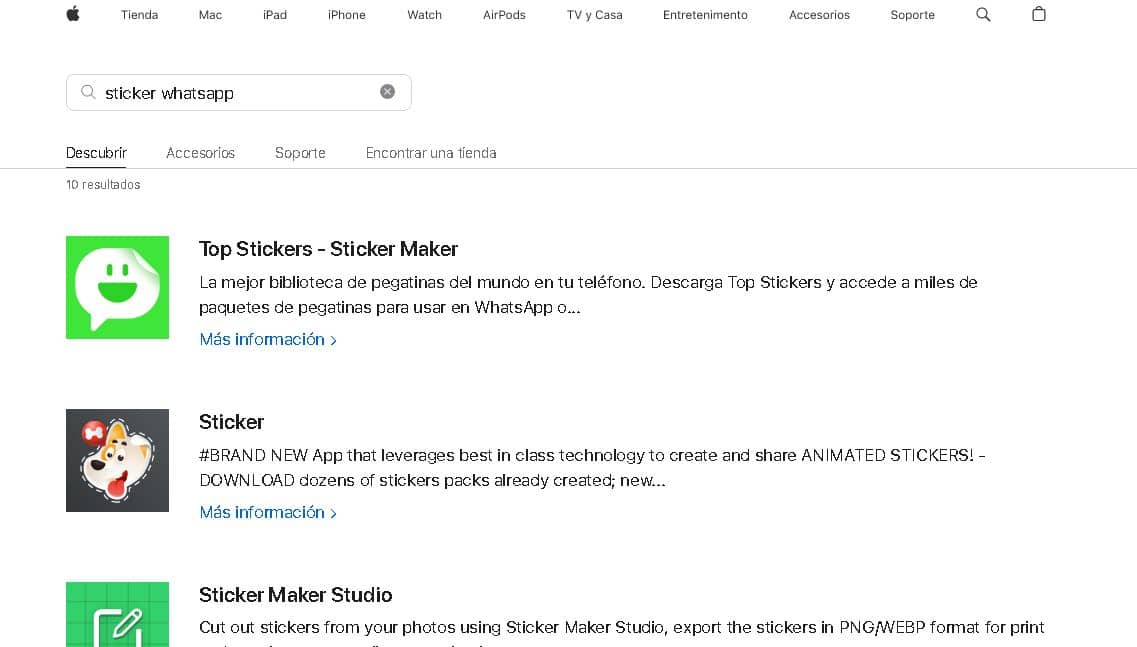
In most cases, WhatsApp stickers come in packs, which are generated by apps, like the ones just mentioned. At other times, they may receive them in a message, which means you just have to add it to your favorites list to use later.
When we do it through a sticker pack for WhatsAppthe process begins with the installation of the application from the App Store and from there, all that remains is to follow the following steps:
- Open installed app
- Click on the “+” button
- Select the option “add to WhatsApp”
- Confirm and Save
Once the steps are completed, your sticker pack for Whatsapp will appear among the options on your keyboard.
While it is true that WhatsApp stickers have become a fun and useful tool when interacting with customers.
Mainly when we take advantage of the editing tools to create personalized stickers, as a complement to a brand, campaign or promotion. Hence, this interesting alternative is constantly evolving, improving and integration with other messaging services.



