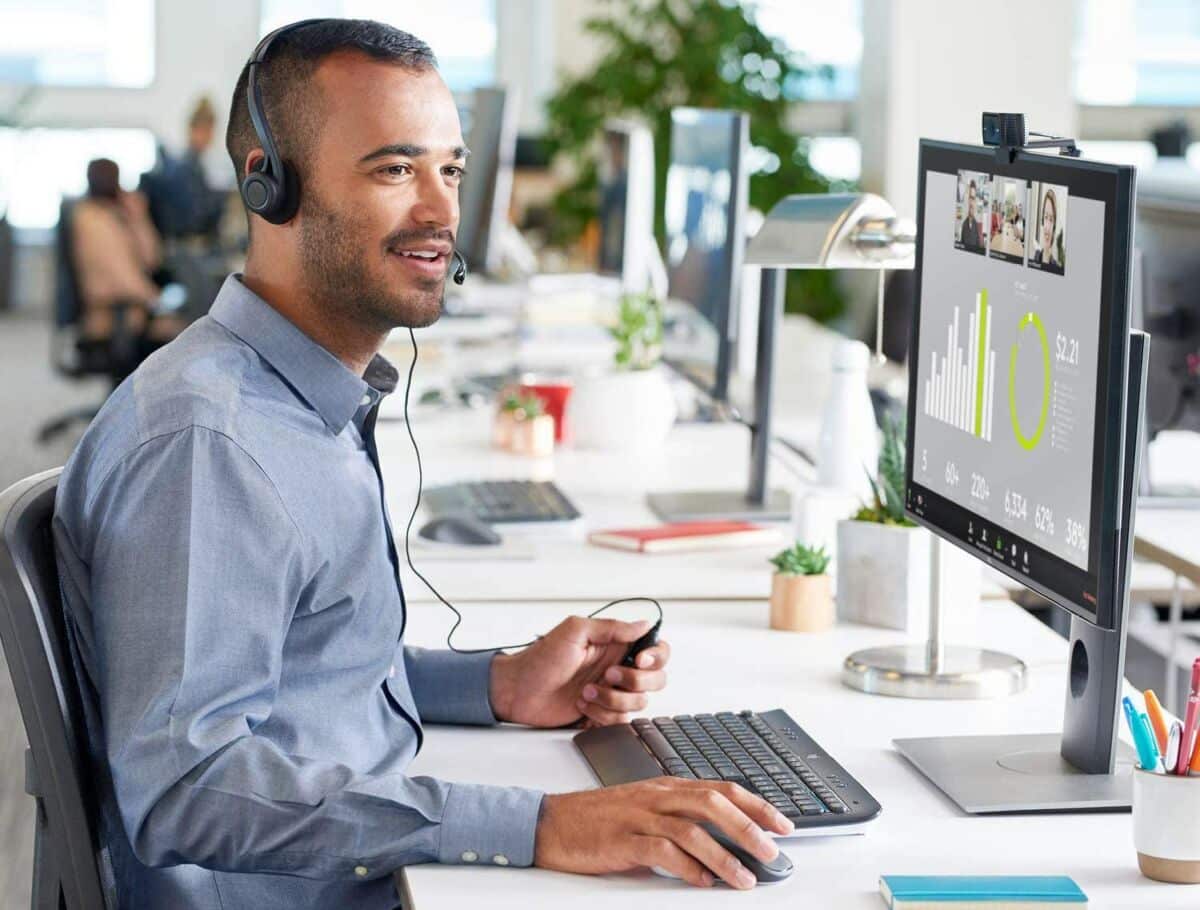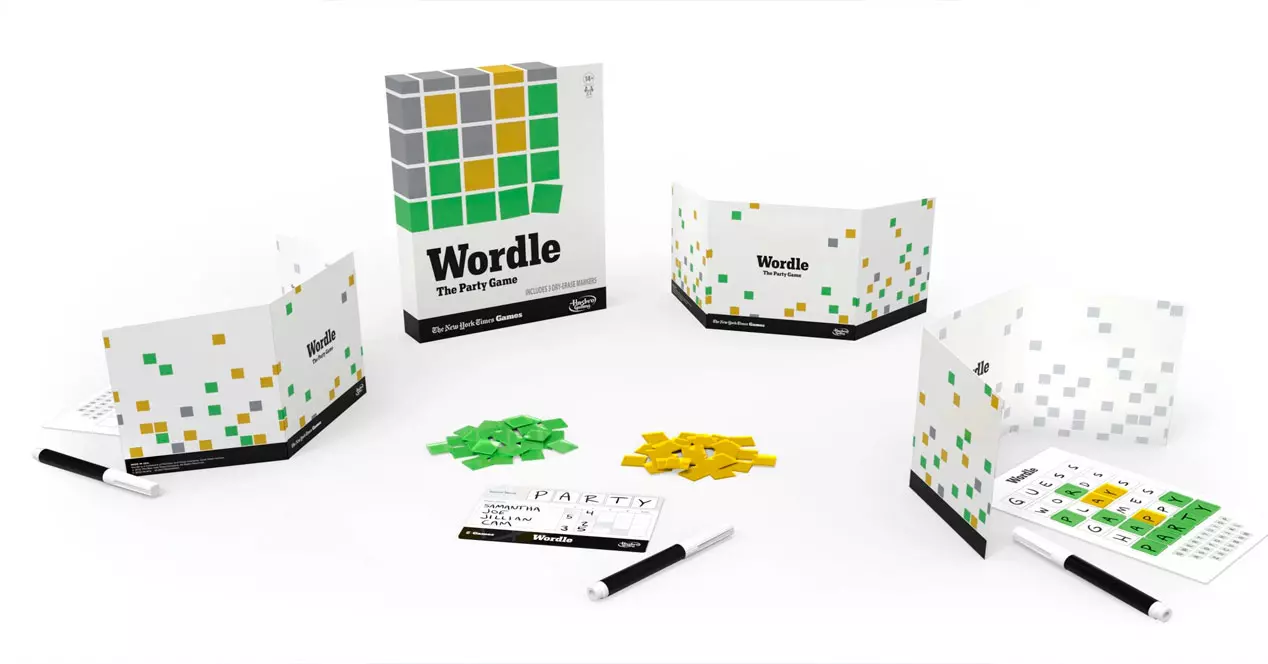Whether you need it for work or for video calling with loved ones, using a good webcam is important. Discover here the references that we advise you to have the best quality according to your use.
Our selection of the best webcams in 2022
For several years, the use of webcams has become widespread. In addition to gamers who need to stream, we’ve all got used to making video calls with our family or friends. Likewise, with the democratization of telework, a good webcam to attend remote meetings is necessary. Some job interviews can also be done this way. But all webcams are not equal, and references abound without necessarily offering the performance that we imagine. So to find you there, whatever the intended use, here is our selection of the best webcams available on the market.
Logitech C920 Pro
Logitech C920 Pro at the best price

-
Amazon
46.99€
-
Cdiscount
55.83€
The Logitech C920 is a reference in the world of webcams, for its simple ability to offer very good video quality even in light conditions that are not quite excellent. It is moreover very inexpensive, and can therefore be suitable for the greatest number of people without having to break the bank.
If you need a good reference for video, or if you’re curious to start the stream without going so far as to invest miles and cents, the Logitech C920 Pro is truly the safe bet on the market.
| The + | The – |
|---|---|
| Cheap | Not 60 FPS |
| Good image quality | Few adjustments |
| All-purpose design |
Logitech Brio
Logitech Brio at the best price




-
Amazon
169.99€
-
Cdiscount
178.57€
-
Fnac
204.88€
-
Shopping street
239.99€
Want the versatility and ease of use of the C920, but expect better video quality? Then look no further than the Logitech Brio. The manufacturer’s premium webcam is more expensive of course, but pushes the definition to 4K and offers many features that can make all the difference.
We have 5x zoom, three different viewing angles, face tracking, HDR compatibility and all kinds of software features to go along with it. If these features are of interest to you or if you simply want excellent image quality, it may be worth investing in this high-end model.
| The + | The – |
|---|---|
| Great picture quality | Very expensive |
| auto-focus | |
| HDR | |
| Adjustable field of view |
Razer Kiyo
Razer Kiyo at the best price




-
Fnac
59.99€
-
Amazon
59.99€
-
Cdiscount
75.47€
-
Shopping street
76.95€
-
Baker
76.99€
The biggest weakness of your installation is the lack of light in your room? Don’t panic: Razer has thought of you with this Razer Kiyo, a webcam that has the great feature of integrating a ring light into its design. In this way, you are sure to always be properly lit even if your room is dark.
The video quality is not left out either, since the latter is relatively equivalent to a Logitech C920. It is a versatile webcam that will be suitable for all kinds of uses, for a job interview or for video streaming for example. It is also very compact and easily portable. It is therefore very practical if you are often on the move and always want to keep your webcam at hand.
| The + | The – |
|---|---|
| Integrated ring light | 60 fps only at 720p |
| Good image quality | |
| Adjustable | |
| Easy to carry |
Razer Kiyo Pro
Razer Kiyo Pro at the best price




-
Rakuten
139.99€
-
Amazon
146.84€
-
Cdiscount
157.67€
Priced higher than the Razer Kiyo, the Razer Kiyo Pro offers more advanced features. Just like the previous model in our selection, the Pro version has a light ring with adjustable brightness, a microphone and autofocus. But unlike its standard version, this one is HDR compatible and offers a wider adjustable field of view of 103 degrees, 90 degrees or 80 degrees, unlike the fixed field of view of 81.6 degrees for the Razer Kiyo.
Importantly, the Pro version is capable of delivering 1080p video at 60 IPS without compression. Thanks to its ultra-sensitive 1/2.8 inch sensor with STARVIS technology, the rendering is bright, even in poor lighting conditions.
Finally, this webcam can easily be attached to a screen with its base or placed on a tripod using its camera screw thread.
| The + | The – |
|---|---|
| Adaptive integrated light ring | HDR possible only in 30 IPS |
| 1080p at 60 FPS | 2 microphones capture all ambient sounds |
| Big angle |
Logitech StreamCam
Logitech StreamCam at the best price




-
Amazon
86.98€
-
Fnac
86.99€
-
Baker
86.99€
-
Cdiscount
94.89€
-
Darty
159.99€
If the C920 continues to be a reference, the manufacturer Logitech wanted to refresh its line-up with this brand new reference for the general public: the StreamCam. Here, we have the right to a quality equivalent to that of the C920, but with greater fluidity of the image in 60FPS. As its name suggests, it is particularly suitable for streamers.
But this webcam will also appeal to users of social networks such as Instagram or TikTok. Indeed, the particularity of the StreamCam is that you can use it in landscape mode as well as in portrait mode. You will therefore no longer have to cut in your recording to find the portrait format. A big plus for the final quality of your image!
| The + | The – |
|---|---|
| Portrait OR landscape | Expensive for what it is |
| 1080p at 60 FPS | |
| Very good image quality | |
| Modern design |
Anker PowerConf C300
Anker PowerConf C300 at the best price




-
Amazon
109.98€
If you are looking for a webcam for professional use, the Anker PowerConf C300 was specifically designed for this. In particular, it offers a super wide viewing angle of 115°, so that an entire meeting room can be incorporated into a single plan. She also knows very well how to manage the lack of light that a conference room can sometimes suffer. The subject tracking mode is also quite effective, although it is not the most efficient on the market.
| The + | The – |
|---|---|
| 115° ultra-wide angle | Dear |
| Very good image quality | Built-in microphones just adequate |
| Strong in low light |
NexiGo N970P
NexiGo N970P at the best price




-
Amazon
199.99€
The NexiGo N970P is also one of those webcams especially intended for professionals and their meeting room, but goes further by offering a 4K definition. It is also capable of automatically framing all subjects in the room with the presence of a 10x zoom. This webcam can therefore manage both a meeting with 5 employees in the room or a simple videoconference between 2 people.
Its management by remote control is also a plus to allow you to place the webcam wherever you want in the room, without having to go back and forth during your meetings. And if you want to be sure not to be observed by hackers, a physical sensor cover is directly integrated and can easily be placed and removed between each meeting.
| The + | The – |
|---|---|
| 4K video | Dated design |
| Excellent autofocus | Sometimes slow auto framing |
| good mics |
Insta360 Link 4K
Insta360 Link 4K at the best price




-
Rakuten
354.7€
-
Fnac
369.99€
-
Darty
369.99€
Insta360, initially known for its small action cameras, is entering the webcam market with its Insta360 Link.
This high-end HDR-capable webcam delivers exceptional images, even in low light. With its 1/2” sensor, it is capable of providing 4K videos.
The Insta360 Link features autofocus and AI-driven tracking that always puts the subject in the center of the image thanks to automatic zooming and framing. You can also control the webcam using simple hand gestures. Dual microphones reduce background noise to focus on your voice.
Among the different modes available, the Insta360 Link has a Desktop View mode which directs the camera towards your office to present the documents which are there. the portrait mode changes the orientation of the camera to make a 9:16 vertical video suitable for lives on smartphones, such as on Instagram or TikTok.
| The + | The – |
|---|---|
| 4K footage | The frame rate of 60 fps only for 1080p and 720p |
| Efficient AI Tracking | |
| Microphones that reduce background noise |
What is a webcam used for?
A webcam, also called web camera, is a digital video camera attached to a computer. It is used to capture videos and photos which are then broadcast on the internet. Very useful for communicating remotely, webcams can be used for video streaming for gamers but also for video conferencing in a professional setting or video calls with loved ones.
To choose your webcam, there are several elements to take into account:
- The picture definition varies from webcam to webcam. To stay in touch with family or friends, a Full HD webcam may be enough. In a professional setting, a higher definition (up to 4K) can be useful in order to benefit from the automatic digital zoom options on the person speaking during a meeting with several people.
- the field of view can also be important if you want to use the webcam with several people (during a professional meeting for example). A viewing angle of 80° will be more than enough for standard use, but some webcams offer super wide angles such as the Anker Powerconf C300 which has a field of view of 115°.
- If your computer desk is located in a dark placeprefer a webcam with a good sensitivity and/or with integrated LED light.
- If your computer does not have a built-in microphone or that this one is of bad quality, you can find un webcam model with built-in microphone to improve the audio quality of your conversations.
Our other guides purchase :