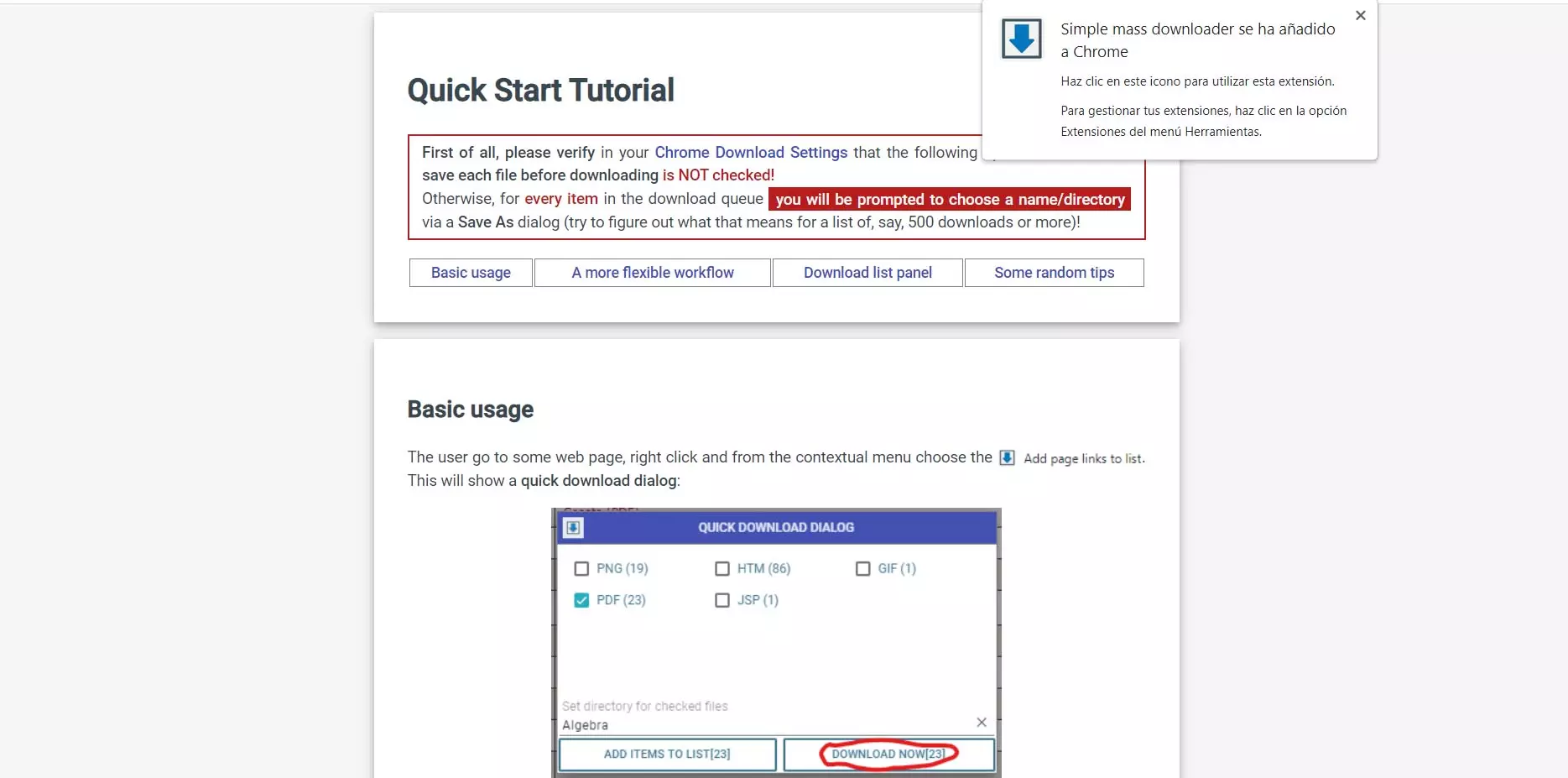Having a good Internet connection is important, so it is important to know if it works correctly or not. especially you have to check that Wi-Fi is working, since it is where we can have the most problems and it is also the most used method today to surf the net. We have more and more devices that connect wirelessly and it is convenient to know if the network has a problem. In this article we are going to show you three simple tricks so that you know if your Wi-Fi works well or, on the contrary, it has a problem.
Tricks to know if the wireless network is going well
In case you detect that something is not working well, you can take action as soon as possible to fix it. This helps you to know if you need a Wi-Fi repeater, if the router may have a fault or there is some limitation with the device you are using to connect to the network wirelessly.
speed test
The first thing you should do is a speed test on the Wi-Fi connection. This is key to know if the speed is adequate or you get very little and, therefore, there is a problem. You should look at both the upload and download speed, since sometimes there are connection failures that can cause one of the two to not go correctly, while the other does.
In addition, an Internet speed test will also show you the latency or ping. This is key to being able to make a video call without problems or be able to play online. Therefore, also analyze the ping of the connection and thus avoid problems that may affect your Wi-Fi in your day to day.
Check coverage
But having a good Wi-Fi connection means that the coverage is adequate. This will allow you to connect with a mobile, computer or any device regardless of whether you are right next to the router. The better the coverage, the faster the connection will have and greater stability so as not to suffer continuous cuts.
How can you tell if the coverage is good? On Windows you can easily find out. Just go to Start, enter the Command Prompt and run the netsh wlan show interfaces command. There you will see data related to the connection, such as the name of the network to which you are connected, the channel or the signal. The closer it is to 100%, the better coverage you will have.
Try both bands
Yet another trick to check whether Wi-Fi is working fine or not is to test both bands. Today the vast majority of devices can connect to the 2.4 GHz and 5 GHz band. Each of them has its advantages and disadvantages, so correctly choosing which one to use is important.
But of course, it is equally important that both are available and work well. What can you do to find out? The first thing is to check that both options appear when you do a network search. From there, you can try to do a speed test on each of them, see the signal and verify that the connection works well. Of course, keep in mind that the 2.4 GHz is the one with the greatest distance, while the 5 GHz offers greater speed even if you have to be closer to the router.
In short, these are some tricks that you can keep in mind to quickly check if your Wi-Fi is working well or not. In case you detect that something is wrong, such as having a bad speed, that the two bands do not appear or that the signal is very weak, you can make changes to try to improve it.