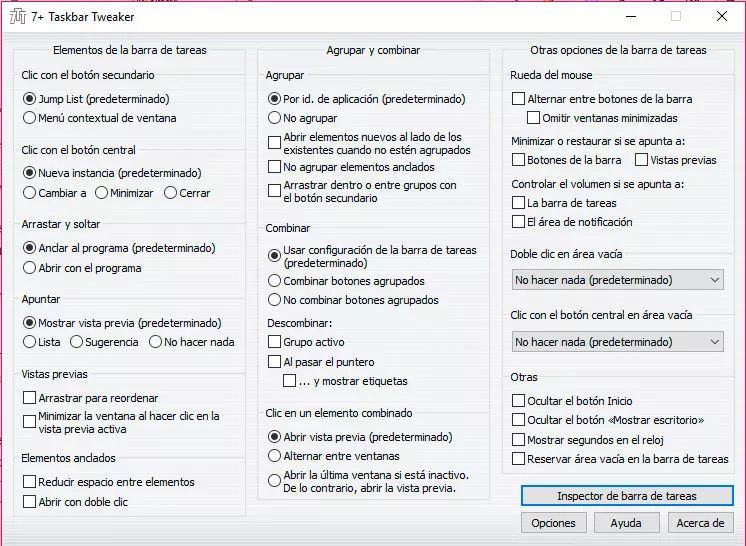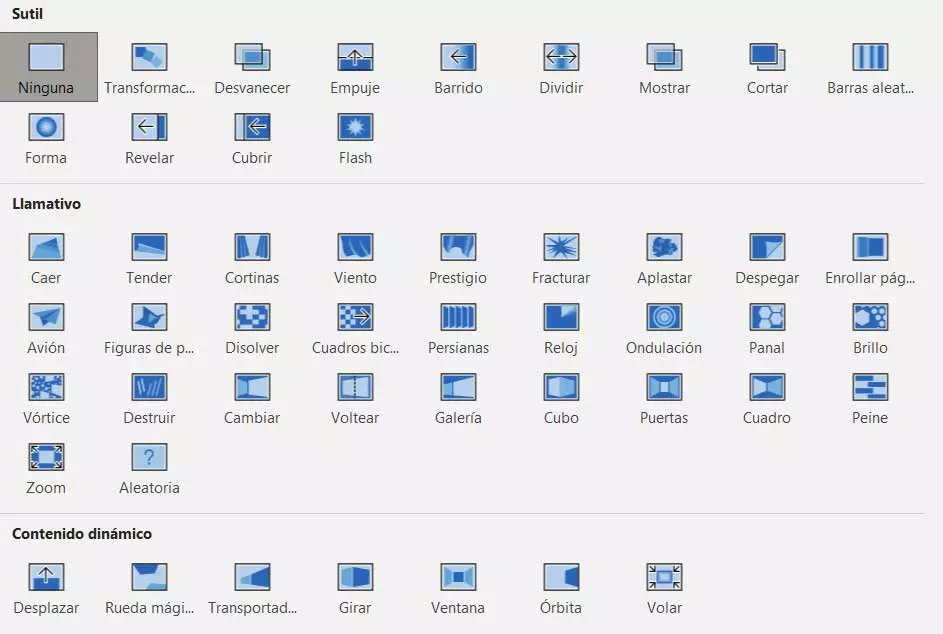
For this, its developers, as in this case with Microsoft, make available to their clients a multitude of functions and objects to use in these projects. If there is a leader in this particular sector, it is the aforementioned PowerPoint, a program that has been improving substantially based on updates. It is part of the office suite of the firm, Office and it is used in millions of computers around the world.
These presentations that we design here can be used in both corporate, home or education-related settings. Regardless of the type of work we are going to do, as it is a multimedia presentation we seek to attract the attention of viewers. But of course, we cannot always use the same elements, since we must be careful with the use of everything that this program offers us.
A clear example of all this is found with the so-called transitions. These are usually used in the passage from one slide to another to give this action an additional appeal. But at the same time we should take some precautions when using these transitions that we are talking about. We tell you all this because sometimes it can become more of a deterrent than an attractive element, depending on how we use it.
Choose the right type of transition in PowerPoint
The first thing we should know in this regard is that the Microsoft offers us a good number of elements of this type. So it’s worth trying out some of the many slide transitions that we have at our fingertips in PowerPoint. However, it is also true that not all of them are suitable for all types of environments or modes of use. Serve as an example that there are really spectacular and striking that would be somewhat ostentatious in professional presentations.
And it is not the same to make a multimedia presentation for some clients of your company, than for classmates or friends. That is why we recommend testing, before making a final decision, between several of these transitions and thinking about the audience they are targeting. In fact, the program itself presents us with several categories in this section such as Subtle, Eye-catching or Dynamic Content.
Try to always use the same format
In the same way, we also recommend that you maintain a balance between the different slides that are part of our presentation. This is something that can also be applied to the transitions that we are going to use between the mentioned elements. With this is what we want to tell you is that, although it seems very fun and attractive to use a transition for each pass between slideshow, it is not always the best thing to do.
On a personal level or for projects related to leisure, it can be fun. But for somewhat more formal presentations, it is best to always use the same format that we have initially chosen.
Avoid random transitions
Another element in this sense that the Microsoft program also offers us is the use of the function called Random transitions. In the event that we seek to gain time in the process of presentation design or we are simply testing, this is a good choice. However, for our final project before it is presented to our audience, this is a functionality that we should avoid.
The reason for all this is quite evident, since with this activated it is the program itself that makes the decision to implement one transition or another, which will not be the best idea for more formal projects.