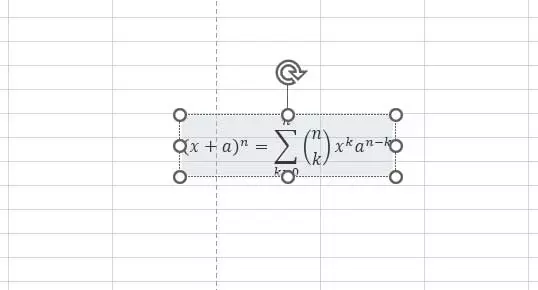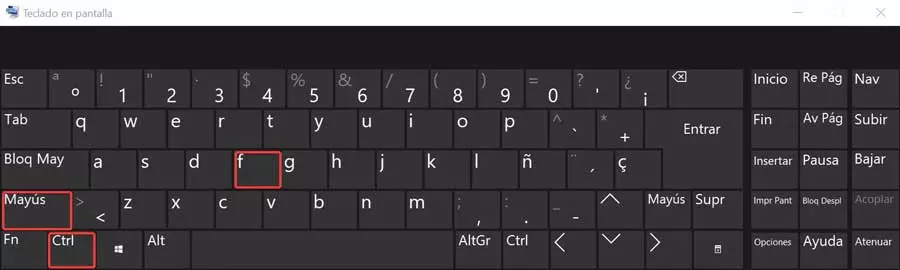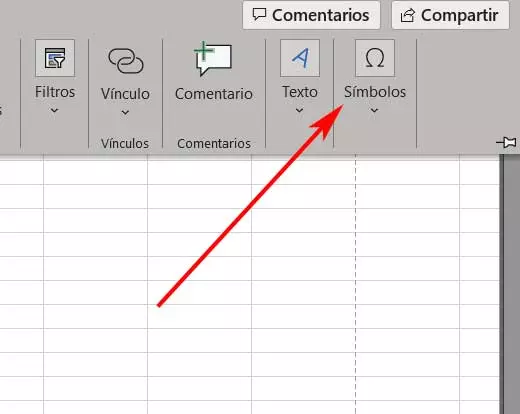
On many occasions we need to do a specific job with a multitude of numerical data, for which programs focused on spreadsheets are perfect. Microsoft offers us its own solution of this type, the popular Excel, which we find included in the office-suite.
As soon as we start this specific program we find a huge UI full of cells from beginning to end. Although for many initially this may seem like a somewhat confusing desktop, over time we will realize that this is not the case. We can say that this mode of operation is the most suitable for the use of numbers and their corresponding formulas and results. Each of these cells Excel it works independently and allows us to configure them to the maximum.
To all this we can add the enormous availability in terms of additional elements that we can use here. In addition to those mentioned numbers and formulas, the spreadsheet program allows us to include photos, graphs, all kinds of symbols, and even equations. These elements will help us complete our projects in this program and greatly enrich its content. Next, we are going to focus on the creation and implementation of equations and symbols so that you can use them in your works here.
As we have told you, we are facing a software solution focused on the use of numerical data. Therefore, the use of equations and special symbols for certain calculations it is not something to be surprised in this program. It is precisely for all this that it proposes a function especially suitable for it, as we will see. The first thing we do to benefit from this feature is to go to the insert menu of the main Excel interface.
Use formulas and symbols in your Excel projects
In the right part of the upper toolbar of the interface of this section, we find what interests us now. Specifically, if what we need is to design an equation for include in our spreadsheetclick on the button called Symbols.
Here we are going to find a special section for equations, specifically a drop-down list in which we see some interesting and useful samples. This will allow us to add these designs referring to several common equations in use that we can integrate with a single mouse click.
But how could it be otherwise, we also have the possibility of designing our own elements of this type. To do this, in this same section that we are commenting on, we only have to click on Equation ink. Microsoft’s own program will offer us a new window so that we can design the equation by hand with the mouse, which we will later we will add to the spreadsheet. Obviously, our skill and creativity come into play here when creating this new content.
It will be much easier if we need to add special symbols that are part of either the equation or another element of the project. In fact, the program itself offers us a series of samples in a way that will surely be very familiar to us. It is enough that we click or on any of them so that it is added to the cell that we had marked at that moment in the Excel sheet.