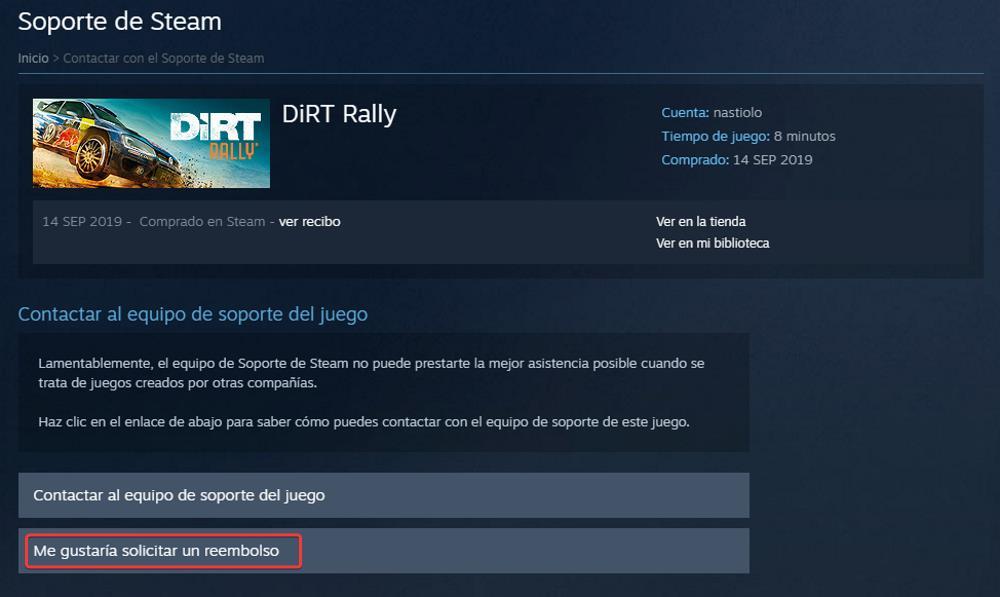When returning any type of product, regardless of whether we bought it online or in a physical store, we must meet a series of conditions to get our money back, in addition to having a time limit. In recent years, there are many PC users who are forced to buy video games or programs in digital format, since the physical format has been completely abandoned by most developers. When it comes to a video game, there are many possibilities that it does not meet what we are looking for or does not work correctly because it does not meet minimum specifications and many users wonder if there is the possibility of returning it.
Both Steam and Epic Games, to name the two large video game stores in digital format, allow users to return any game they have purchased, without the obligation to specify the reason for the return. Being a product in digital format, does not include any kind of packaging or anything of the kind that may affect its aesthetics, so the product returns to the market in the same state in which we bought it.
When we buy a game in digital format, we are buying a digital license, license that is associated with the account from the platform where we have purchased it, therefore, when returning it, if we meet the necessary conditions to be able to do so, the platform will remove the game from our library and refund the full amount that we have paid for it.
Requirements to return a Steam game
If we want to return a physical game purchased through Steam, we must meet two conditions. The first is that no more than 14 days have passed since we made the purchase, more than enough time to send us a complete set and return it, however, it is not so easy, since, in addition, we cannot have exceeded 2 hours of game.
If we do not meet any of the two requirements, we will not be able to return the game and get the money refunded back to our Steam account or to the payment method we used. Even so, we can send a request expressing the reasons that have forced us to request a return of the game so that Valve studies the proposal and allows us to return the product.
How to return a game on Steam
To return a game, we can use the Steam website or the application installed on our computer using the user interface, the latter being the most convenient and fastest option. To return a game, the first thing we must do is access the Steam file for the title in question and go to the section Medium. Of the different options that the platform makes available to us, we select Gameplay or technical issue.
Next, different options will be shown that invite us to find a solution to the problem that the game that we want to return is presenting and where we must select I have another problem.
In the next window, two more options are displayed: Contact the game support team and I would like to request a refundbeing this option the one we must select.