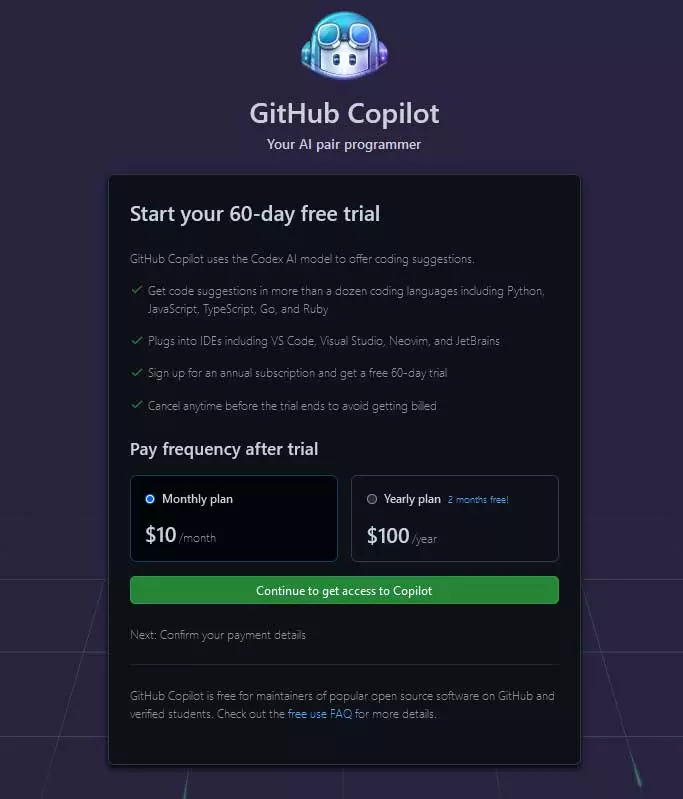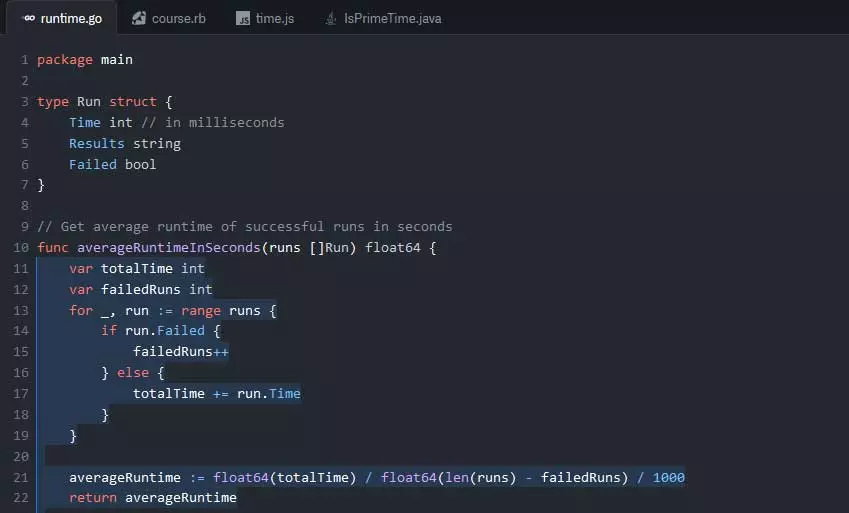
Both experts on the subject and those less experienced, at least for the moment, have a good number of platforms and programs for developing applications. Today many of these try to help in this type of increasingly extended tasks, as in the case of GitHub Copilot.
Something similar, for example, happens with the popular code editor Visual Studio Code that almost everyone knows very well. In fact, those who want to get into this interesting software sector should know about both proposals and take a look at them. Many of the programs that offer us their functions to help us in development will be welcome in most cases.
And it is that these are focused on providing us with everything necessary to be more productive and efficient in our projects. Obviously this is extended both to experienced users on these issues, as well as to those who are just starting out. In these lines we want to focus on the software that most developers know and beginners should know.
What is GitHub Copilot scheduling software
We are talking about GitHub Copilot, which has also just been made available to everyone, since before we had to request access to the preview and wait for an invitation. For those who do not know it, we will tell you that it is a platform that helps us, through its embedded artificial intelligenceto create better projects and faster.
Without a doubt, the main characteristic that this platform offers us is that it is capable of propose and suggest parts of that code based on what we are developing. Obviously, all this is done automatically through your work desktop, which is undoubtedly a huge help. It has an integrated AI trained to suggest the code that we are going to need as we type our own.
It could be said that Copilot takes care of learning by itself, interpret our code, and provides us with new content ahead of our decisions. In fact, many programmers find it somewhat intrusive, as well as useful. To all this, we can add that it offers us a function of repetitive job detection which will also help us save time and effort.
How to get started with the scheduling app
As we mentioned before, this is a development environment that has now been made available to everyone and that you can download from its GitHub page. But not only that, since initially and in order to be able to test it first hand, we have a period of 60 days to use it for free. As you can imagine, this will allow us to check its potential, trying to get used to its operation to get all the benefits it offers us.
From there, once this period of time that we mentioned for free use has passed, we can continue using it, but paying. Specifically, we will have the possibility of continuing to use this program through a subscription to 10 dollars a month. To save some money on the subscription, we can also make use of the modality of $100 a year. Therefore, all this can be considered as an excellent opportunity in the development of applications both at home and professional level.