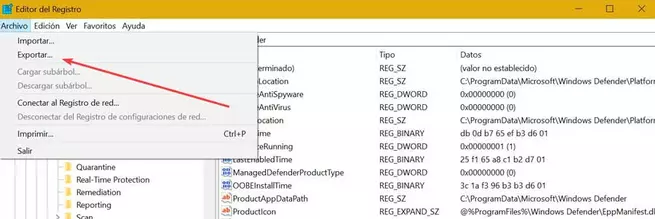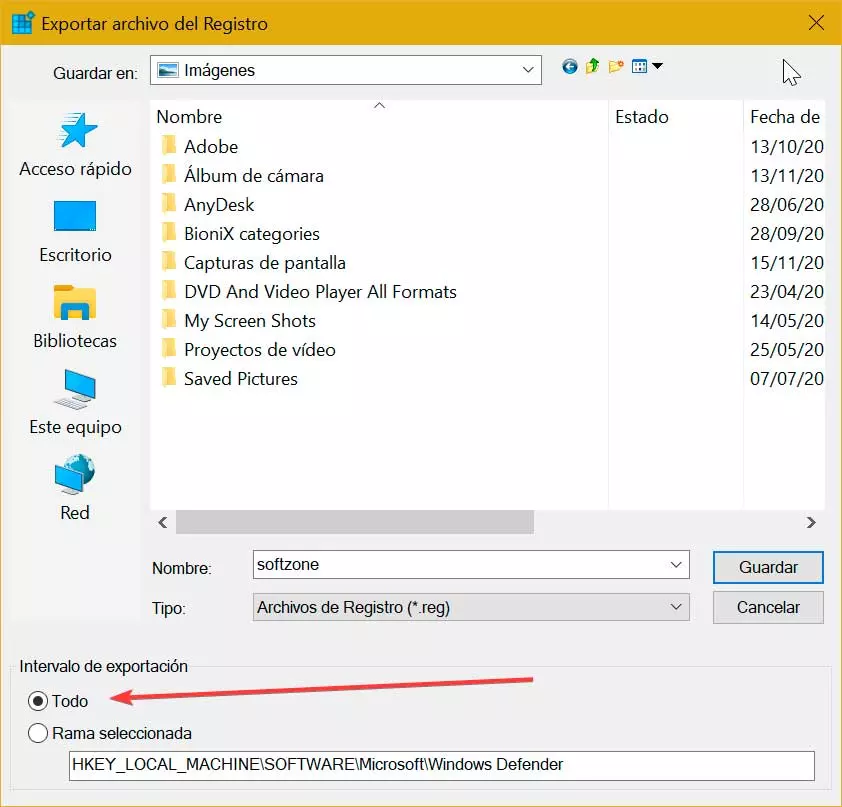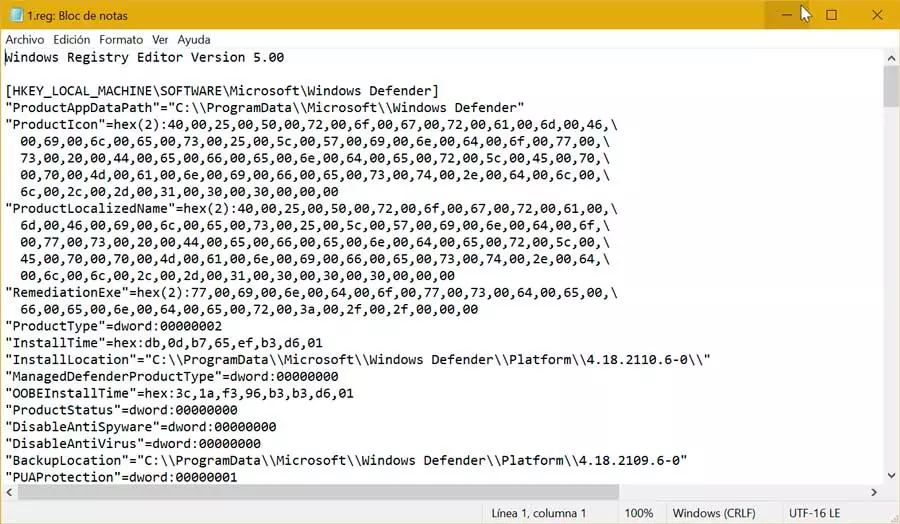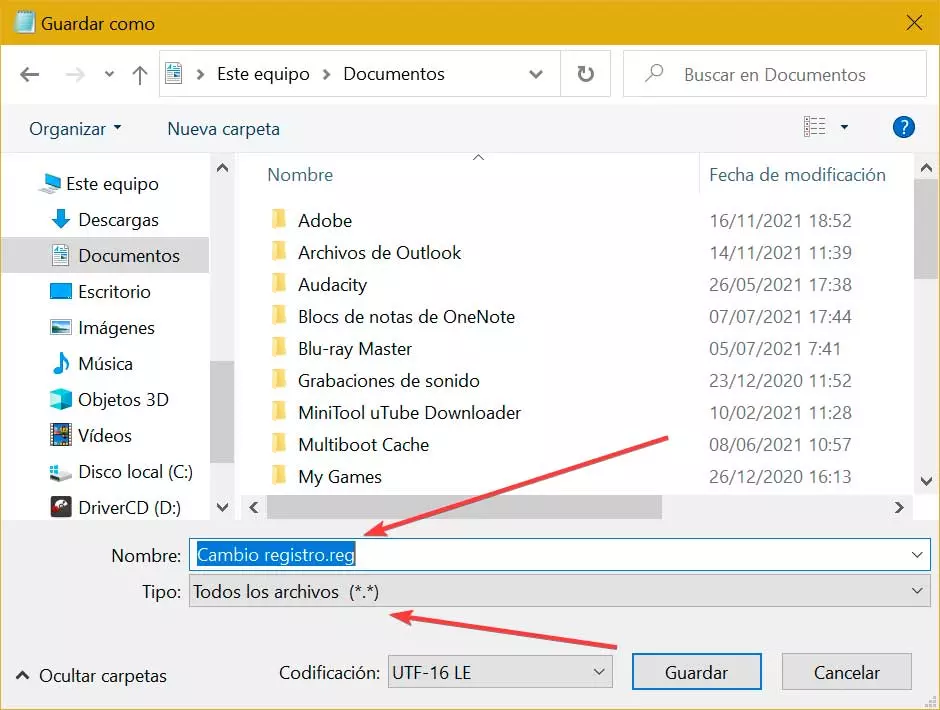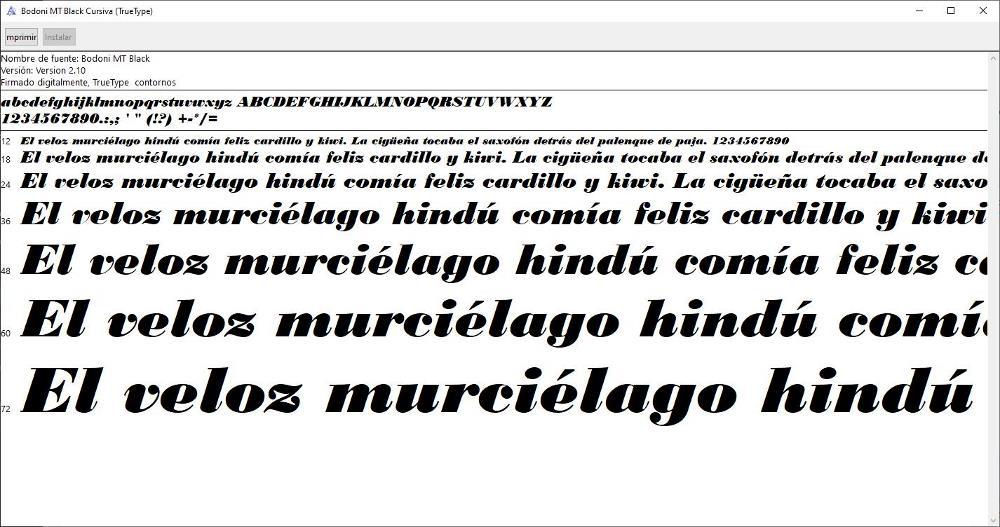Making changes to the Registry is usually a way to solve any desperate problem, so you always have to make them with great care, since it contains a large part of the most important and necessary information for the operating system to work correctly. These changes can be saved in a REG file so that they can be executed directly later. However, as we will see below, we must also be careful when opening them and make sure that their content is not malicious or could negatively affect the system, especially if we have downloaded it.
What is a REG file?
We can talk about the Windows Registry as a large database where the operating system and some third-party applications are responsible for saving settings and other data that are essential for its use. It also has elementary information and settings for peripherals, hardware components, software, etc. Some of the system options can only be changed from the Registry or sometimes from the Local Group Policy Editor.
From the Registry Editor we can modify any configuration ourselves, which can be save to REG files. These files can be created in various ways. Either using the Export function in the editing itself or writing the file by hand from a text editor such as Notepad.
In this way, we get a executable file with which to be able to make changes automatically in the Aftertaste, without having to navigate through the different sections of its editor. These files are scattered across various database files within the installation directory on the hard drive. This way, Registry Editor brings them all together in an organized manner.
Why can they be dangerous?
The Registry is an extremely sensitive element of the Microsoft operating system, so it is always advisable to have a backup copy before any modification and to use REG files only from trusted sources, otherwise they can become extremely dangerous. dangerous. This is because they can incorporate incorrect and even malicious changes that can significantly affect system performance, even cause us to lose vital data.
REG files only contain a list of Registry changes, so when we double-click them, Windows will take care of making the specified changes to that file. In the event that the file comes from an unreliable source and does not contain any errors, there will be no problems. we can even create our own REG to quickly make any necessary changes to the PC. If we are going to use them from third-party sources, we must first make sure that they are 100% reliable.
How to know if it is safe
As we have mentioned, it is extremely important to check that a REG file is safe and free of malware. For this, it would not hurt to scan it with antimalware software for it. Not surprisingly, we must bear in mind that the main malicious attacks will try to target the Windows Registry to carry out their task.
Whenever we need to download any REG file we must make sure that it is from a reliable source For the users. Likewise, we can download the same file from different sources to compare its content and reduce the risk of it being infected.
In the same way, no matter how safe the file is, it is always advisable to make a backup copy of the Registry before we make any changes. Thus, we make sure that in the event of any problem that may arise, we can make a restoration and undo the changes made.
To do this, press the keyboard shortcut “Windows + R” and access the “Run” command. Here we write regedit and press Enter or the OK button. Once in the Editor, we look for the registry key or folder from which you want to make a backup and click on the “File” tab and then on “Export”.
Likewise, if we want to make a copy of the entire registry, we will mark the “All” box, within the section “export interval”. Now we only have to select a location to save the file and enter a name for it. Finally, we click on “Save”.
Examine its content
In order to view the entire content of a REG file, we must click on it with the right mouse button. This will open the context menu where we choose the Open with option and select Notepad. Once opened, we will see several lines that start with a semicolon. These are comments that explain its origin or its purpose for which it has been created.
We can also see how a path appears at the top, which will start with HKEY_LOCAL_MACHINE or HKEY_CURRENT_USER followed by a path. This is the exact registry key that will be changed when we run it. Later we can also different parameters of the key that will be modified. All this forms the information and changes that will be applied in the Registry once we execute it.
Create a new one in Notepad
It is possible to use any plain text editor to create our REG files, such as Notepad. The method is as simple as opening Notepad and pasting the desired REG code or entering our own code.
Then click on the File tab and choose the Save As option. In the “File type” field it is important that we select “All the files”. Lastly, we specify the location where we want it to be saved and make sure it has a .reg extension.
Once the file is saved, it is possible to add all its content to the registry with a simple double click and later confirming that we want to add the data.