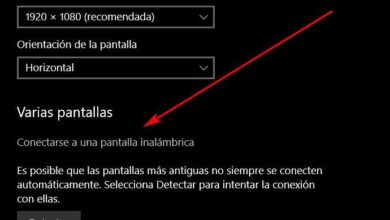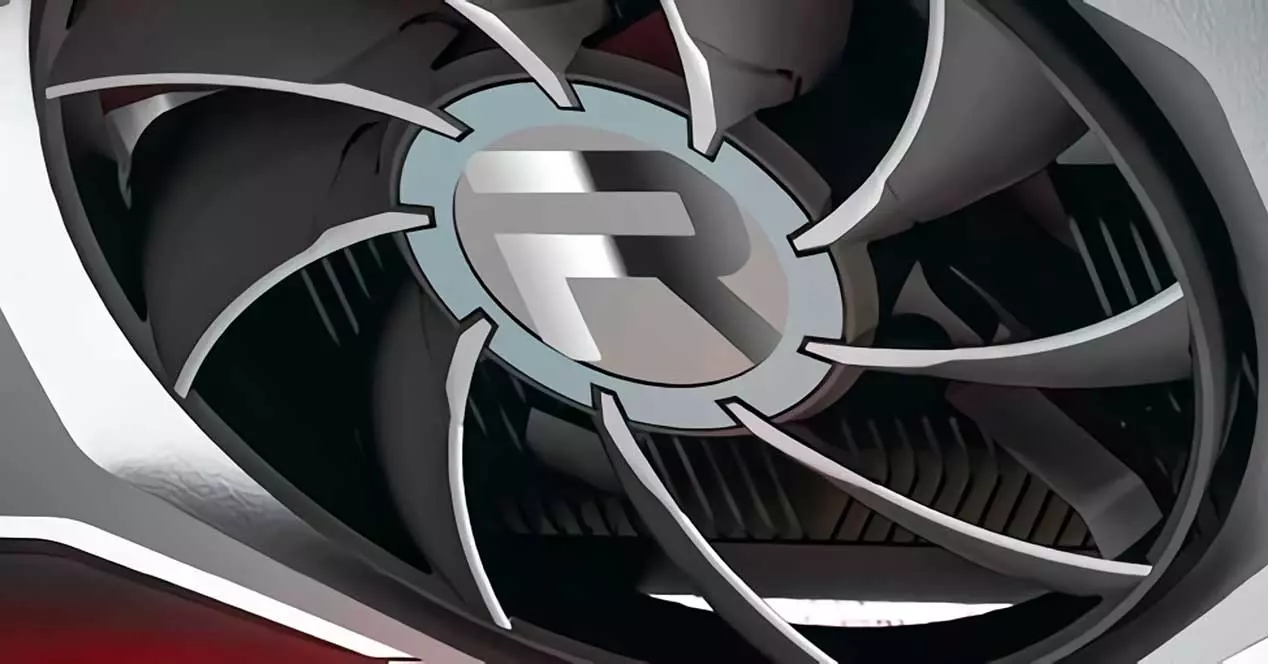Microsoft allows you to download Windows 10 and Windows 11 for free to burn it to a DVD or a flash drive and be able to install it from scratch on any computer or in a virtual machine. The problem, when you download the system from Microsoft’s servers, is that you are downloading an outdated version, without the latest updates (and, probably, without the latest versions) which, once the system is installed, forces you to waste a lot of time in update it. Luckily, today we bring you good news, especially if you are thinking of downloading Windows 11.
Last week, Microsoft released its new security patches, the typical monthly updates in which the company takes advantage to correct vulnerabilities in the operating system and, incidentally, correct other errors, improve PC performance, and also add new features. and characteristics. All users who have Windows 11 installed on their computer automatically receive these patches.
However, this time Microsoft has surprised users, for the better, by also updating the Windows 11 ISO images to keep them up to date.
Download here the new Windows 11 ISO
The new Windows 11 ISO images that Microsoft has just uploaded to its servers are updated to the latest version of the operating system. This means that they use as a base the 22H2 version of the operating system, include Moment 1 and Moment 2 (the two small updates that have added more functions and features to the OS) and also the latest cumulative patch, KB5026372, Released last week, it fixes, among other things, several serious bugs in system security and Secure Boot.
photo
In this way, when you go to download windows 11 iso image to install the system on a PC, it will already be updated to the latest version, with all the improvements, features and functions that Microsoft has launched in these almost two years since the launch of the system.
PhantomOcean3 💙💛
@PhantomOfEarth
The updated Windows 11 22H2 ISOs coming soon™️ should include build 22621.1702 (KB5026372, May Patch Tuesday).
Features from Moment 1 and Moment 2 as well as the new WU toggle will now be available on a clean install without you needing to update it 🥳 https://t.co/QsIjGZPMP2 https://t.co/Fdsu6xLJxs
May 15, 2023 • 19:02
you can download this Windows 11 updated ISO image from the following link. The file you will download should have a name similar to “Win11_22H2_English_x64v2.iso”, changing “English” to the language you have chosen. The important thing is to look at the “v2” that appears at the end, which indicates that it is the updated image.
At the moment, only the ISO image in English is updated (in Spanish, v1 is downloaded), but it won’t take long for the image in Spanish to be updated as well.
Also for Windows 10
In addition to updating the Windows 11 ISO image, Microsoft has also taken the opportunity to update the Windows 10 ISO image so that users who download this system to install it from scratch have it up to date. These new ISOs are updated to version 22H2 (the latest to date), and include the KB5026361 patch released this May. Therefore, once this Windows is installed using this new ISO image, you will have the system fully updated and up-to-date.
To download the updated Windows 10, you must do it from this link and, instead of downloading the updated ISO image directly, you will have to do it from the media creation tool, a botch that has been on the Microsoft download website since 2015 and that Unfortunately, it is no longer going to be corrected.