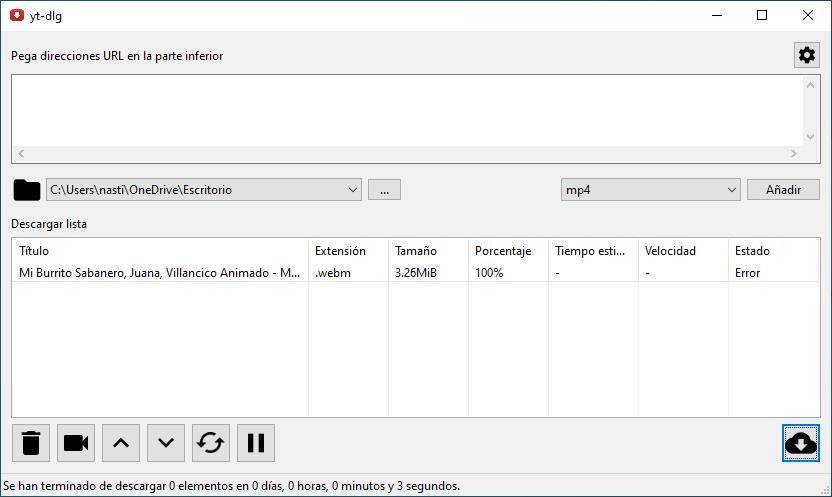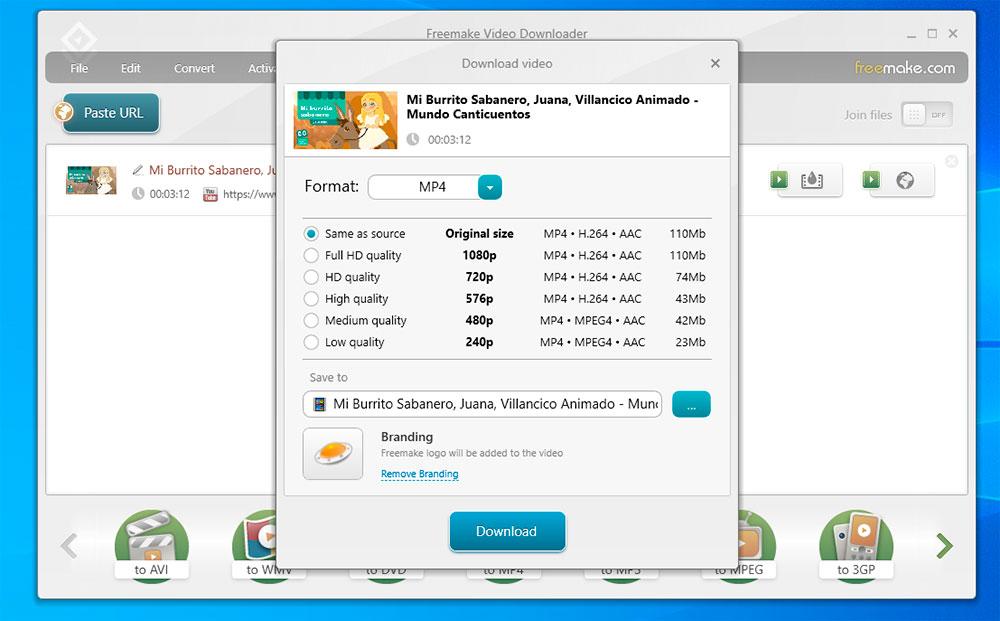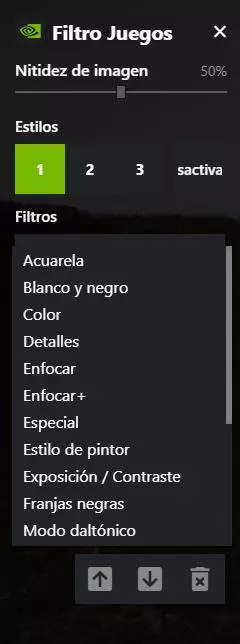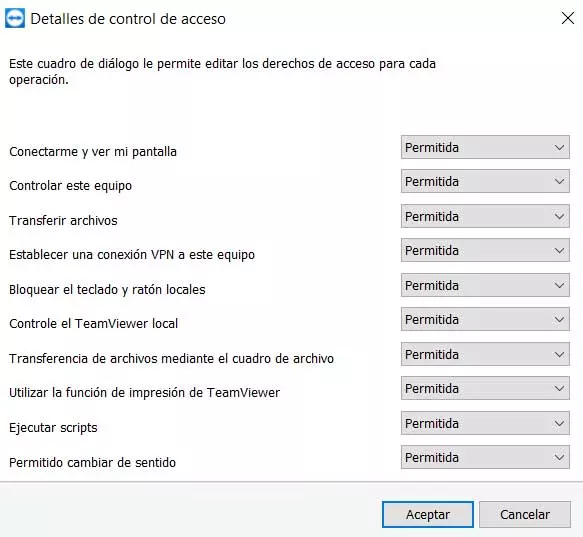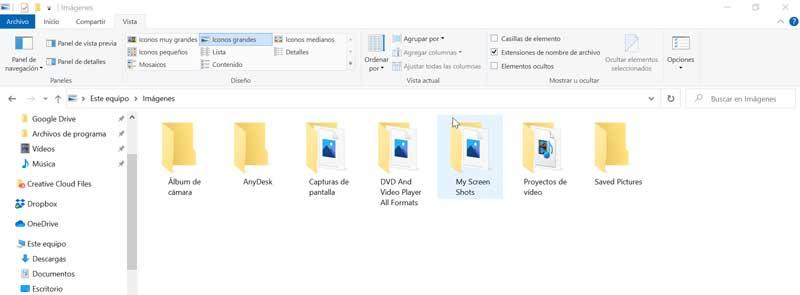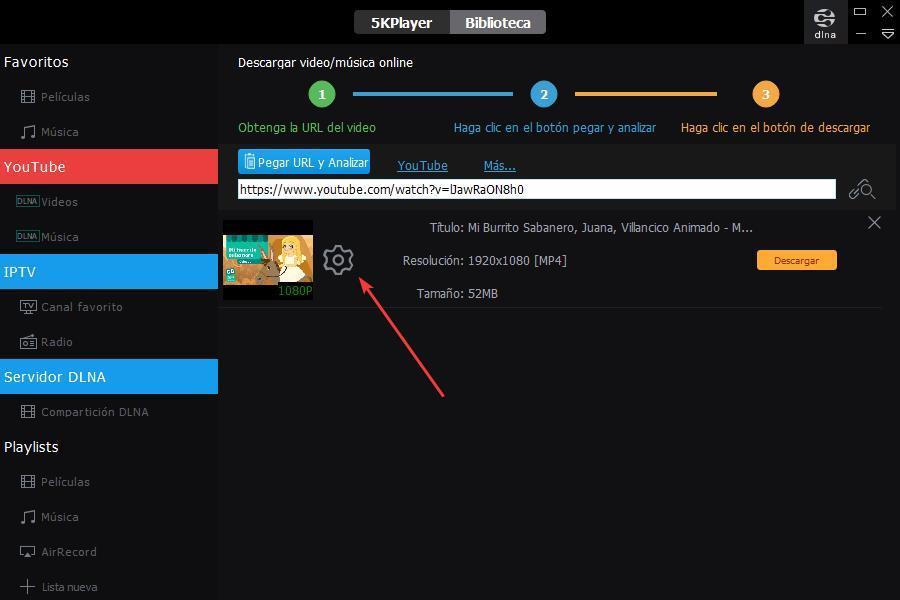
Google is making it more and more complicated when it comes to downloading videos from YouTube and currently, most of the web pages that allowed us to do so no longer work. The solution to this problem is to use some of the applications that we show you below, applications that also allow us to download videos in audio format so that we can listen to them in the background from our mobile.
In addition, these programs also have the possibility of save Christmas carols to MP3 directly, for those who only want the audio. Go for it.
5KPlayer
5KPlayer is an application with which, in addition to playing any video format, we can also turn our PC into a server compatible with Air Play and that, in addition, allows us to turn our equipment into a dlna server, although this function is also available in Windows 10 and Windows 11 natively. In addition to these functions, it also offers us the possibility of downloading YouTube videos in a very simple and fast way. From the home screen of the application, click on YouTube and paste the URL of the video that we want to download.
By default, the video will be downloaded in the same resolution available on YouTube. If we want to modify it, we just have to click on the cogwheel to access its additional download options and click on Ok. Finally, click on Download and wait for it to download. The time needed to download the video will depend on the resolution we select. We can download 5KPlayer from here.
yt-dlg
y-dlg is an open source and completely free application with which we can also download videos quickly and easily, although we don’t have as many customization options as in 5KPlayer and Freemaker Video Downloader. yt-dlg only allows us to download videos in 720p resolution in .MP4 format, although within the configuration options, we can establish any other format to save the downloaded videos.
To download YouTube videos with yt-dlg, we just have to paste the URL in the upper box, then click on Add and finally, click on the button located in the lower right corner of the application to start the process, a process that hardly lasts a few seconds. We can download this application from its website, an application available for Windows and Linux.
Freemake Video Downloader
Another interesting option that we have at our disposal completely free of charge to download YouTube videos in any resolution, is found in the Freemake Video Downloader application. Freemaker Video Downloader also allows us to download any youtube video, convert videos between different formats. The operation of this application is very simple, since we only have to paste the link of the video to download and select the resolution. Next to the resolution is the estimated space it will take up, giving us a rough idea of how much it will take up. Once we have selected the resolution we are looking for, click on Download.
The application informs us that the videos will include a watermark, watermark that we can remove by paying a subscription. This watermark is a line of text that is displayed on top of the video and not displayed on top of the content. Freemake Video Downloader is available for Windows and macOS via the following link on its website.