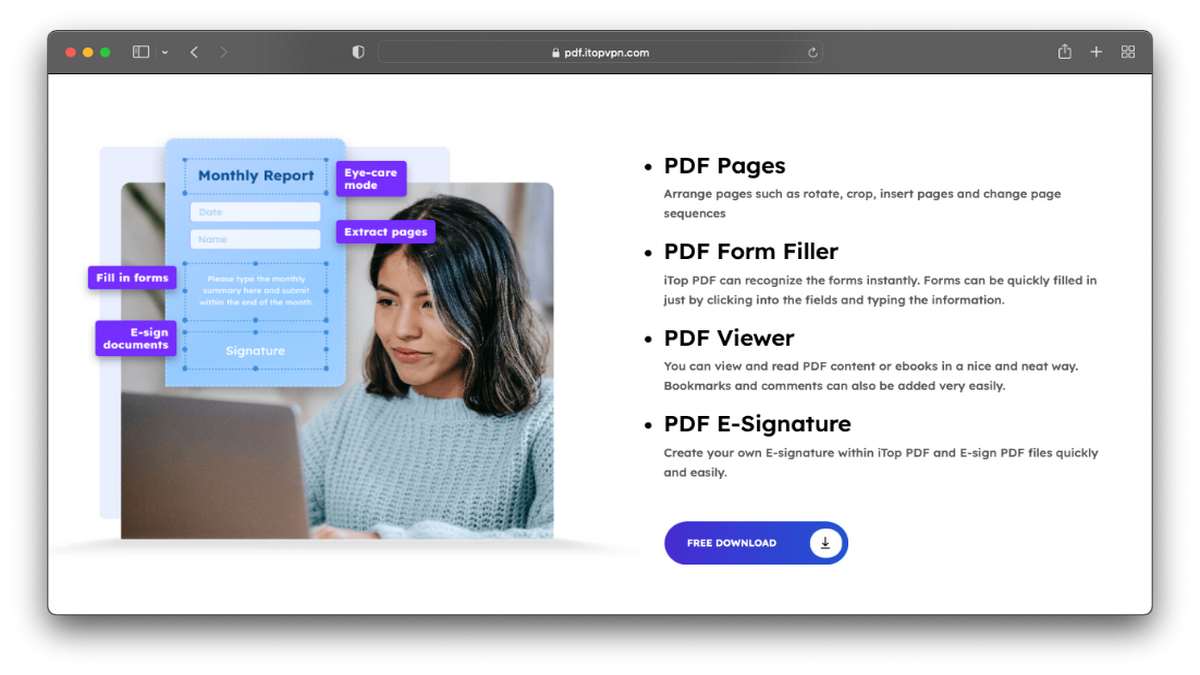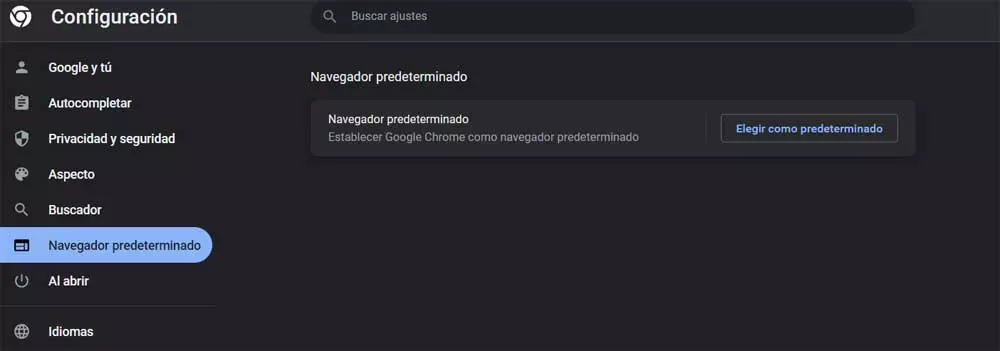In fact, for those of you who do not know, we will tell you that another of the best-known proposals of this type, such as Libre Office, had its origin from this proposal. Over time they took different paths, although they also have many points in common. As we mentioned, in these lines we want to focus on the original suite, which is none other than the aforementioned OpenOffice.
As expected, in it we are going to find a series of very useful applications focused on the world of office automation. In this way, here we will have a powerful text editor, the program to make spreadsheets, another to create multimedia presentations, etc. In case you are looking for a free alternative to the popular Microsoft Excel application, here you can use the app called Calc. This focuses on working with all kinds of numerical data and their corresponding formulas and functions.
All of this is suitable for both personal and professional use, which offers us the opportunity to do household accounting, carry out basic accounts, or manage the economy of a company. But as usual, there are users who want to go a step further in terms of the functionality of the application. Precisely for these, below we will talk about a series of extensions specially developed for the aforementioned spreadsheet program of the suite, Calc.
Extensions to get more out of OpenOffice Calc
These elements are additionally installed in the aforementioned office software to increase its functionality. It must be said that for download extensions which we will talk about below or consult others, we did it from the official OpenOffice website.

Convert Text To Number: we can also make use of this other complement that will help us to replace numbers and dates formatted as text, with real numbers. We achieve all this in a simple way once we have added the extension and thus we can use this converted data in the Calc formulas.
Family Accounting: in this case we find a complement specially designed to facilitate certain domestic tasks. Specifically here we find a template that allows us to do the household accounting of our home in a simpler way in the mentioned program.
Watch Window: When working with a spreadsheet, sometimes some data takes precedence over others. Here we offer you an extension that adds an additional window which allows us to keep certain cells in view at all times with its corresponding data included.
MultiDiff: we can also make use of this other valid complement for various programs in the suite, including Calc. It gives us the possibility of saving and share documents created here, in various formats. In addition, it will allow us to share them directly via email.