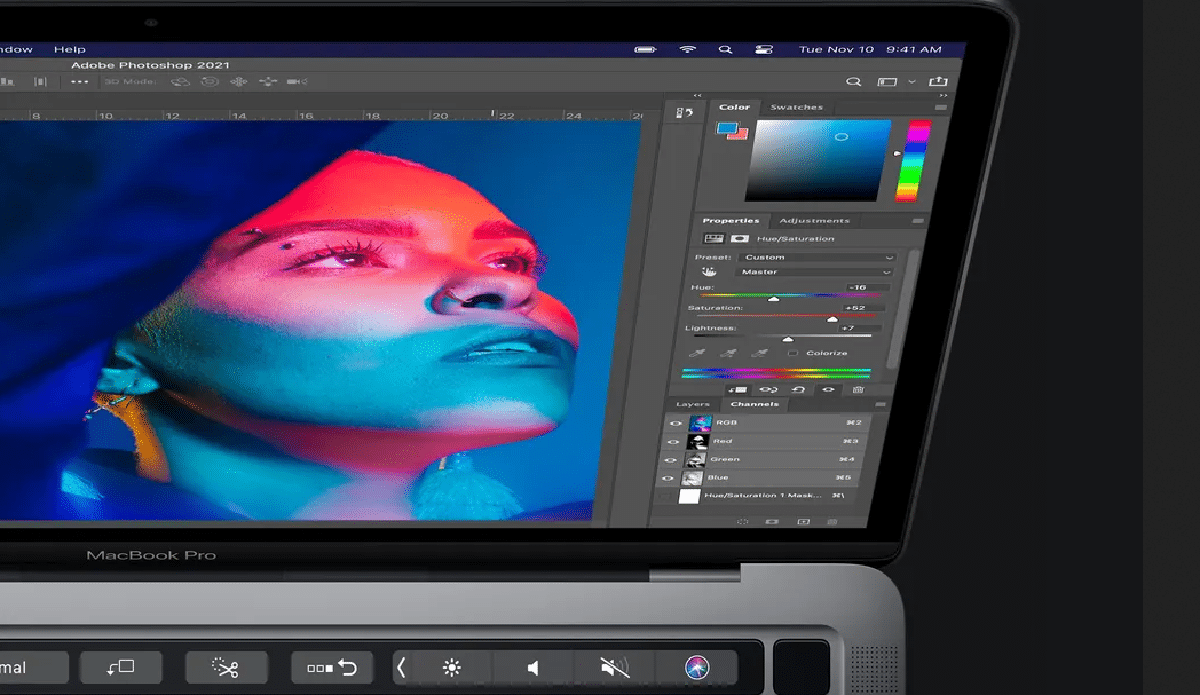
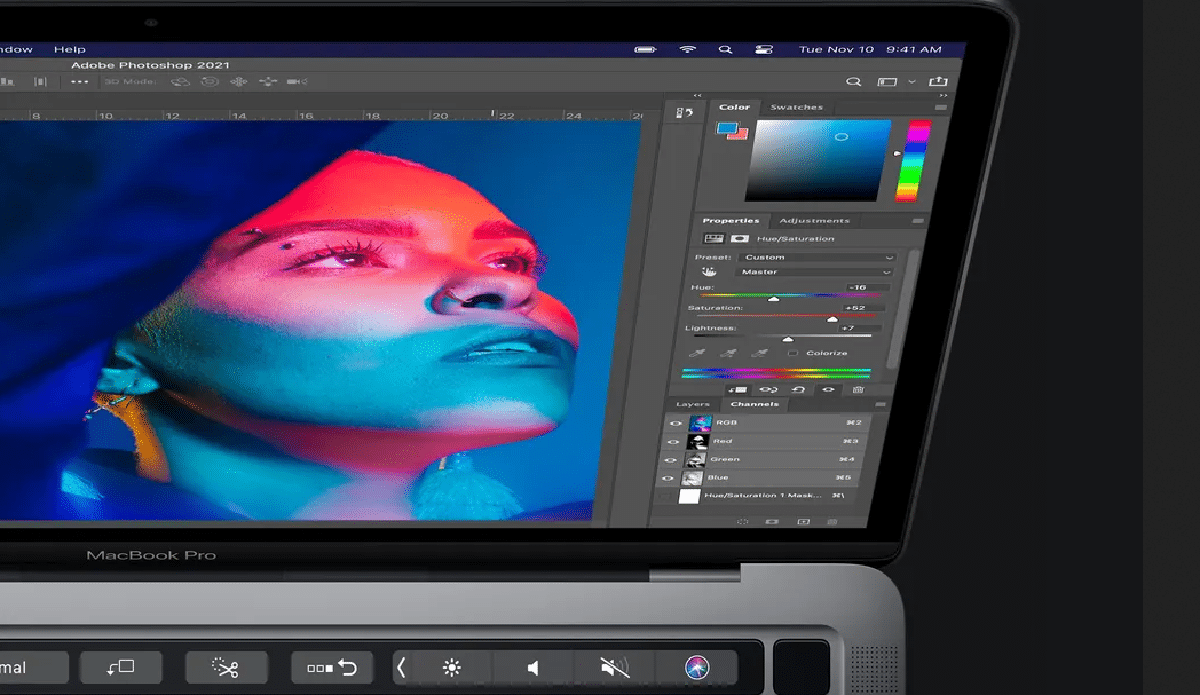
Who, at this point, does not know Adobe’s powerful Photoshop editor? But its high price, for professionals, is not within everyone’s reach. We are going to show you other alternatives and say goodbye to Photoshop. Let’s look at 5 free options on macOS.
Photoshop, that giant
Photoshop is the leading image editing software indisputably. There is no one on the planet who has not heard of him and who does not know his virtues.
Adobe’s tool is unmatched in the world of graphic design and photo editing. They have recently surprised us all with their generative fill application, a tool that uses artificial intelligence to edit your images to another level. It’s result is surprisingly incredible. Something that elevates photo editing almost to science fiction.
However, your normal learning curve and the cheap cost of Photoshop can be barriers for many users, especially those who are looking for simpler and faster options to edit their images without so much complication.
Fortunately, always there are free alternatives that offer similar functionalities and adapt to different creative needs. In this article, we are going to show you 5 free options in macOS to say goodbye to Photoshop without fear.
We are going to talk about 5 options that seem very appropriate to us: GIMP, PhotoScape X, Pinta, Krita and Canva. Some are open source, so they won’t be available on the App Store.
You will have to download them from the pages of their creators and install them as an app from an unidentified developer. Discover its functionalities, and find the right tool for your image editing projects.
Free options on macOS
1. GIMP: Power and customization in one free software
GIMP is a open source image editing program It offers a wide range of functionality similar to that of Photoshop. With GIMP, you can touch up photos, create illustrations, adjust colors, and more.
Also, GIMP allows you to customize the interface and adapt it to your preferences. Although GIMP’s learning curve can be steep for beginners, its power and flexibility make it an attractive option for more experienced users.
And not only that, GIMP can be found both for Macs with an Intel chip and perfectly suitable for Macs with an Apple Silicon chip.
With extensive image editing options and advanced tools, it allows full customization of the interface and keyboard shortcuts. It has an active community and plugin support to expand its capabilities.
You may be put off by its less intuitive interface, especially for new users, and some of its advanced features may take you longer to master.

2. PhotoScape X: Simple and Versatile Image Editing
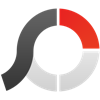
This free image editing software that offers a wide variety of tools to touch up and enhance your photos. With an intuitive and easy-to-use interface, PhotoScape X allows you to make basic image adjustments, add effects, crop and resize images, and much more.
It also offers additional functions, such as the collage creation and batch editingwhich makes it a versatile option for users looking for a simple but effective tool.
It has an intuitive and easy-to-use interface, ideal for beginners. It puts at your disposal a wide range of tools and effects to retouch and improve images. Its additional features, such as collage creation and batch editing, are two of its strengths.
Perhaps, you can miss some advanced features present in other editing programs and you will be able to verify that it is not as powerful as Photoshop when it comes to advanced image editing.
3. Pinta: Simplicity and functionality in one place
Paint is a free image editing program that combines the simplicity of Microsoft Paint with more advanced functionality. It is the Windows Paint.NET but for macOS.
Is a excellent option for users looking for a simple tool but effective for basic editing and some more advanced features with a wide variety of image adjustments and filters.
In addition to supporting plugins to extend its functionality, it is free and very easy to use. Its intuitive interface and similar to Microsoft Paint offers you a combination of basic and advanced functionalities.
Some of its advanced features may not be available without the installation of additional plugins and it is not as complete as Photoshop in terms of options.
4. Krita: A powerful tool for artists and designers
Krita is a digital painting program and free and open source image editing. This specially designed for artists and graphic designers, offering a wide range of advanced tools and functionalities to create unique works of art. Seeing it in operation is marvelous, as a sample, the video that accompanies you.
Supports layers and blend modes for more creative control. It is completely free and open source with a wide range of brush selection and customization options. Since it is for artists and graphic designers, it supports graphic tablets and realistic painting styles.
On the other hand, it may be too difficult for users looking to do basic image editing.

5. Canva: Intuitive and versatile graphic design

There’s no denying that Canva an indisputable niche has been made in the edition of graphic material at the moment. It is an online platform, which also offers us apps for Mac, iPhone and iPad, and which combines graphic design tools with predefined templates and an intuitive interface. While Canva doesn’t focus exclusively on image editing, offers a wide range of functions to create visually appealing designs.
You can customize images, add text, use graphic elements, and more. Canva is especially useful for creating graphics for social media, presentations, invitations, and other creative projects. And if it was not enough start deploying very useful AI-based tools that make creating complex layouts and presentations a breeze.
As soon as we see Canva, we immediately see an intuitive and easy-to-use interface, ideal for beginners and a wide variety of templates and graphic elements at our disposal. There is a great display of functionalities adapted for graphic design in social networks and presentations. And several AI-powered tools are already available that make us make presentations and images in minutes, with high quality and precision on the subject we want to convey.
For quick results and easy edits, the limitations of advanced image editing shouldn’t be a problem. Canva has a PRO paid mode that unlocks the use of some paid templates and graphic elements.
Find the perfect free alternative for your editing needs
These 5 free options to Photoshop on macOS offer functionality and features to suit different needs and experience levels.
It’s important to put attention on, While these free alternatives offer a wide range of tools of edition, may have certain limitations compared to Photoshop. However, for most users, these free options are more than enough to make quality editions and achieve professional results, without much time or effort.
You can say goodbye to Photoshop without sacrificing quality in your creative projects. Explore the options that we have discussed in this article, experiment with them, see if they are comfortable for you with their learning curve and choose the tool that best suits your needs and preferences.
Remember that regardless of the tool you choose, The most important thing is that you can develop all your creativity easily and comfortably. Have fun exploring these free options on macOS and enjoy the image editing process on your Mac.
Say goodbye to Photoshop and discover new design and editing possibilities.



