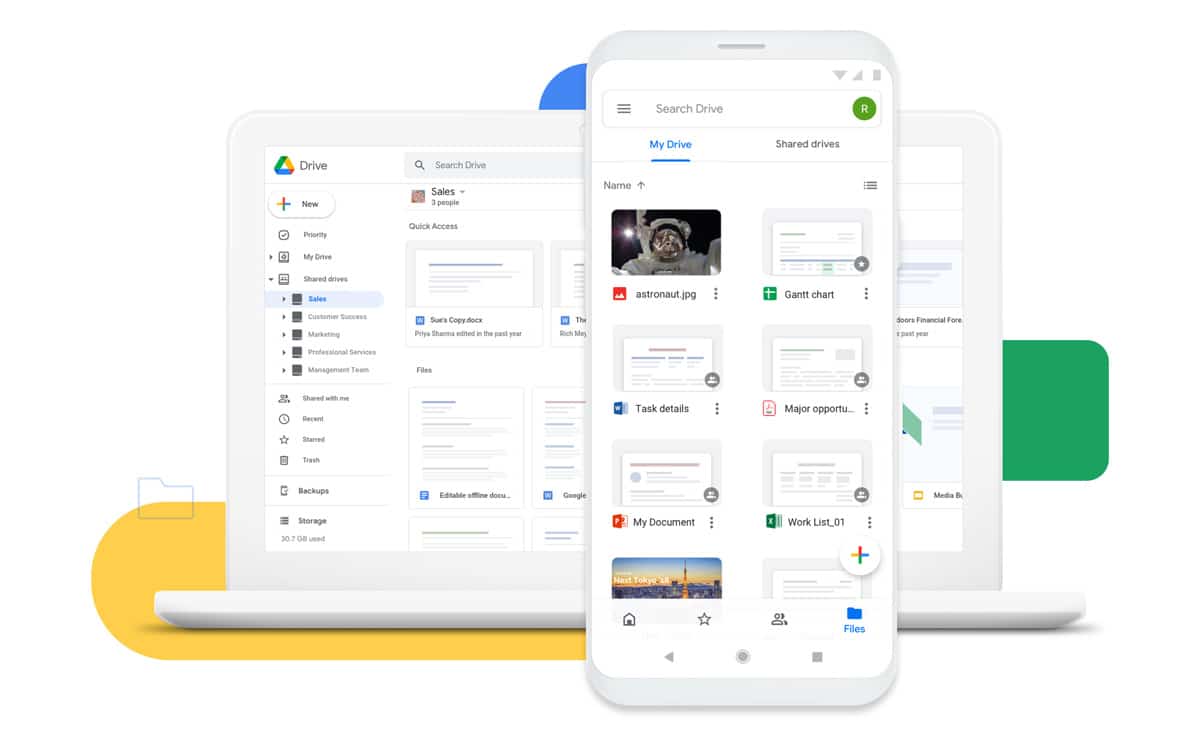
Google Drive is finally getting the filter system integrated into Gmail at the end of 2021. Thanks to this long-awaited feature, the search for a specific document will be much easier.
Google regularly improves the functionalities of its various flagship services. Google Drive is no exception. Latest innovation on the cloud storage service: the automatic blocking of files considered as spam. A way to protect users more effectively, by simply restricting access to these documents.
This time, Google Drive is getting an integrated feature on the Android version of Gmail in November 2021. Particularly expected by users, it is quite simply a question of enhanced search. Via a system of ultra-detailed filters, ranging from the name of the attachment contained to the presence of a specific keyword, the user is able to find a very specific email in his vast history.
Also read: Gmail – Google is rolling out the new interface to all users
Google Drive finally makes your research easier
This function uses the same principle on Google Drive. As one might expect, this filter system will prove useful for refine your search results. Note that these filters only appear after your initial query is entered. From there, you will have at your disposal different proposals to limit the field of searches. This includes file location, attachment type, people, when a file was last modified, and tasks.
Note, however, that this feature is available in beta, only on the Desk version of Google Drive. For the moment, the improved search system is not yet relevant on the Android and iOS application of Google Drive, but it could soon become so. Regarding a deployment to the general public, it will be necessary to wait for the coming weeks, as specified by Google.
As a reminder, Google Drive acquired a new tool in July 2021 to block spammers. This feature notably allows users to prevent a contact from sharing content with them. It is also possible to delete all files and folders shared by another user. Finally, note that this feature is available to all Google WorkSpace users, Google’s office suite that includes Gmail, Drive, Meet or Google Docs.
Source: Android Central



