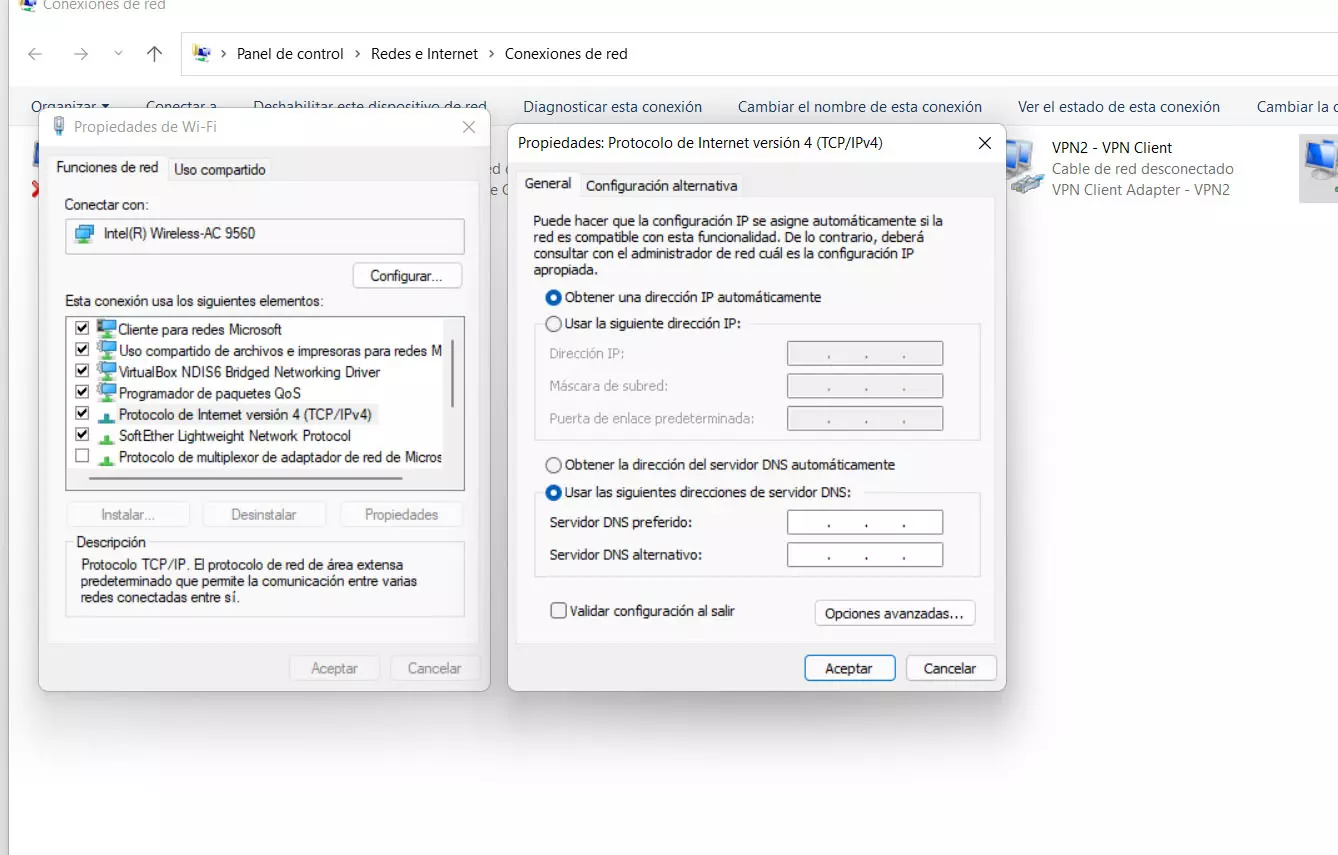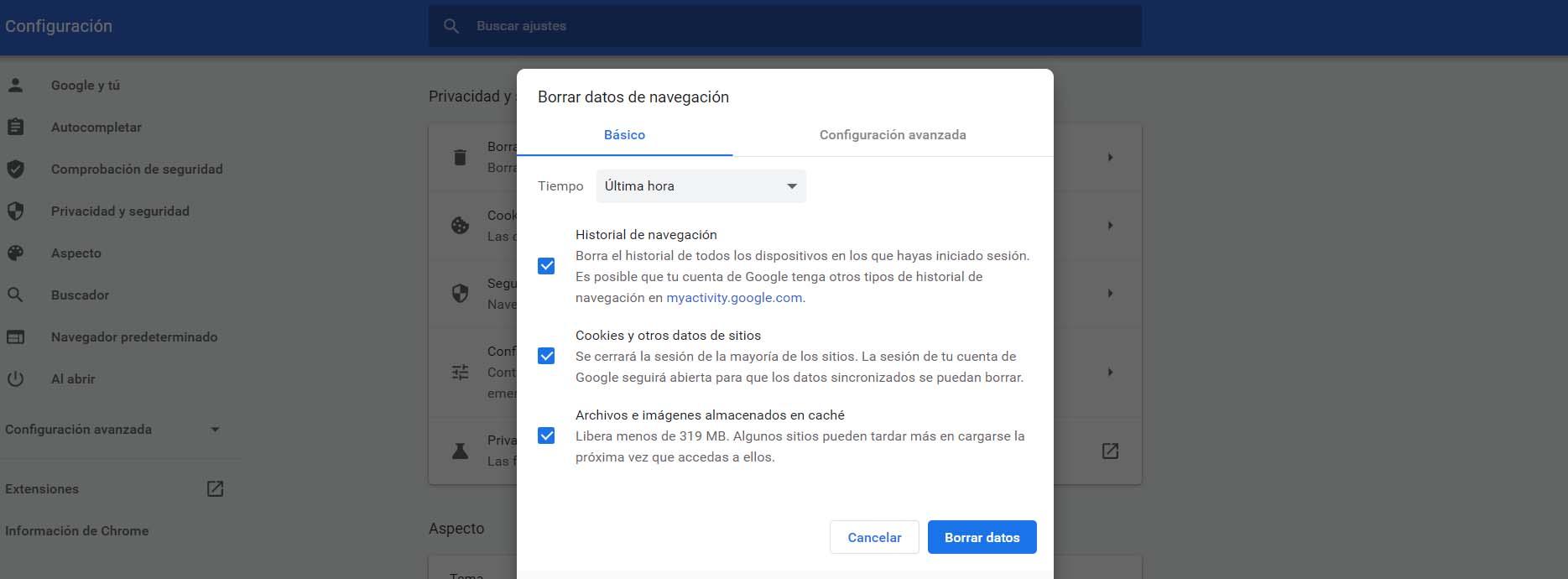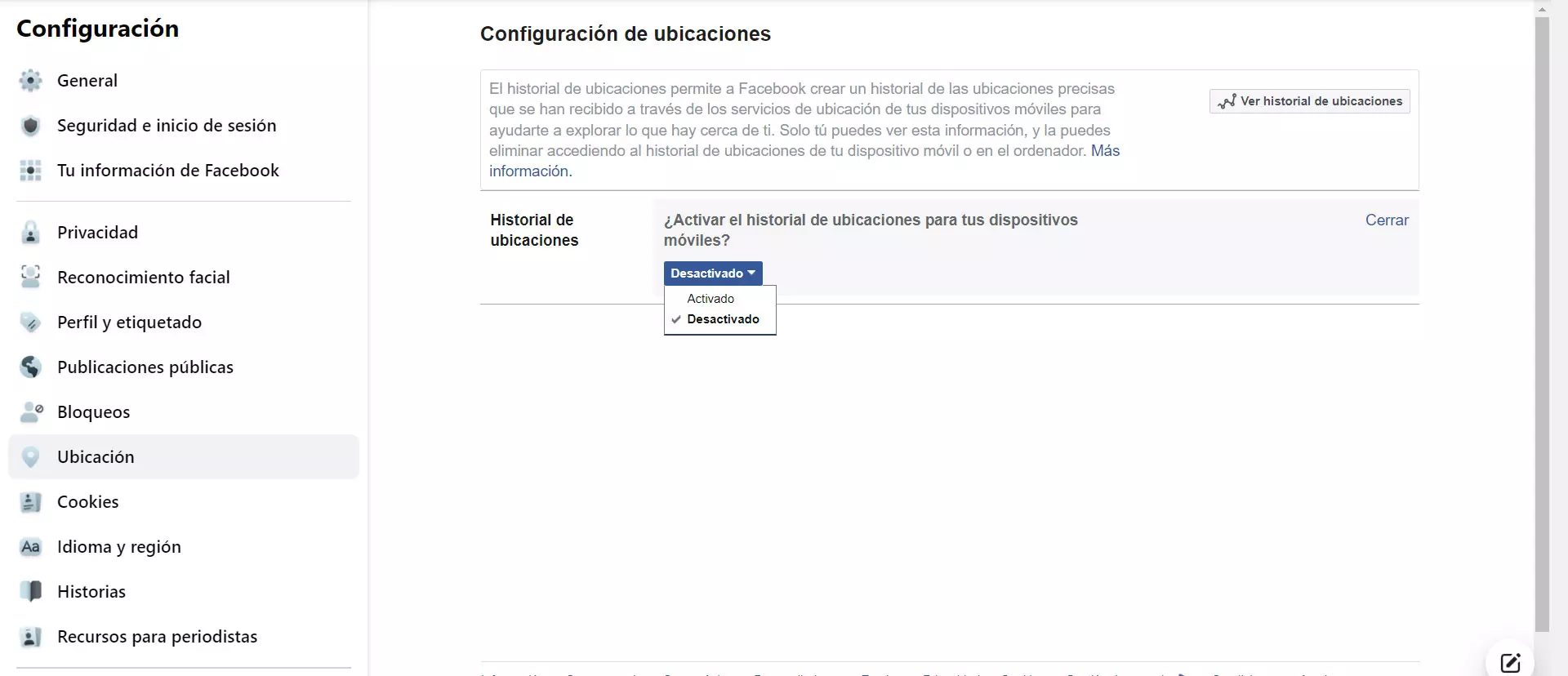Just a router for internet connection
It is mandatory that you use a single router to establish the Internet connection, if we have an FTTH connection, you can only connect a router to the ONT if you have an external ONT. In this scenario, the neutral routers have a WAN port for Internet connectiontherefore, with a network cable we must connect the external ONT to our router so that it establishes the Internet connection correctly.
There are cases in which the same router is capable of managing two Internet connections. Many domestic models today have Dual-WAN functionality, that is, if we have two Internet operators, the same router can connect to both operators and provide Internet connection to customers through both ISPs simultaneously.
If the ONT is integrated into the router itself, logically you can only use one, because there are no more fiber cables and there is no possibility of using several. Years ago in Jazztel with ADSL and VDSL2 there was a little trick to connect several routers to the same modem, and each of those routers had a different public IP, however, this is not possible with fiber optics, so it is mandatory that you only use a router for the Internet connection.
Several routers for WiFi Mesh or in the local network
If you want to expand the Wi-Fi connection in your home, manufacturers such as ASUS, AVM, D-Link and others allow you to connect several routers to form a complete WiFi Mesh network. In these scenarios we have a router that acts as the main router, and the rest of the devices act as intelligent “WiFi repeaters”, since they have WiFi roaming and band-steering, in addition, the firmware of these devices allows us to centrally manage the main router the rest of the “nodes” of the mesh network.
Therefore, if we have several routers from ASUS, AVM or from the manufacturer D-Link, we will be able to use one of them as the main router, and the rest as extenders. In principle, there is no limitation in terms of routers connected to the same network, although this depends on the firmware of the different devices. For example, the manufacturer ASUS recommends installing up to 5 routers if they are interconnected by WiFi, however, if we are going to interconnect them via cable, this number can increase significantly without problems.
In the case of not having devices from these router manufacturers, you could also connect several routers in the local network to act in access point mode. For example, one of the uses of an old router is to use it as a WiFi access point in our house to improve coverage in certain areas, therefore, you will be able to use several simultaneously to cover all areas of the house without any problem.
Conclusions
Can multiple routers be used at home simultaneously? Sure, but as long as you set up a Mesh network, or at least set up that old router on the LAN of the main router, in order to take advantage of its WiFi connectivity, its Gigabit Ethernet ports, and even its USB ports. If you want to form a WiFi Mesh network, our recommendation is that you look at routers from ASUS, AVM and D-Link EAGLE PRO AI, since they will allow us to form a complete mesh network with a fairly low price compared to high-end system solutions. Wi-Fi Mesh.
You must bear in mind that you will not be able to use several routers to multiply the speed of the Internet connection, this logically cannot be done. FTTH operators in Spain allow the connection of only one router, generally a router provided by them, since it is quite complicated (depends on the operator in question) to change them to buy your own ONT.