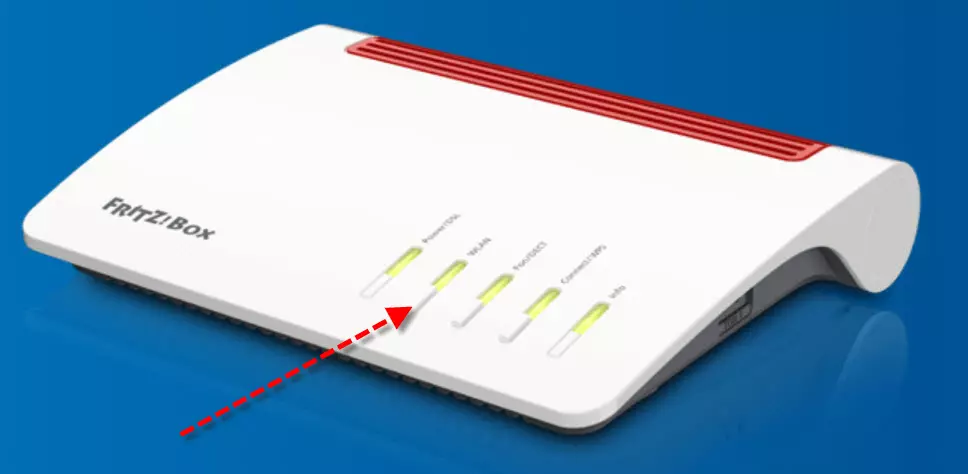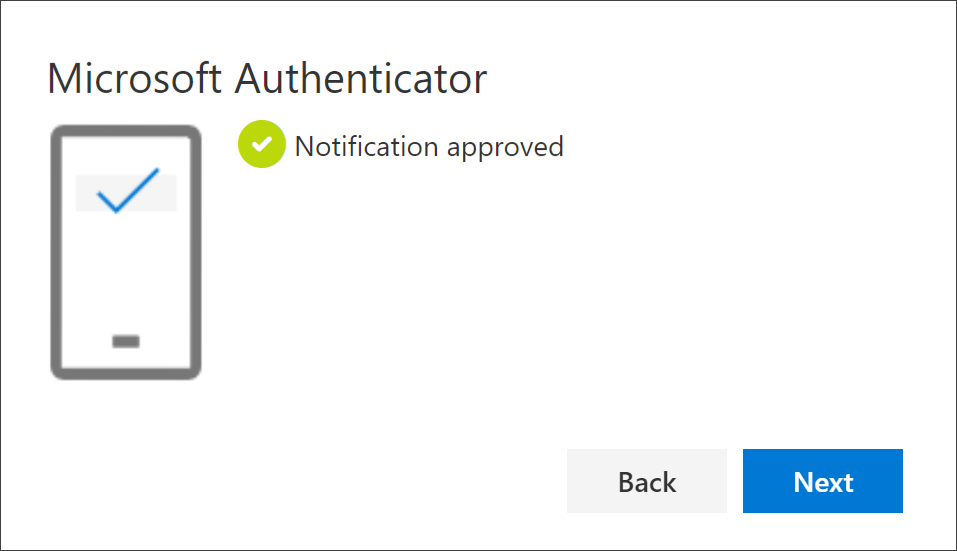The password of your modem It is one of the most important things that you should take care of at home, since anyone who has access to this information will be able to do practically whatever you want with the devices that are connected to your Wifi, That is why we show you how to use a password correctly.
Generally all models already come with a password installed factory which is quite safe, but you should know that many companies suffer leaks and these passwords are passed to applications to illegally connect to Wi-Fi networks using these filtered keys.
It may interest you: How to connect to a hidden Wi-Fi network easily
The best password for your wifi
The most recommended thing is to always change the passwords of any device you have available, mainly this happens with Wi-Fi, but you must be very careful to choose the correct security standards as well as a password that is not easily decipherable.
For change wifi password, you have to go to the settings of your modem directly from the internet browser, for this you have to go to the IP address that is generally found on the label on the back of your modem or router, this IP address is usually 192.168.1.1 or 192.168.0.1.
Right there you have to go to the security section to change the Wi-Fi password, in which you have to enter a combination of letters and numbers in both uppercase and lowercase letters, in this way no person will be able to decrypt and connect to the wifi network without knowing it.
You can also see the security key for access the modem from your Windows file browser, this in case you have forgotten or cannot find it anywhere. To do this you need to go to the network and sharing center options in Windows, then In the connections section, look for the Wi-Fi network to which you are connected and open the wireless properties to see the password.