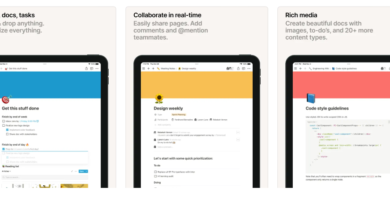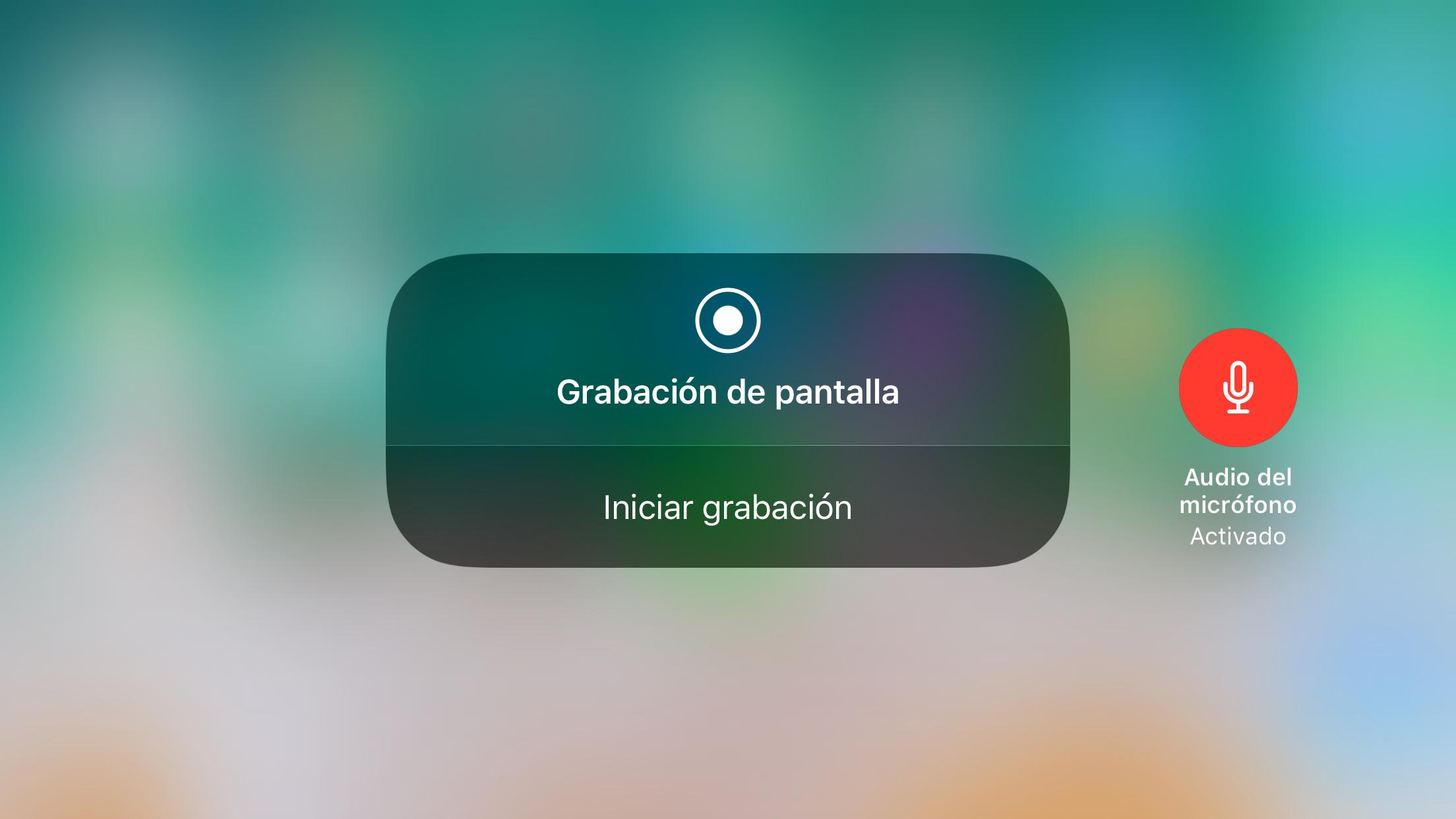
The ability to natively screen record on iPhone dates back to iOS 11, and was introduced in 2017. Previously, this feature was only available through the Control center. However, with the beta version of iOS 16.5, Apple introduced a new feature that allows users to record their iPhone screen instantly using Siri voice commands. This new feature has been especially well received by content creators as it is a faster and more efficient way to create tutorials, or record mobile game achievements and other highlights.
How to ask Siri to record the screen of our iPhone?
In order to enjoy this function we have to make sure that our iPhone is updated to at least iOS 16.5. If your iPhone is properly updated, you are ready to use this feature. From the lock or home screen, simply use a command like “Hey Siri, record my screen” or even “Hey Siri, record screen”. No need to wait for a countdown, recording will start instantly.
During recording, you will see a red screen recording indicator. This indicator will appear in the top corner or dynamic island of your iPhone, depending on the iPhone model and settings you have. Once you’ve captured everything you want, you can tell Siri “stop recording” to finish and automatically save it to the Photos app. If you prefer to manually stop recording, just tap the red indicator.
Advantages of using screen recording with Siri
If you are a content creator, teacher or simply want to share your knowledge, screen recording with Siri is a function that you have to know how to handle. You can use it for create tutorials step-by-step instructions showing how to perform a specific task on the iPhone. From demonstrating how to use a particular application to explaining how to configure certain system options, the screen recording with siri simplifies the process and allows your explanations to be clearer and more visual.
On the other hand, if you like to play mobile games whether they are Apple Arcade or any other game on the App Store, with Siri screen recording, you can easily capture highlights in your favorite games. Imagine achieving a high score, completing a challenging level, or pulling off an amazing move in an action game. With just a voice command to Siri, you can record the moment and share it with your friends on social media or save the video to enjoy later.
These are just a few examples of how you can take advantage of screen recording with Siri on your iPhone. The feature offers a more convenient and faster way to capture important moments. Always remember to respect privacy and copyrights when sharing third-party recorded content and make sure you comply with the policies and rules of the platforms where you plan to share your screen recordings