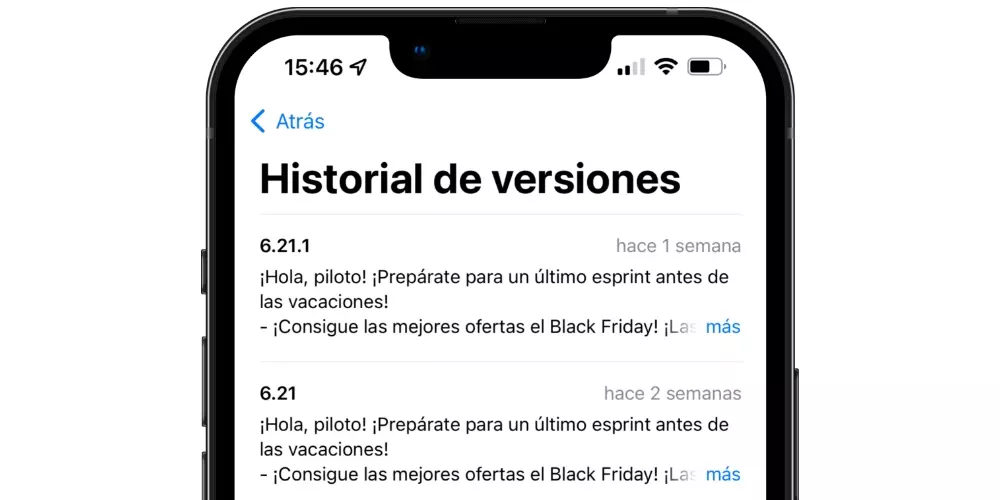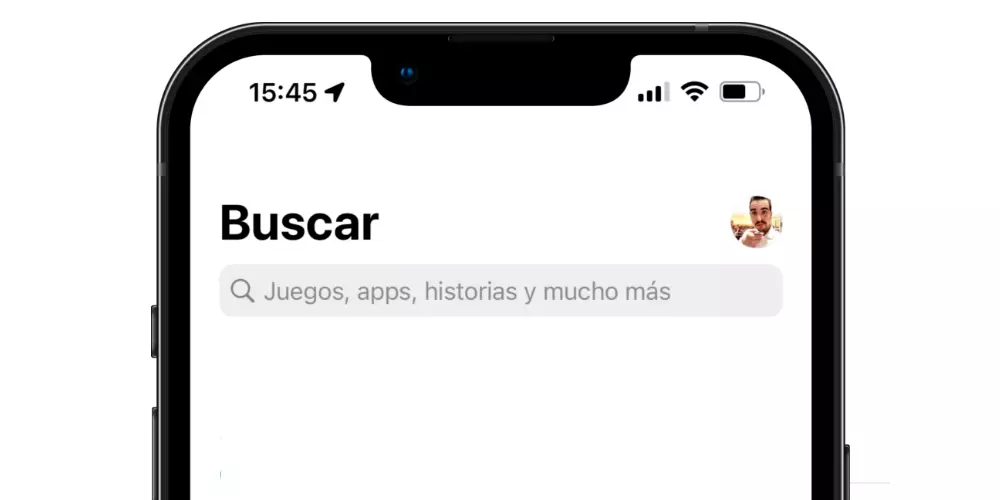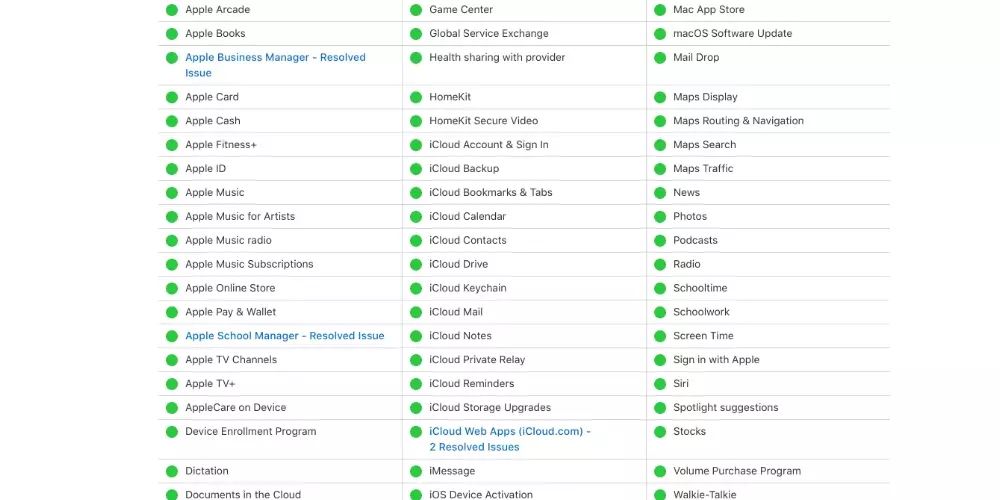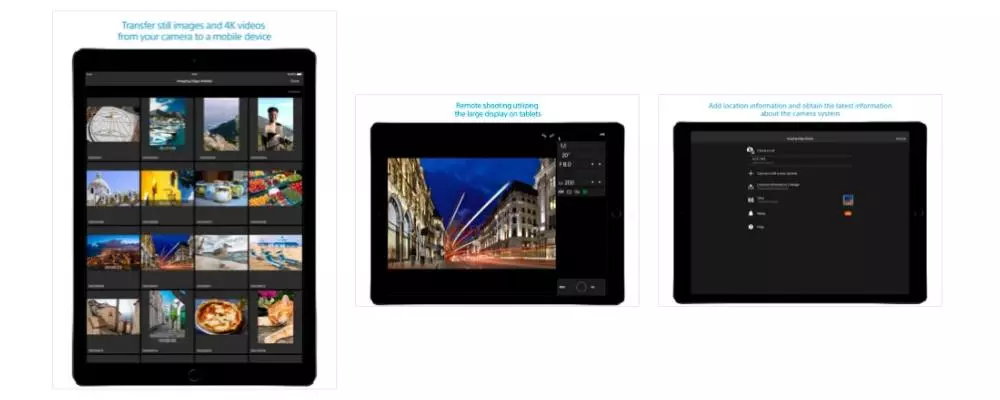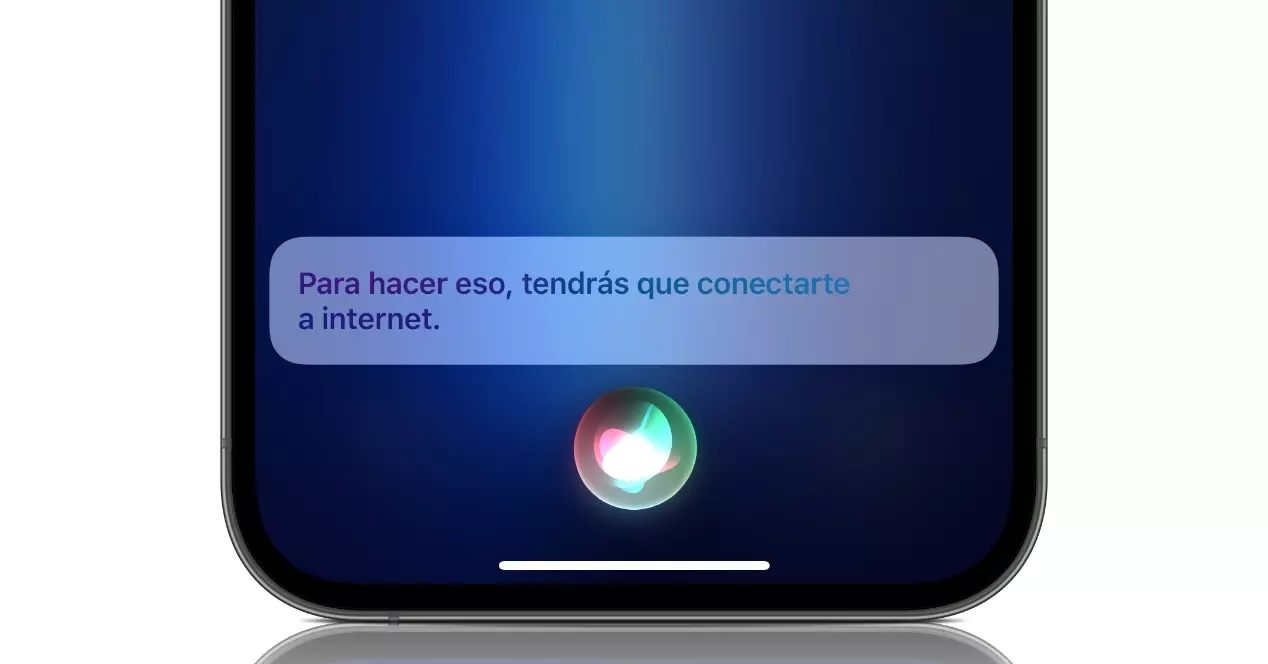What you should be clear about is that there are some common problems using mobile data, beyond that this connection may be more or less slow. And it is that, you may have limited downloads of updates with this type of connections, something that you can check in Settings> App Store.
If you detect that one or the other connection method gives you problems, the failure will not really be a matter of updating iOS apps and games, but rather something related to the coverage of the device. In that case, it is convenient that you contact your operator so that they can verify if there is a fault and offer you a solution.
Login problems
Sometimes we can overlook the obvious precisely because it is obvious. However, not having logged into the App Store (or having closed it accidentally) is often a more than justified reason and why you will not be able to update or download new applications.
Just by opening the App Store you should get a message alerting you and asking for your login credentials, but if not, you must be the one to start it manually. To do this, you just have to click on the icon in the upper right corner and the window will appear that will allow you to enter your Apple ID and password, which may or may not be the same as the one you used for iCloud on the iPhone.
Review of restrictions
Another possible cause of problems related to the configuration of the iPhone is having some restriction activated that makes the update of games and applications not run normally. These types of restrictions are carried out from the dashboard Use time.
You must therefore open Settings> Time of use> Restrictions. Once there, a complete list will appear with all the restrictions that you have active, you should check these sections there:
- ITunes and App Store purchases.
- Use of mobile data.
- Background apps.
Problems of the application itself
Once the correct configuration of the iPhone is assured, it is necessary to ask if it is not a question of the application itself, which we will analyze in these next sections.
Is the update really out?
There can be several situations with respect to the updates and it is that none have really come out and, by mistake, you have believed that they did. Although it is also possible that you have read or heard that there is one and that nevertheless it does not appear. This could be because it is not an update for all teams or because for some technical reason, the developers have withdrawn it.
Be that as it may, it does not hurt to check the application file in the App Store and look at the “News” or “Versions” section, where in addition to the news, it will also put the date they were launched. If you are completely sure that it came out and you do not have it installed, you can try doing what we recommended at the beginning with respect to deleting it and reinstalling it again.
Is the app still available?
Closely related to the above, we find the possibility that the application is no longer available in the iPhone app store. Either because its developer eliminated it or because Apple itself detected some irregularity. It is not usually frequent and less with known apps, but it is not ruled out that it is happening.
To make sure of this, perform a manual search for the application in the App Store and, if it does not appear, you will already have a good sign that it is no longer available. In fact, it is possible that if you delete it, you will never be able to reinstall it. In any case, this is not very common and although it is not ruled out at this point, it is still not the most likely.
Other possible causes of failure
At this point, we find the last two possible causes of the problem. If once you review what we discuss in these next sections you continue to have problems, the ideal thing to do is to contact Apple to discuss the case with them.
Space problems
Another thing that seems very obvious and yet we can often forget. And is that if the iPhone memory is full or very close to doing so, the app updates will not be able to be installed. Sometimes not even having enough space is allowed, since the system does not allow it to be fully occupied and establishes limits beforehand.
And although a pop-up should normally appear warning of this, it may not appear. In that case it is recommended that you go check how much memory you have left In Settings> General> iPhone Storage. Also in the application file in the App Store you can see what this new update occupies. If this is the problem, you will have no choice but to delete data, files and other apps to make room for the update.
Overloaded servers
Even if it is for a matter of minutes, it is possible that the servers where the applications are hosted are collapsed and therefore they are not allowed to be accessed or the speed with which it is done is extremely slow. Unfortunately, there is little you can do in this regard other than wait, being Apple itself the one that must solve it.
Although it is true that they are usually quite quick to fix this problem, it does not hurt to monitor the status of the servers manually to, first, check if they are indeed down. And finally, to see if when they are operational again. Apple enables a website where you can see all this in real time.