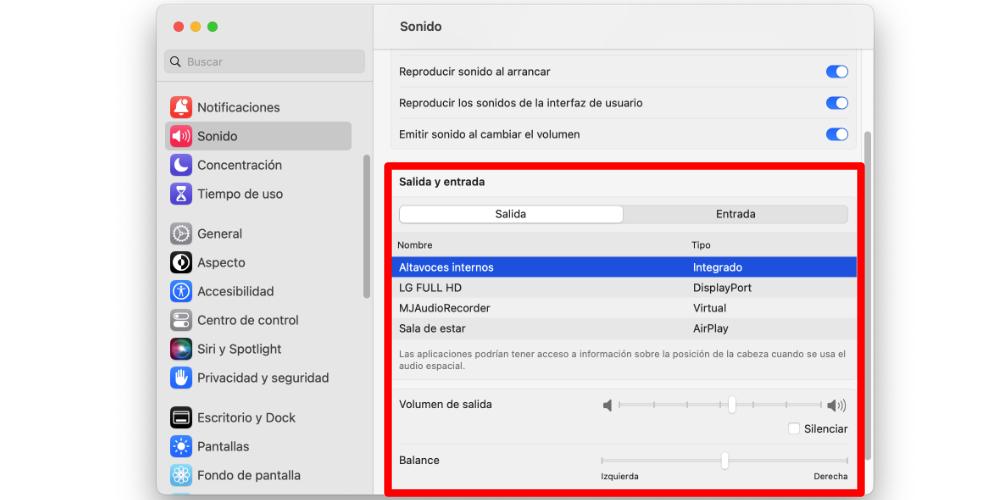If you use your Mac computer with the built-in speakers, and you want to change the audio outputIn this post we are going to explain how you can do it. In addition, we will review Macs that have built-in speakers, since this function makes more sense if we don’t want to always be using the speakers that our computer comes with by default.
Where does the audio come from on a Mac?
Depending on the Mac computer we have, we are going to have more or less audio outputs. All teams are compatible with the connection of audio peripherals, either by cable (jack or USB) or wirelessly, and all Mac models sold today have built-in speakers. But those speakers are not always going to be up to our work needs. So perhaps connecting external speakers is the solution.
However, if we have more than one audio output connected, we can still choose which one we want to use. MacBook Pro, MacBook Air, and iMac have built-in speakers. But a more unknown detail is that the Mac mini, Mac Studio, and Mac Pro also have speakers integrated.
It can be changed from two different places
To change the sound output of a Mac, we can do it from two different places. The first of them is him Control center. To locate it, we will have to go to the upper right part of the screen and see an icon like the one we left marked for you. If we click on it, an options menu will open, and we will have to look for the Sound section. Although, at first, we only see the volume slider, we will have to click on the button located just to the right of the slider.
If we do this, a list of different audio outputs will open. Both those that the computer remembers (for example, if we have installed specific drivers for an external audio card), and those that are within reach. In this case, the external monitors that we have connected will appear, like the other Apple devices that we have connected to the same Wi-Fi network as our Mac.
The default audio output (that of our Mac) is called Internal Speakers. To change it from the Control Center, we will only have to select any of the others that are available. Keep in mind that, in some very rare cases, audio outputs that the Mac remembers are displayed, even though they are not currently available.
The second way we can change the audio output of our Mac is to go to System Settings > Sound. Here we will have to look for, within the options menu, a section called Output and input. The tab in which we have to look is the one that says Output, since it is where the sound will come out. Again, we have the same options available that we have already seen in the Control Center. But here, instead, we have an additional option, in addition to volume: balance. Here we can decide through which channel we want to hear the sound, or which of them we want to give more relevance to.