

Nowadays, more and more accounts of the Instagram social network use different fonts in their bio and posts daily, to give them a personal touch and thus improve their brand image. Are you wondering how they do it and how you could change the font on Instagram yourself? (Valium)
In today’s article, we’ll show you how fonts work on Instagram and what options you have if you want to change them on your timeline, posts, or social media profile. Go for it!
Why should you change the font on Instagram?
instagram is one of the most creative social networks Until now. Many designers, creators and artists use it daily to show their work and make themselves known to the world. In the same way, many brands also compete for the attention of users of the social network, highlighting their creativity on this platform.
And that means the level of competition in terms of creativity is incredibly high. Therefore, the use of custom fonts is a way of make your presence on Instagram different from the others and thus stand out, as far as possible, and differentiate yourself from the rest.
It will also show your creativity, and you can experiment with your content, as Instagram offers many ways to do it, so Changing text fonts is another way to show your creativity.
Another amazing thing about Instagram is the speed at which new trends emerge on the platform itself, many of which are from the music chosen for the reels. And let’s face it, they will also affect what you do on the platform.
Imagine sticking to a trend for too long, more than you should, soon you will be obsolete, outdated. For this reason, the use of custom fonts on Instagram is currently trend among influencers and brands. And now you can do it too.
How to change fonts on Instagram

The process to change or add fonts to Instagram is quite simple. To change fonts on the social network, you should use an instagram feed generator.
Font generators, as the name suggests, aim to simplify the process of changing fonts. But those tools also help you explore all the different options before choosing the right font for your brand, giving you the freedom to choose the Instagram fonts you’d like to use, or similar ones.
There are four main Instagram feed generators that you could use:
The first is IGFonts.io – This is a very simple tool that helps you choose the best font for you. All you have to do is write the text and explore all the available fonts, there are many.
The interface of the tool includes only a text field where you can write your Instagram content with different styles. Once you’ve done that, the tool will generate different fonts, allowing you to choose the one you like best.
The second option is FontGet – Instagram Font Generator – Here is another simple option to try different fonts, which is based on a text box and a list of all the available fonts you can use.
However, FontGet also expands your options with emojis, symbols, faces, layers…
In third place we find MetaTags Font Generator – If you want to preview how your new font is displayed on your timeline, then this tool is for you.
You can use it to preview your profile with different fonts and see how they would work to represent your brand.
And finally we have Fonts.Social – This is a fun tool to try out new fonts while exploring their emoji recommendations that go hand in hand with your text.
How to change the font on your Instagram bio
Let’s take a look at the step-by-step process on how to add different custom fonts to your bio. First of all, you must use one of the Instagram font generators that I have mentioned above.
Let’s say you decide to use the MetaTags font generator. This is the exact process to use to change your bio fonts. Let’s see it step by step:
- First visit MetaTags Font Generator.
- Type your text on the left of the screen.
- Several font options will appear. Choose the one you like best, and copy the text.
- Go to the Instagram app and tap on your profile.
- Click on the top of your profile on “Edit profile”.
- Paste the text into your bio and you’re done. Remember that the limit is 150 characters.
How to change the font on your Instagram post

This is what the process will look like when changing the fonts of an Instagram post. Once again, you have to start with an Instagram feed generator. This time we are going to choose IGFonts.io.
This is what you have to do step by step:
- First visit IGFonts.io.
- Now type your text in the text box.
- At the moment various font options will be displayed. Choose the one you like best and copy the text.
- Open Instagram and create a new post.
- Paste the text and share your post!
How to change the font on your Instagram stories
Different fonts can also help you personalize your Instagram stories. Changing the fonts in your Instagram stories can help you build your own brand. Even just having a couple of fonts that reflect your brand, it can be a good creative tactic to play around based on the different themes you’re focusing on.
There are two different ways to use different fonts in your Instagram stories:
- Using an Instagram Feed Generator. The process would be similar to adding a custom font to your bio or social media post. Choose a font generator, add your text, copy and paste it into your story, and your new font is ready.
- Using the different sources of Instagram. Instagram also offers a number of fonts that you can use in your stories.
Let’s take a look at the second option.
- Go to Instagram stories and select the photo you want to share.
- Touch the button «aah» at the top right and type your text.
- Swipe left and right to choose the font you want to choose.
- Click on «Made” when you are ready.
Best practices for changing your Instagram fonts
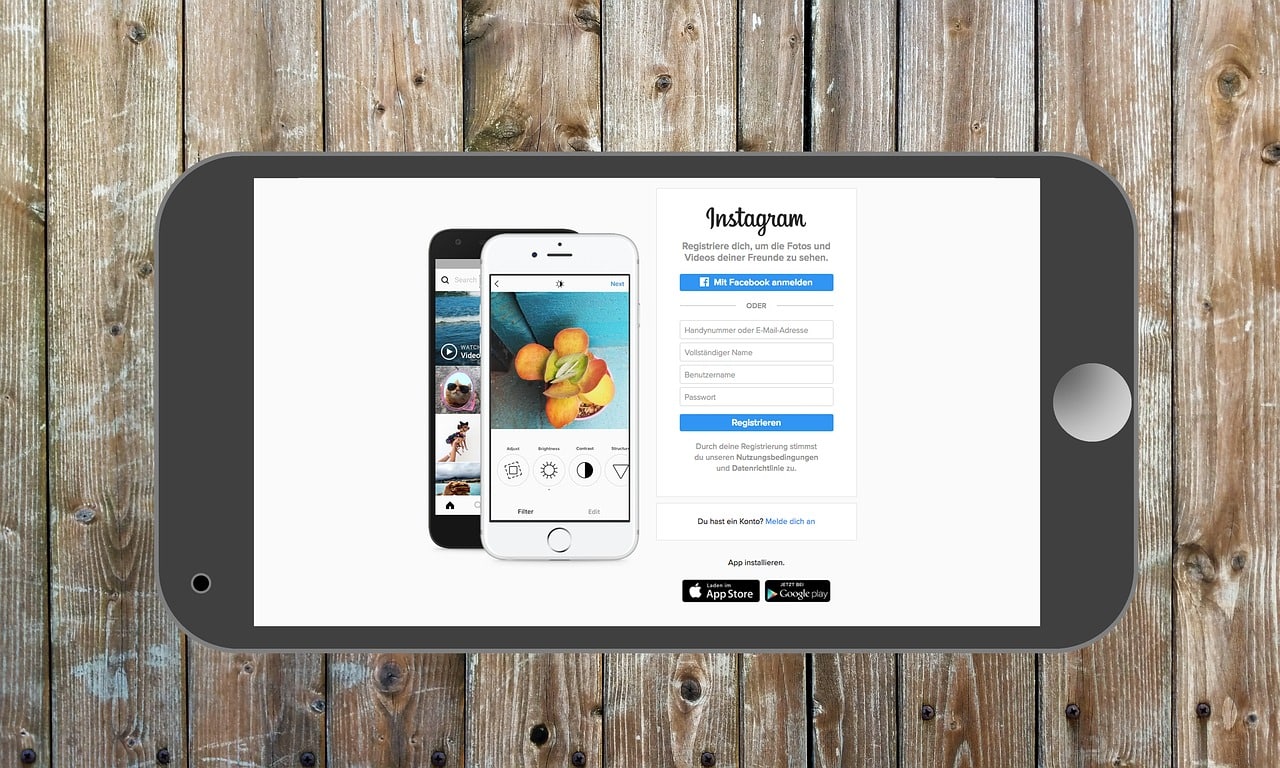
Changing Instagram fonts is relatively easy, but perhaps they do not always have the effect we are looking for. That’s why there are a few things I recommend you keep in mind when changing fonts.
First of all, you don’t need to change all your fonts from Instagram. Just because it’s fun and can help you stand out doesn’t mean you need to use them in all your posts, in fact, it will be counterproductive.
There is no need to go through the process of using an Instagram feed generator for each feed post. Soon it will seem repetitive to your followers. It may seem like you are using too much of a trend from Instagram.
On the other hand, all of your creative output on Instagram should align with your brand. Changing your Instagram font can be fun, but you still have to be consistent with your brand. Make sure to stick to fonts that reflect your brand instead of using a different font for every post.
Choose one or two fonts that match your brand content and start using them more often.
Lastly all custom fonts are based on Unicode characters. This means that they must appear on all browsers and devices using a universal code. However it is not always so. Sometimes not all characters appear, making your custom font unreadable for some users or platforms.
Be sure to test them as much as possible on different devicesto make sure that it does not give errors.



