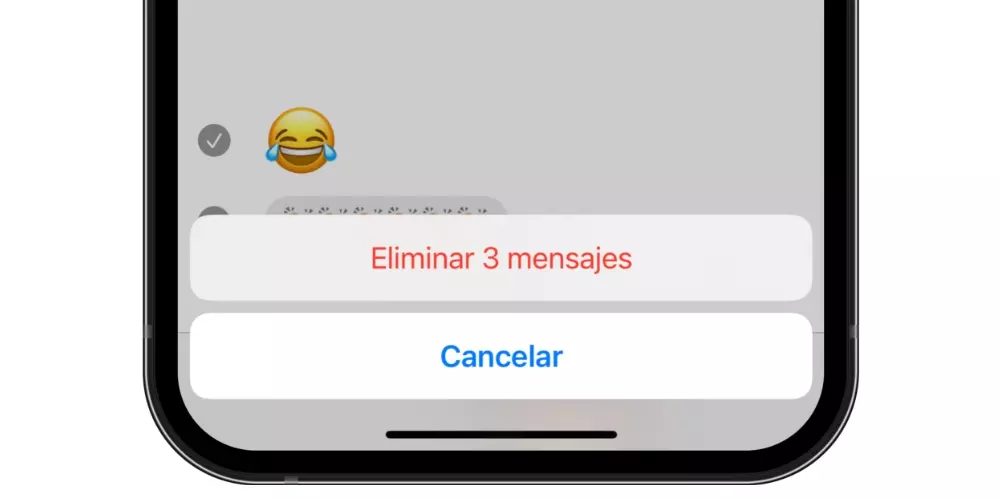One of the applications that Apple has been focusing on improving the most in recent years is iMessage, which even though it is the main messaging app used in the United States, users in the rest of the world have opted for other options. It is a very attractive option for users of Apple computers, so in this post we want to tell you what you have to do to be able to create group chats within it.
Steps to create a group chat
The Cupertino company wants all users who have Apple devices to have and enjoy their own application to be able to exchange messages with each other completely free of charge. That is why, over time, there are more and more new features and functions that are being introduced in iMessage so that this can be a real option compared to other applications that offer the same services such as Telegram or WhatsApp. One of these functions is to be able to create group chats with other users who also use Apple devices and therefore enjoy iMessage. The steps to achieve it are really simple, we leave them below.
- open the app Messages on your iPhone.
- Click on the icon to send a new message. It’s located at the top right of the screen.
- Select the people whom you want to include in the group chat.
- Place yourself in the text box that puts (iMessage).
- Write a message.
- Send it.
Once you have sent the message, the group will already be created with the recipients that you have included. As you have seen, the steps to follow are really simple and intuitivealthough surely, it would be much more comfortable for users to be able to enjoy direct access to a function that was “Create group” or similar, as it happens in other applications.
Other cool features
The function of creating groups in iMessage is not the only novelty that Apple has introduced in recent years, in fact, without going any further, at the last WWDC the Cupertino company presented three really interesting functions for all users of this application, that add to the interesting functions that it already had previously.
In addition to being able to play with the memojiwhich of course give a tremendous game, as well as with all the extensions that are available in iMessage, as of iOS 16you can also edit messages that you have sent. This is something that, for example on Twitter, users have been asking for a long time, and that is not available in other messaging apps like WhatsApp. The power option has also been incorporated delete a message sent, something that of course was very necessary, as well as mark a message as unread so you can read it more slowly later.
It is obvious that iMessage still has a long way to go to be able to seduce the vast majority of users who have an Apple device, since there are very useful functions that other apps already have and that are not yet available in this Apple app. However, the improvement with the passing of the versions is evident, and we hope that at some point it can be at the level of its main competitors.