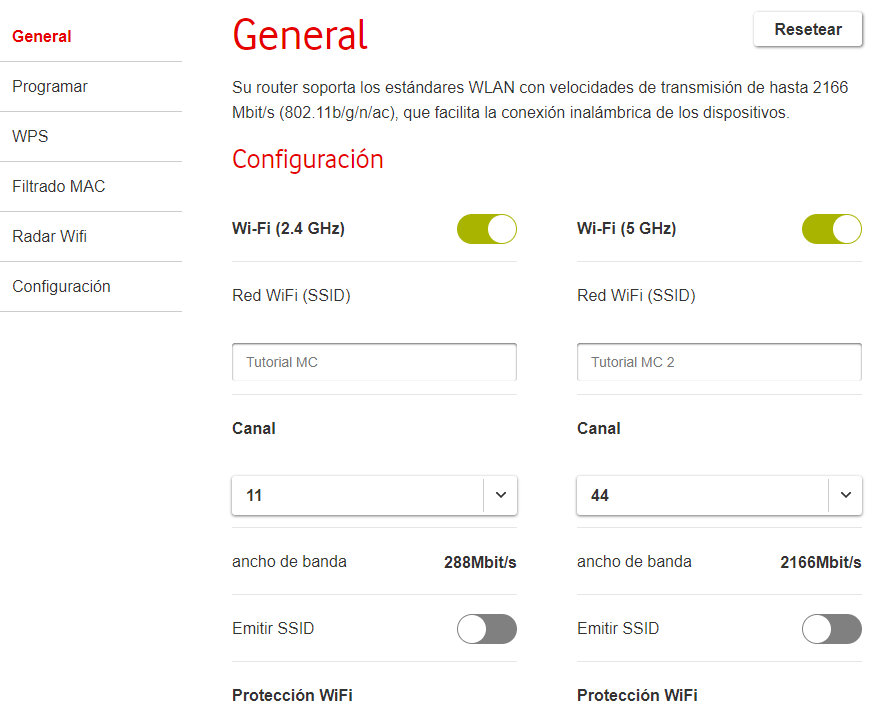A wireless router is the most important component of the infrastructure of a local network. And surely we do not give it the attention that its important functions deserve. It is true that it is not a device with much visibility, since it is usually placed by the service operator and we forget… until the Internet fails us, we lose performance or, worse, a good “bug” slips in as malware by not having secured the device.
If you want to anticipate any problem and take advantage of the features of your router, We recommend you spend a few minutes in performing some tasks that can save you many headaches in the future. A mandatory management when you install a new router that improves that of the operators (generally without sufficient features in performance, management and security to take full advantage of the contracted rate) or at any time you have free.
Wireless Router Management
Taking into account the increase in connected devices and the functions that they have to support, including access to the Web and to the multitude of Internet services (online multiplayer games, multimedia streaming or the home automation section of networks that often do not allow for more) and the importance of these devices that, in addition to access, are the ones that take care of the passage of strangers to our digital home, do not leave it for later… We remind you of the main sections to configure.
Change the default login
The easiest access to the router is through a web interface using its access IP address (192.168.0.1, 192.168.1.1 or similar). Almost all routers of the same brand or model have a specific username/password programmed to facilitate access to the router. This type of access is public knowledge, it is usually as simple as the well-known “admin/admin” and must be provided by the operator/manufacturer.
If you don’t know, a search on the Web is enough to find out about them and there are even specialized tools such as RouterPasswords that provide data for any known brand and model. It is necessary, therefore, change at least the access password as soon as possible to prevent unauthorized access to the router and thus the control of our entire network. The well-known moral applies here: “change your admin password before someone else changes it for you”.
Update the firmware
Like any other electronic device, the router has a set of operating instructions and tools stored on a memory chip inside the device. Firmware updates on a wireless router are usually quite stable and therefore infrequent, but it is convenient to update them when the provider releases new versions. In addition, there are specific exploits and vulnerabilities that attack the firmware of the router with the consequences that you can
Change Wi-Fi password
Like the router access password, it is essential to change the default password for access to the Wi-Fi wireless network. Although the situation has improved, many carriers still use less secure protocols and passwords that can be easily guessed. Or that they are placed on a sticker on the same router, perhaps within the reach of third parties that you want them not to know about it.
All current routers (or Wi-Fi access points) support strong encryption such as WPA3 and it is the protocol that we must use whenever it is available. As for the password, you know, it is useless to use a strong protocol if we put the name of our dog, known by all our neighbors. It should be the longer the better, combining uppercase, lowercase, symbols and numbers or generate random keys with password managers.
Change the SSID or hide it
The SSID (Service Set IDentifier) is a name included in all packets of a wireless network. With a maximum of 32 alphanumeric characters, it refers to the name of our wireless network or others that are within reach of a device or computer. The name included by default generally reveals the model and manufacturer, something that is not convenient to reveal. In addition to changing its name, the configuration of the routers allow the option of hide this SSID to prevent it from showing as a wireless network. There are special programs that can track them even when they are hidden, but it is a recommended option.
Disable remote access to the router
99 percent of home users do not need this function that allows access to the router from any point with Internet access. Since the router not only functions as the brain of home network management, but also as a firewall, remote access can be another open door for third parties to gain full access to the home network. Make sure this feature is disabled.
Manage MAC addresses
Each device that can connect to a network is assigned its own unique identifier in the form of a number called a MAC address. It is hard-coded in the production of each device and cannot be changed. This allows us to control exactly the devices that can (or cannot) access our network.
Most of these wireless routers offer this MAC address filtering feature. You can block specific devices or for greater security create a list of only those devices that can connect. The MAC address of each computer is easily known with the “ipconfig” command in Windows, Mac or Linux. On Android or iOS devices you can see it in the advanced Wi-Fi settings.
Change access channels
A wireless router transmits data on one of several available “channels” (13). If, as usual in a community of neighbors, there are a lot of routers in the vicinity using the same channels, it is likely that interfere and be one of the causes of performance loss. The most advanced routers try to avoid this by automatically selecting the best channel, but the ideal is to do it manually and check the operation of each of them. There are external applications that can help you. Check out this tutorial if you need it.
Prioritize traffic with Quality of Service
QOS (Quality of Service) is the average throughput of a telephone or computer network from network users. Measure parameters such as error rates, bandwidth, performance or transmission delays. When bandwidth is maxed out by multiple applications and devices, services like online gaming, streaming, or video conferencing can experience massively degraded performance.
This is where this “quality of service” comes in, with which we can prioritize the services we need at the expense of others less important. Some routers also offer support for Wi-Fi Multimedia (WMM) connections, a specialized type of QoS that automatically prioritizes voice, audio, and video data in an attempt to improve multimedia performance.
Manage Port Forwarding
It refers to the function port forwarding and allows remote computers (for example, public machines on the Internet) to connect to a particular computer within a private LAN. A router uses ports to filter traffic into different types (http commonly uses port 80 or incoming email via SMTP uses port 25).
There are 65,536 ports in total and for security reasons most of them are blocked by default. If software or services use non-standard port ranges, the router may not be able to send data to a given device. If you have this problem (for example in network connections in video game consoles or for access to Torrent networks) you will have to manage this port forwarding.
Take advantage of the 5 GHz band
If you are lucky enough to have a wireless router that supports Wi-Fi 6E, you can take advantage of the expansion of the band to 6 GHz that the latest wireless standard has brought. The same with the 5 GHz band, both less crowded, with less interference, more stable and potentially faster than the 2.4 GHz. Most new routers allow the simultaneous use of both bands or the creation of different wireless networks for each of them. You will need devices that support it to get the most out of it. Of course, remember that the 2.4 GHz band has a greater range than the others.
Guest Access and Parental Controls
It is a fact that someone who visits your house asks you for the Wi-Fi password to connect their own device. If you can’t say no but still want to be in control of your network, guest mode is ideal because it sets up a kind of sub-network with its own SSID and password, without access to your main network. Connected users have access to the Internet and nothing else, and the number of people who can connect at any one time can be restricted.
In a similar vein to guest mode, many modern routers also offer parental control features. The exact characteristics may vary in each router, but in all aspects such as Internet access hours can be limited. The ideal is to work with the MAC address of the device to be controlled, although there are other ways.
Shared files on the network
Many modern routers include an additional USB port. Most users don’t use it but it can be used, for example by connecting an external storage drive to share files. Once connected and configured you will be able to access your content from any device connected to the network. It can also be used to connect a printer.
Management by mobile applications
All of the above features are configured through the router’s control panel, typically accessible from a web browser on a computer connected to the network. However, some of the consumer routers can be controlled through smartphone apps. You can try them but you have to have Be careful with them for safety reasons.. In fact, one of the general security recommendations is to disable remote access to the router.