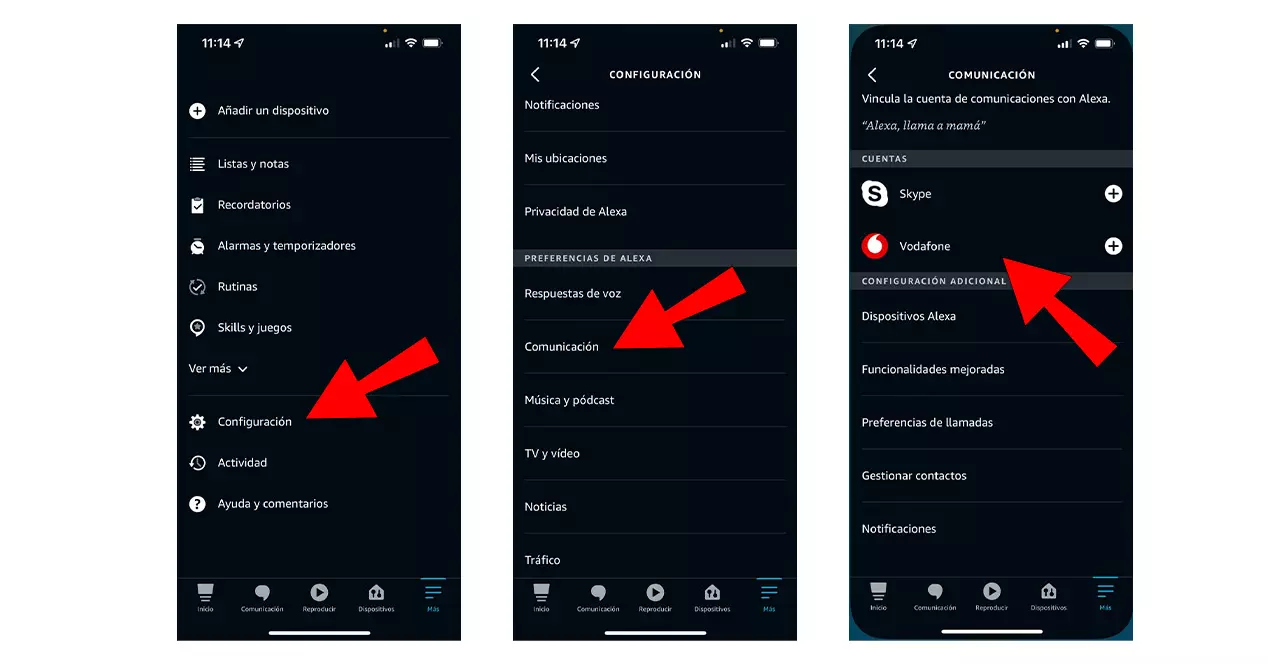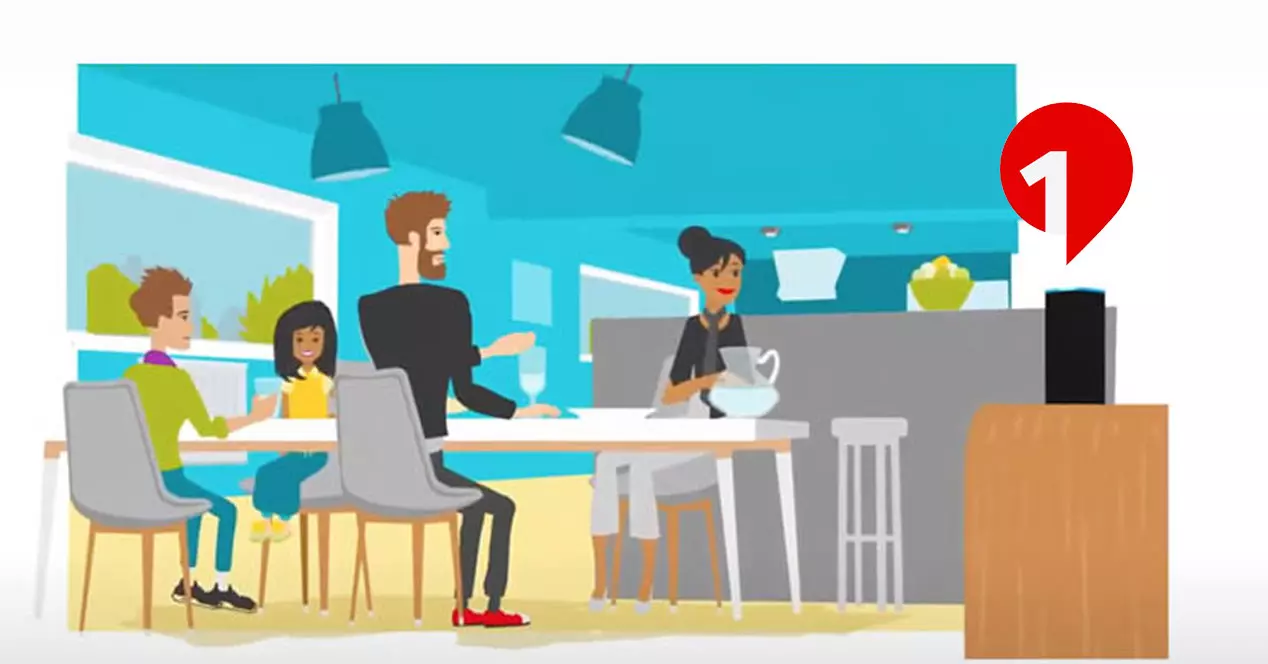
Drop In works like a charm, but it has a small defect, and that is that we will not be able to call those users who are not Alexa users. For a contact to receive a call, they must have one of these devices at home or the Alexa app installed on their mobile phone. This limitation can be circumvented, although only if we have our telephone line contracted with Vodafone.
In 2020, Vodafone launched its service OneNumber in the UK, which allows Unify a phone number with Amazon Echo calls. Almost a year later, this service landed in Spain, and activating it is really interesting if you are in this company.
What is Vodafone OneNumber?
Vodafone OneNumber will allow you turn your Amazon Echo into an extension of your mobile phone. You can answer calls or initiate them directly from the voice assistant.
Once configured, your Echo will become a kind of switchboard. It won’t matter if the mobile phone is lost, power off or out of battery. Your Echo will be able to replace it without problems.
What requirements must be met to activate Vodafone OneNumber?
So far, this Alexa feature is only available to vodafone customers. Therefore, the first requirement is that our mobile phone is in this company. It works for both clients individuals like microenterprise. In both cases, this feature is reserved for contract customers.
On the other hand, customers who want to access OneNumber will need to have a My Vodafone account tied to the phone number they are going to use.
Finally, it is also necessary to have the alexa apps installed on the mobile phone in order to link both accounts. For this, it will be necessary to have both a OneNumber-compatible Echo and an Amazon account, although if you use Alexa on a daily basis, this last requirement is obvious that you meet it.
How to Activate OneNumber for Amazon Echo
To activatear the servstart, follow these steps:
- open your alexa apps on your iPhone or Android device.
- Go to the button ‘Plus‘ in the lower right corner.
- Enter the option ‘Setting‘.
- Swipe to the ‘Alexa Preferences‘ and go into the option ‘Communication‘.
- Within the ‘Accounts’ section, press the ‘+‘ located next to ‘Vodafone‘.
- Click on ‘Link account‘. A browser will open in which you will be asked to log in with your Vodafone user.
- Follow the steps, accept the contract and that’s it.
You must bear in mind that activating this service is not free. Vodafone OneNumber has a cost of 1 euro per month if you are going to use it with Alexa (5 euros per month for Smartwatch and tablets), which will be paid together with your mobile contract. However, the first month is trial, so you can try it completely free of charge. You can unsubscribe at any time from the My Vodafone app or website.
The limits of OneNumber and Alexa
The integration between the lifelong mobile and Alexa works like a charm. The audio quality and communication is more than correct. However, there are a number of details What you should know before hiring this service.
Emergency calls
This point is important. You will not be able to use Alexa to make an emergency call. We do not know specifically why this limitation is due, but we consider it to be a point for improvement. The Amazon assistant is being used by more and more seniors, and the integration with OneNumber is perfect for this audience.
However, in an emergency, users of this service yes or yes they will have to use the mobile phone —or a fixed one— to call 112. It is not a reason not to contract the service, but you must know this limitation before contracting it, because we do not want you to discover this limit just at the least opportune moment.
various numbers
Surprisingly, you can link multiple phone numbers to a single Alexa device. All the numbers must be in the same Vodafone account —that is, in the same contract with the same holder, something usual in the family—. Yes indeed, you will have to pay for the service for each line that we want to activate.
What happens when I’m not at home?
OneNumber has a function call ‘Out of home‘. Once activated, the service will stop the Echo from receiving calls when you’re on the go. You won’t have to do it by hand; the system detects by location that you are no longer at home and will activate the mode without your having to intervene.
To activate it, go back to the route where you activated the service within the Alexa app and check the option to activate the ‘away from home’ mode. The setting will take effect when you are 150 meters away from your house and will return to its normal state when you approach that distance.