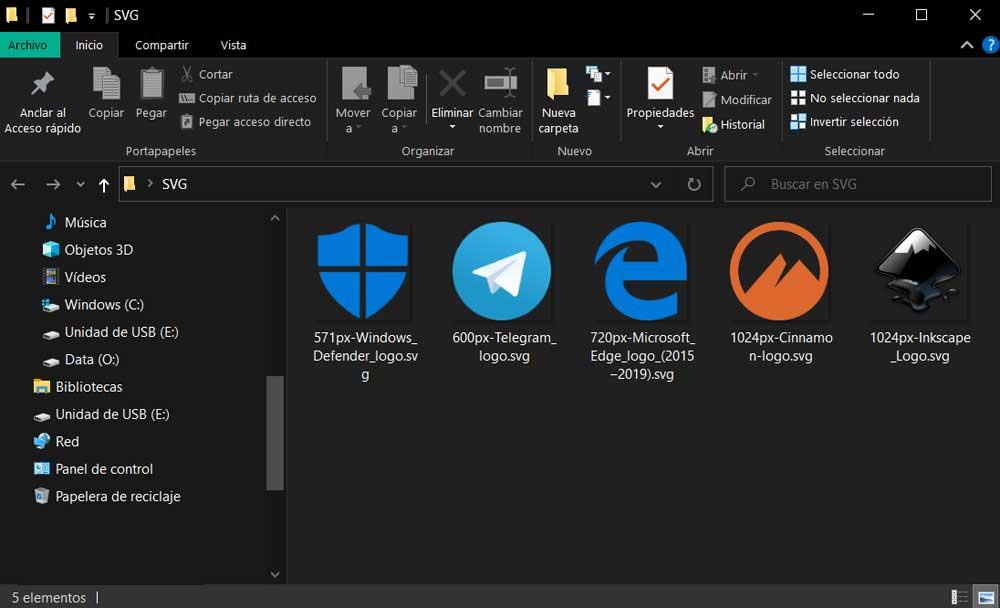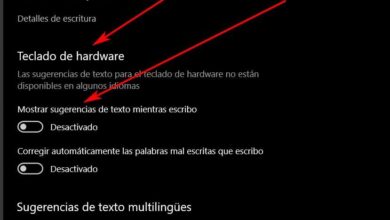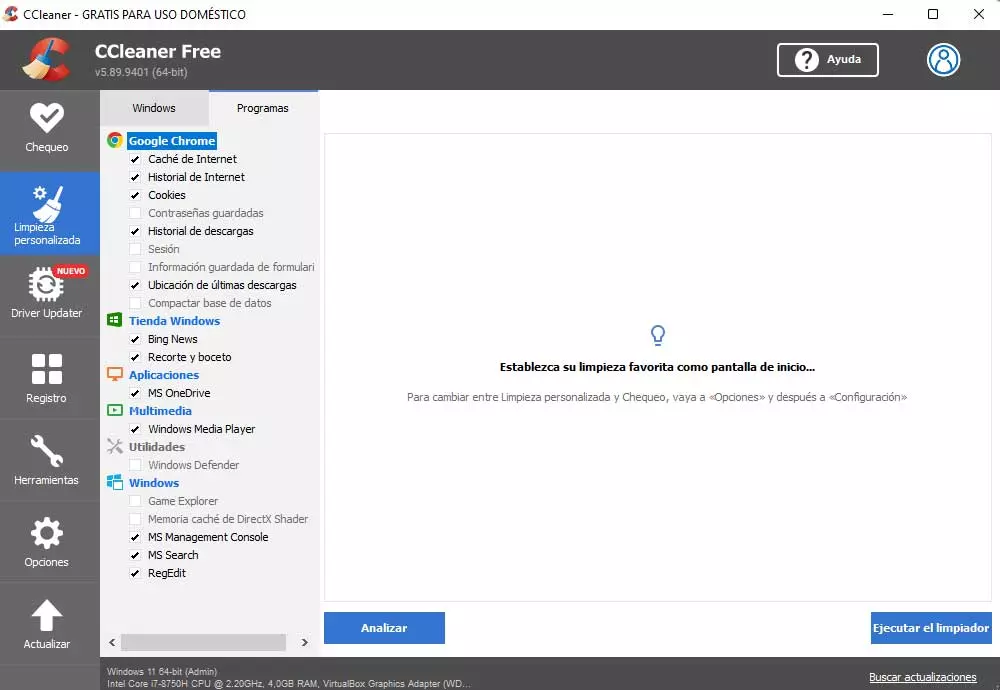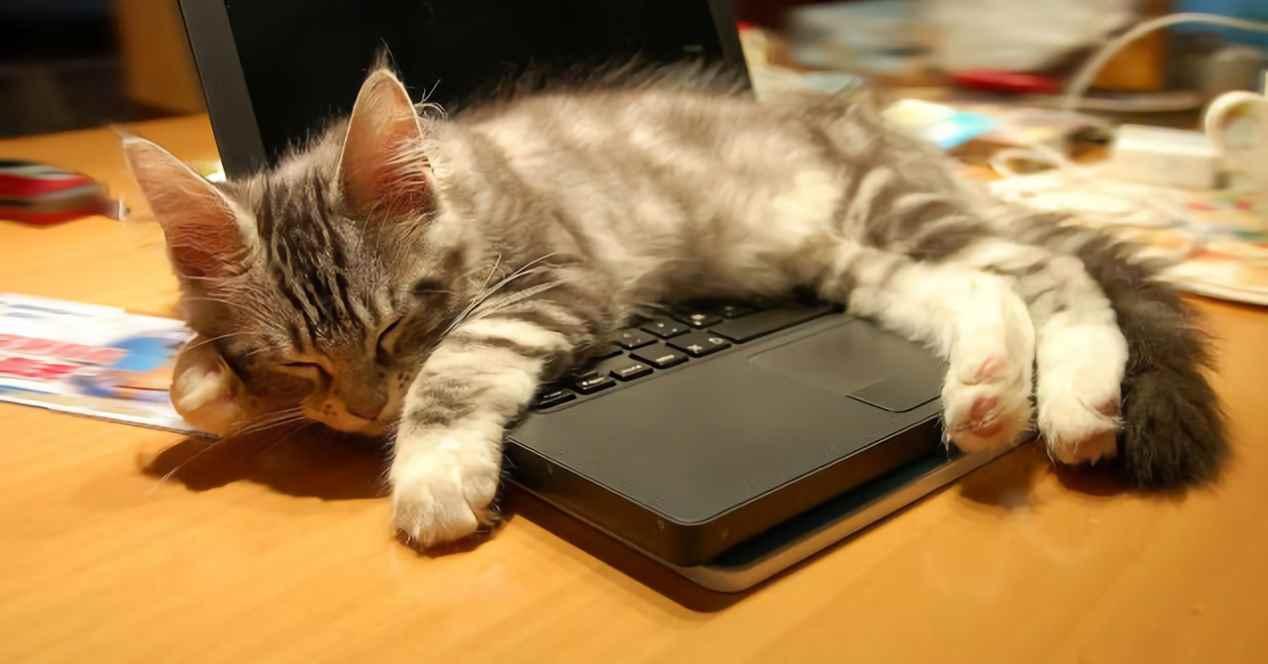
Cats are the most computer-loving of all pets. All of us who have one know how devoted they are to being by our side while we play or work. That is why we bring you the solution for when your cat sits on your laptop keyboard or desktop computer. As well as a series of additional tips.
Having a pet is something that fills many of us with life and allows us to overcome difficult times. Apart from the love and company they give us. Those of us who have a dog or a cat at home know that kittens have a habit of sitting on the keyboard of our computer, and if it is a laptop, they can even cover the screen. They do this with us and interact with something that has our scent. However, many times it is annoying and they let us work.
How do I prevent my cat from climbing on the laptop?
We have said it many times, excess dirt inside a computer is the main factor for overheating and we all know that a cat in a laptop leaves a lot of hair, which is harmful to the system, since this increases the temperature inside the casing. In addition, that our michi does not let us work many times. Which is frustrating, when you have to do something urgently. The solution is never to scold them, because they don’t do anything wrong, they just want to spend some time with us.
The solution to this is very simple, since what they are looking for is a warm place to be, then you only have to provide them with a small soft bed in which they can settle at the desk. The solution to this problem is as simple as that, so you are going to need additional space on the desk for the cat to be with you, so you will have to buy a larger desk or, failing that, clean the desk. devices. And by the way, do not deny attention to the cat when he looks for you to pamper him a little, since many times they do it to attract attention.
Prepare your PC to be able to work with your feline
It is also important to fine-tune our PC so that our feline does not hinder our work, so we recommend a series of measures that, although they may seem banal, are not.
- If you do not use the laptop and the battery is fully charged, store it in a cover to prevent hair from accumulating inside.
- Make sure to always clean the work area with a handheld vacuum. In addition, if your PC is a tower PC, you will have to do internal cleaning more regularly in order to eliminate the hairs inside.
- Have good cable management and hide them from the view of the cat, since it can bite them.
- If you are working and need to get up, pressing the Windows and L keys at the same time will lock Windows with a black screen.
These are tips that are not difficult to do and will make both you and your cat very comfortable in front of your PC.