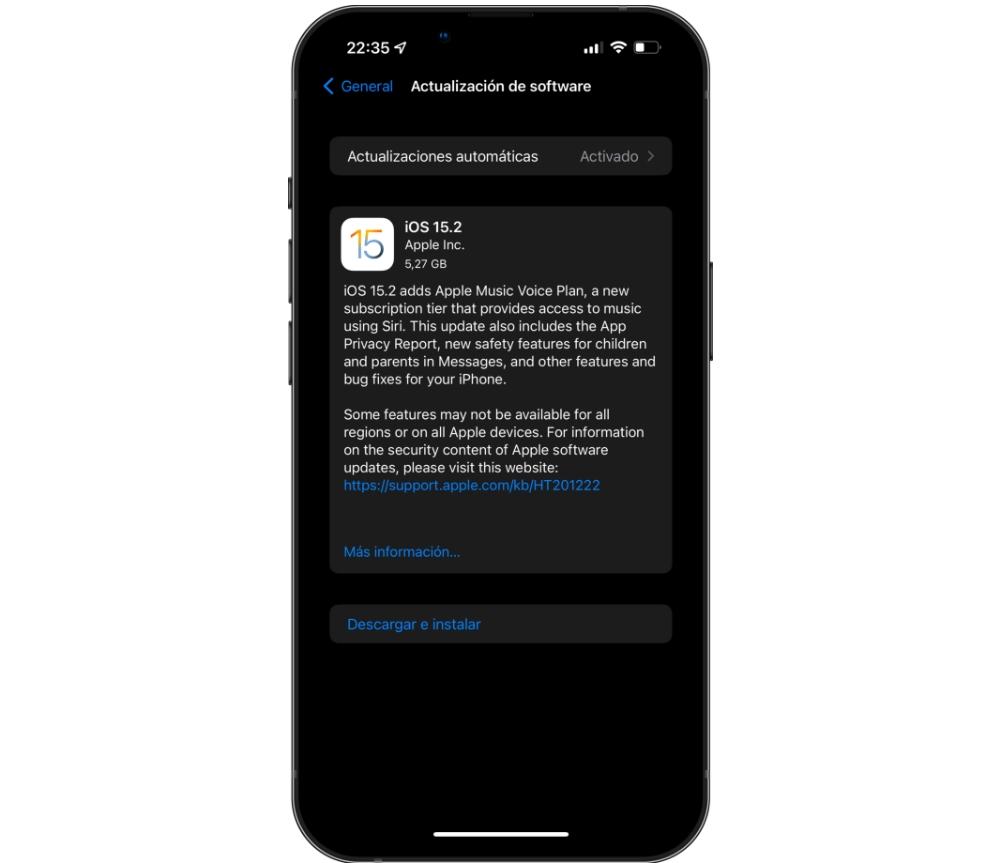One of the great functions that iCloud has is the possibility of being able to view our passwords, either to remember them or to edit or delete them for some reason. In this post, we are going to see how to see and save all the passwords on the iPhone.
How to see passwords on iPhone
Since its launch in 2011, iCloud is probably the best way to store passwords and login details on our Apple devices. Information is synced in end-to-end encrypted form across all of our devices so we can easily access it. In addition, its integration at the system level allows us to use it in Safari as well as in third-party apps and services with the same comfort.
For turn on iCloud Keychainyou have to perform the following five steps:
- We open the Settings app.
- We play on our behalf.
- We enter “iCloud”.
- We touch on “Keychain”.
- We activate “iCloud Keychain”.
- Remember that to access, you have to activate the two-factor authentication that comes by default and that seeks the security of users by Apple.
How to edit, add passwords on iPhone
When you enter a password to access an application or website on the iPhone, Safari will always ask us if you want to save the password on the iPhone through iCloud Keychain and be able to view them whenever you want. You can also edit them in case they have been saved including an error or you have changed the password to avoid security breaches. To see the passwords, you have to go to system settings and scroll to the location of the Passwords and Accounts option.
Once you have entered the mentioned window, you have to click on Web and App Passwords. To access this option you will have to use your Touch UD or Face ID or security password. This will bring up the list of logins you already have saved on your iOS device. However, you can also add passwords for specific logins and that we have never entered from our iPhone. In short, you can add, edit or remove a password from the iPhone.
- Add iPhone password: In User and Password settings, click on the “+” icon at the top of the screen. The new screen shows a form in which you will have to enter the website for which you want to save your username and password. If it is an application like Instagram or Twitter, you have to add the web domain. Immediately afterwards, in the username and password field you must enter the user account credentials and press OK.
- Edit passwords: We open the login password that we want to edit. We touch “Edit”. Click on the username or password and accept the process.
- Delete password: We slide our finger to the left over the element we want to delete. Click on Delete.
The security and privacy provided by iCloud Keychain provides many benefits to users, since you know that you have all your accounts safe from vulnerabilities and security patches. Also, if at any time you do not remember them, you can consult them and see if you want to make any changes. With the passwords saved in iCloud Keychain or on the iPhone, it makes you forget to enter the passwords manually, since it will be the iPhone itself that will attach it through Face ID or Touch ID.
Leave us in the comments if you have ever added, edited or removed an iPhone password.