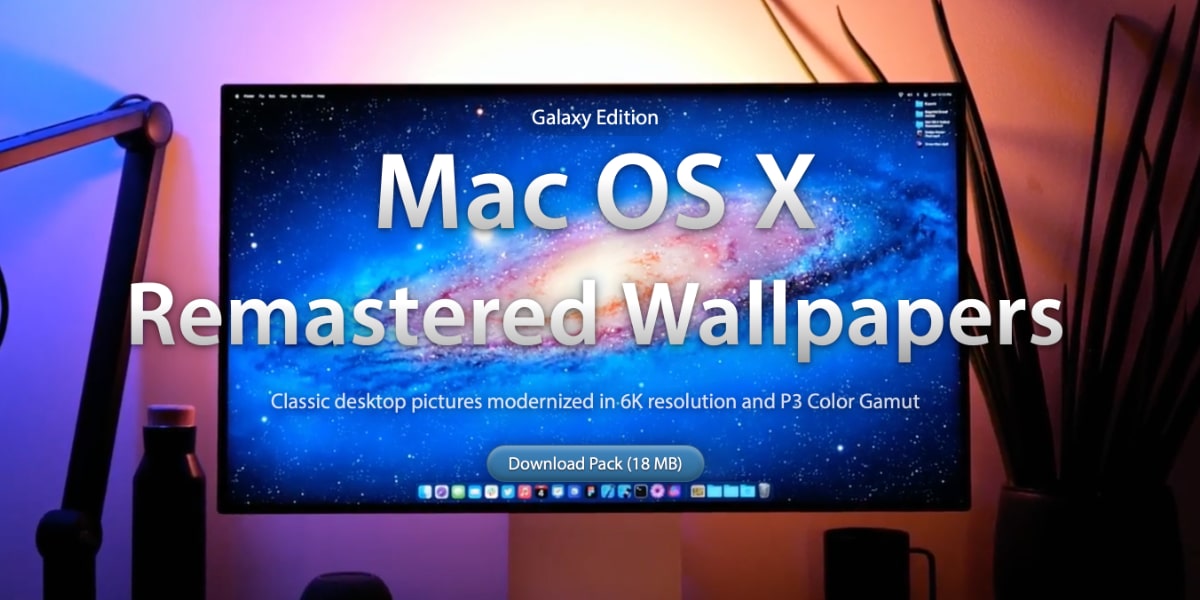mail drop is a native Apple service with which you can share large files without having to resort to third-party files. However, file sending is not infinite, but sending 5 GB of files is already more than enough. In this post we explain send files through this functionality.
Before we get into it in Mail Drop, it is important to highlight AirDrop is not MailDrop. It is true that in both software you can send documents and files, but the main difference is that AirDrop can only send documents if the devices are very close to each other and through Bluetooth, aspect that Mail Drop sends a file via e-mail over Wifi or iPhone data.
How to send files by iOS and iPadOS?
Mail Drop is present on iOS and iPadOs by default and cannot be disabled. Therefore, next we will see how we can update it and get the most out of it. The file submission process consists of 7 steps in total:
- We open the Mail app on our iPhone or iPad.
- We press the pencil-shaped button to create a new email.
- Click once on the body of the message to bring up the menu.
- We choose Add document.
- We select the document that we want to add.
- We send the message.
- When the system asks us, we choose Use Mail Drop
How to send files by macOS?
Unlike iOS or iPadOs, to send files by Mail Drop from macOS you have to activate the functionn. To do this, you have to go to the Mail App of our Mac and in preferences We choose the accounts tab. In this tab, you activate the possibility of “send large attachments with Mail Drop”. Once we have activated this functionality, we will proceed to carry out the three steps to send a file.
- We open the app Email on our Mac.
- Click on the pencil-shaped button at the top left to create a new email.
- We drag the attachments that we want to the message. We press send.
Mail Drop Limitations
Apple’s native file delivery alternative has significant limitations, especially at the file space level. First, the entire submission cannot exceed 5 GB including attachments. Second, the file limit cannot exceed 1TB. Along with this, there is a third limit that is the sending of different recipients. However, these three limitations have solutions which we will present below.
First of all, you can send vmultiple 5GB files until completely sending all the files. Second, the recipient limit can be avoided from creating multiple groups, which allows the information to be sent avoiding said limit. Third and last, if you ship more than 1TB of storage, once after 30 daysthe files are deleted, so you can send documents again using Mail Drop.
Leave us in the comments if you knew this tool and if you have ever used it