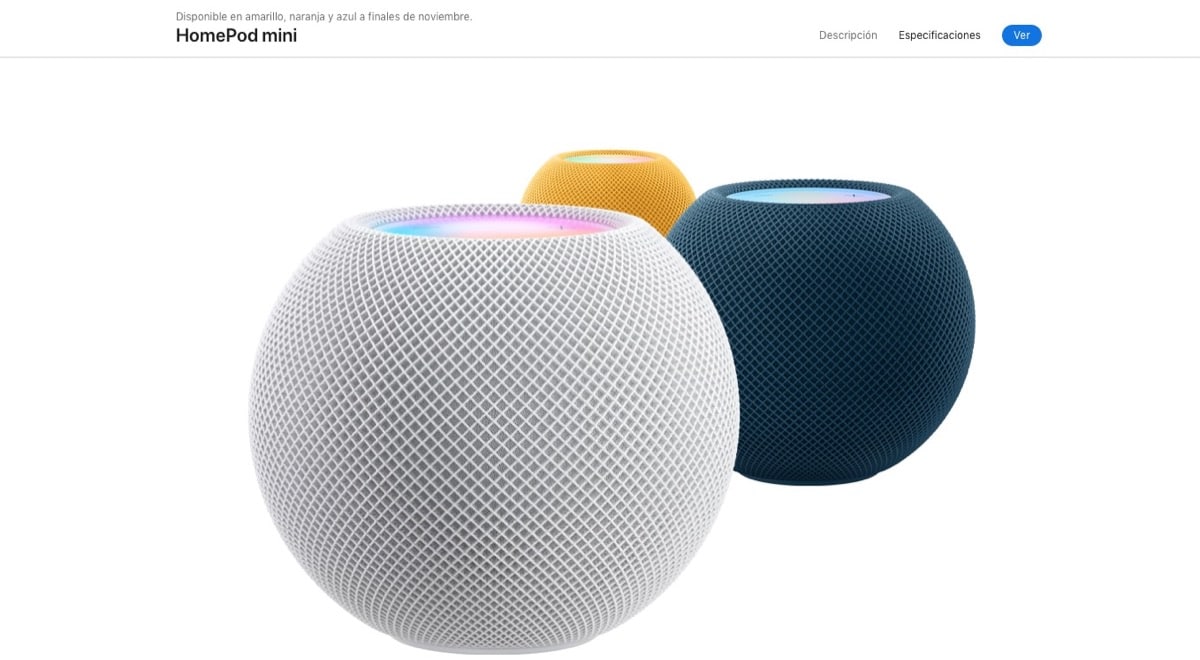After the official launch of iOS 16.1, one of the great novelties that the lock screens brought was the monitoring of live activities with the iPhone locked. For this reason, in this post we are going to tell you in detail what it consists of and, above all, how you can activate it quickly and without problems.
What is Live Activity Tracking?
There can be no doubt that the great attraction of iOS 16 for the vast majority of users is the presence of new lock screens. In them, users can not only customize the color and typography of everything that appears in them, but they can also insert widgets and, what we are here to tell you about, follow different activities thanks to the Live Activity Trackingalso know as Live activities.
This is not only a visual novelty on the lock screen, but also at a functional level it contributes a lot to all users who want to use them on a daily basis. With them, you will have the information of different activities on your screen, for example, if your favorite team is playing, some apps will allow you have all the information of what is happening on the screenin the same way, if you ask for an Uber, the driver’s position will be updated on the screen as well as the time left for him to pick you up, even the app of Nike Run Club It will give you different metrics while you are running so that you do not have to unlock the iPhone if you want to consult this information.
In short, it is a really functional novelty and, of course, users can use it as they please to get the most out of it. Of course, it will be necessary to see to what extent application developers are also able to exploit this opportunity that Apple has given to be able to send information to users in a different way.
Steps to follow to activate it
Once you know what this Live Activity Tracking consists of, we want to tell you what you have to do to be able to use them. Normally, you do not have to do anything, since once your iPhone is updated to iOS 16.1, in theory, this option should be activated automatically. However, it is possible that without knowing it you have deactivated it or, as a result of a failure, it has not been activated automatically, if this is the case you do not have to worry, since in just a few seconds you can easily activate it from the settings of your iPhone . Here are the steps you have to follow.
- On your iPhone, open the app Settings.
- Go into “Face ID and code«.
- Enter your code unlock.
- Scroll down the menu.
- Activate «live activities«.
Once you have completed these steps, you will be able to enjoy this new function that iOS 16 brings. However, we remind you again that for this function to be available you have to have iOS 16.1 version installed on your iPhone, which is where the Cupertino company has introduced this novelty. Now all you have to do is get down to work and get the most out of it.