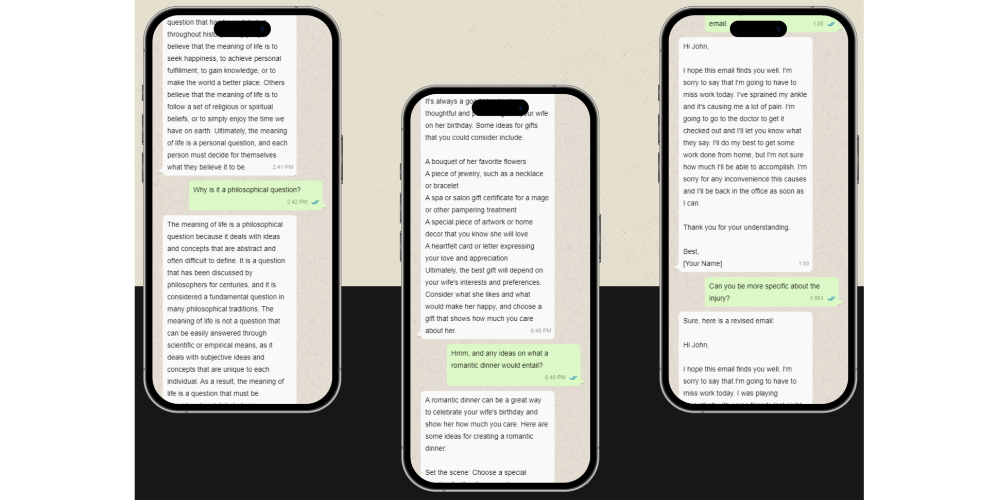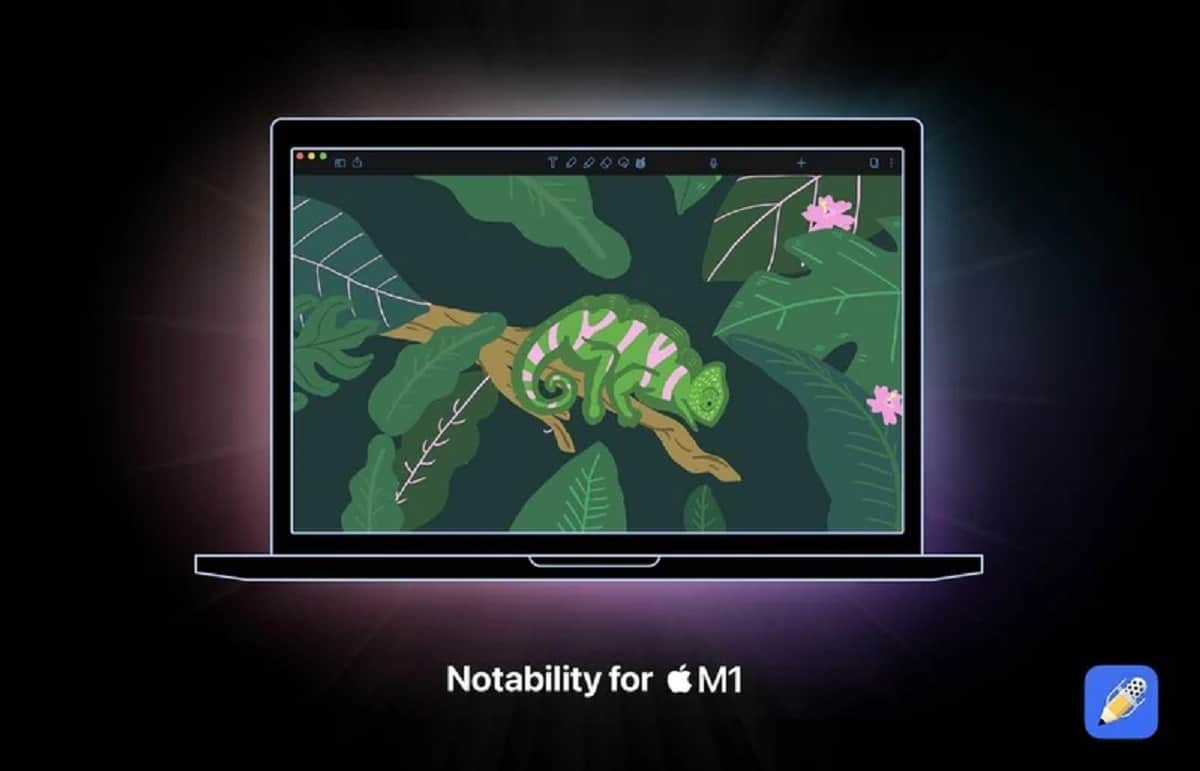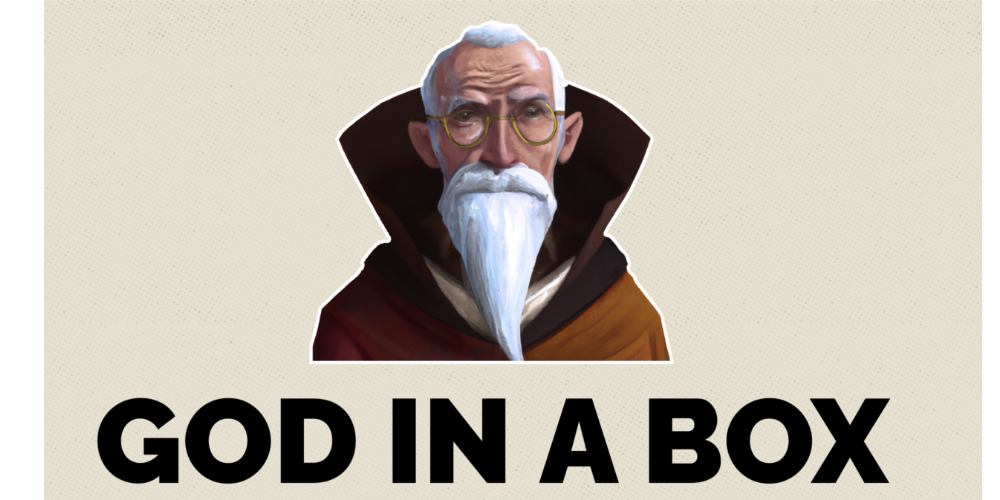
WhatsApp is the most used application in the world, with more than 2 billion users today. In this app, you can talk with your relatives, co-workers and now, you will also be able to communicate with ChatGPT and in this post we are going to explain how to do it.
This possibility of having ChatGPT in WhatsApp is available both for mobile as MacHowever, we are going to do this procedure from the mobile because the vast majority of users use WhatsApp from their iPhone or Smartphone. As you already know, to enjoy the Artificial Intelligence of ChatGPT you have to use God in a Boxwhich allows you to enjoy the ChatGPT experience from your mobile swithout having to enter their website.
How to have ChatGPT on your mobile
ChatGPT’s Open AI has grabbed a multitude of front pages every month thanks to its artificial intelligence that is capable of generating all kinds of texts and responding to anything you ask, be it the colors of a web page or your writer’s bibliography favorite.
AIs are here to stay and for this reason, just as messaging applications are already part of our daily lives, Open IA and ChatGPT and their use in WhatsApp is confirmation of this. The procedure to use God in a Box on WhatsApp is similar to how ChatGPT works. He also understands the contextso you can add answers and conversation turns like you have with your friends.
Also this bot focuses on the user safetysince when it happens 10 minutes the conversation is deleted if the user stops talking to the AI. Also, God in a Box responses are limited to a total of 256 characters, so if you want more advanced responses, you need to purchase subscription plans.
A free and paid bot
This bot is called God in a Box is free, although it has some limitations and if you want to unlock all its features you have to pay a subscription. He procedure is as follows:
- First we go to your website.
- We go down a bit and we will see the “Get Started” button that we will press.
- We log in with a Google account and finally enter our phone number associated with the WhatsApp account.
- We will have God in a Box’s phone number to add it to the contact list and start the chat with ChatGPT.
- We have to make the confirmation with the verify message and our phone email below on the same line (as indicated on the screen after entering it).
- You already have the account verified.
He future is artificial intelligence and this 2023 is a clear example due to the expectation and the quality of the answers offered by the main existing AIs today. However, we do not have to see them as an enemy, but as a new tool that will help us improve our jobs, adapting to the new world that surrounds us.