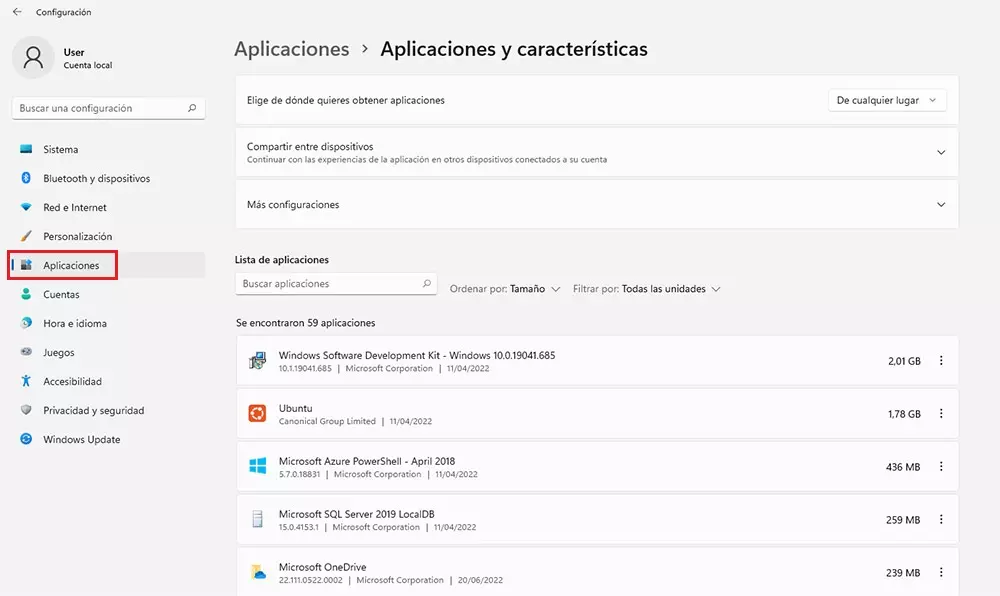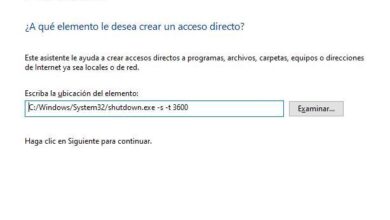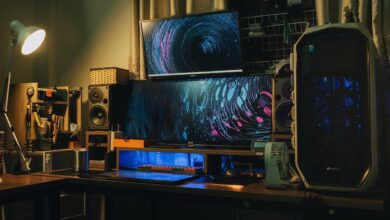Traditional hard drives (HDD) as well as solid state storage drives (SSD) have a useful life that depends on various factors. The first and foremost is the use we make of it. If we spend all day writing and deleting data when working continuously with large files or with many different files on a day-to-day basis, the life time is not the same as doing normal use such as browsing, watching online videos, copy some other file.
But, in addition to the use we make of the equipment, there are other aspects that can also lengthen or shorten shelf life of these, such as, for example, changes in temperature and humidity, blows that the equipment may receive (especially when it comes to portable equipment) among other factors. Fortunately, it is rare that a hard drive or SSD stops working overnight without previously presenting symptoms that indicate that its life cycle is about to come to an end.
However, that possibility is always possible, so, as a precautionary measure, it never hurts to make regular backups or use a cloud storage platform to always have all the secured files at hand in case the hard drive stop working without prior notice, although, as we have said, it is unlikely.
If our team begins to present any of the following symptoms, the time has come to expect the worst. Before that fateful moment arrives, it is advisable to replace it in advance to avoid losing our files, but not before cloning the data to the new drive.
The computer is slower than normal
The first symptom that something is not working well in Windows is found in the operating system itself, an operating system that works slower than normal, taking much longer to perform any action. This is because the storage drive has errors and Windows it’s costing more than normal to access the data stored in those sectors. To make sure, we can use a diagnostic application, an application that can also repair bad sectors, albeit temporarily.
blue screen of death
The Windows Blue Screen of Death, in 99% of cases, has always been associated with aphardware problems. If our PC begins to display this screen on a regular basis and we have made sure that the problem is not related to any connected component or RAM memory, the only culprit left is the hard drive, a hard drive that is starting to fail and that sooner or later, it will stop working.
Problems opening files
Another unequivocal symptom that something is failing on our PC is found when when opening files of any type, Windows shows us a Error messageinforming us that it is damaged, that it is not available despite being available, the disappearance of files in an inexplicable way, files with strange names among others.