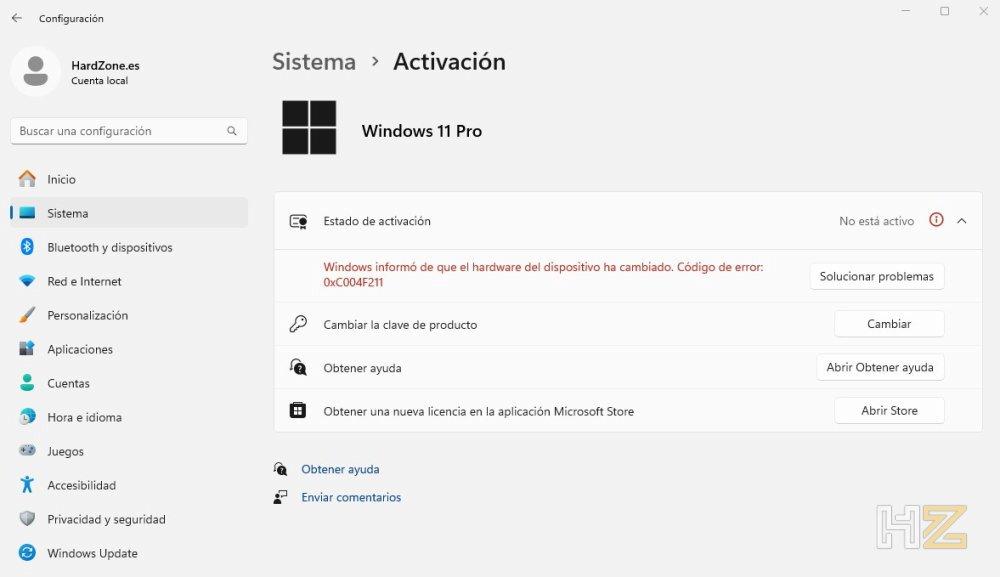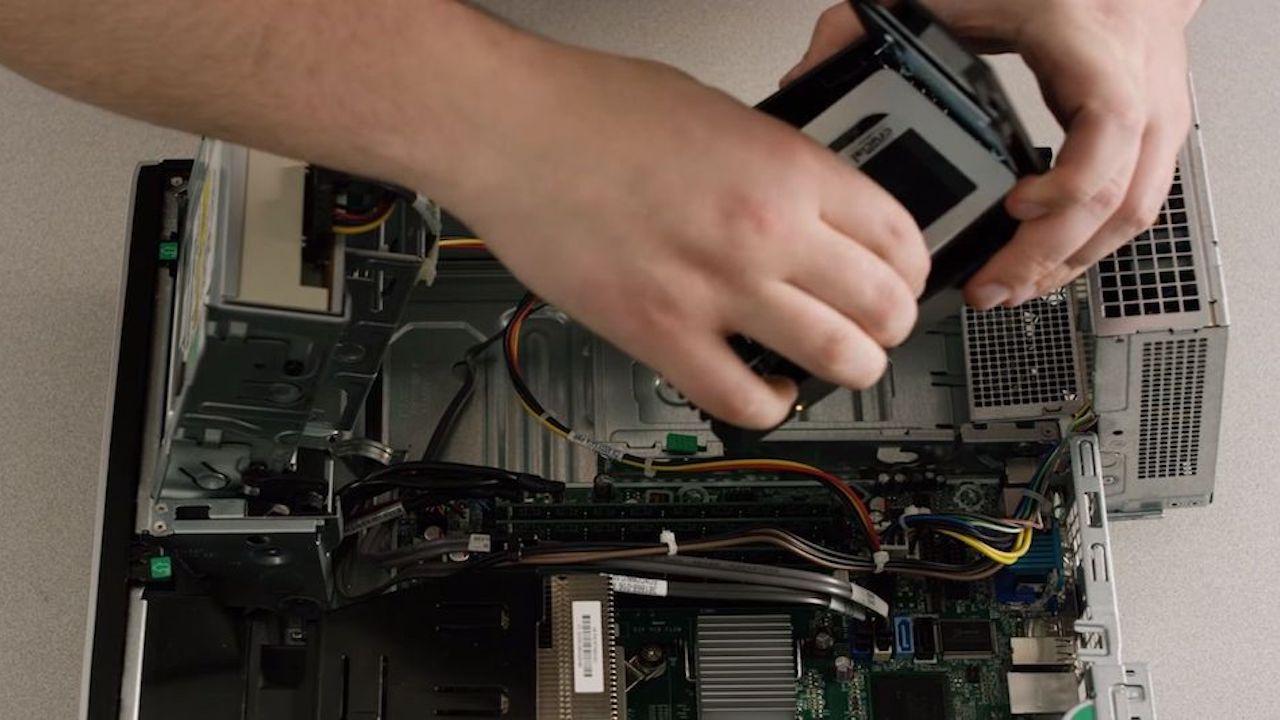
Be that as it may, today we are going to reveal when you could use a old SSD for install on a new computer and not lose any data, including the Operating System, so it would save us a lot of time having to install and go through everything again.
This is how you can change your SSD from PC
The way is very simple, you will only have to put your old storage unit in your new computer. That’s it, it doesn’t have much more science. In practically all cases it will work for you, even if you go from AMD to Intel or vice versa.
Of course, you may need some drivers and updates, due to the rest of the components, board and so on. However, this is something much simpler and will not take us as much time, so if you were thinking of purchasing a new computer, know that it will most likely work for you without any problems.
This is something that many people ignore when changing computers, and that is that RAM or the hard drive (in addition to SSDs) are one of the most compatible things and that we can take advantage of with a new motherboard, if we choose one compatible with these (the majority). And, although they are not the most expensive components of a new PC, they will save us some money and, above all, time.
Another option is to purchase a new SSD storage drive, if the previous one has fallen short, however, we can install both and transfer the files we want from one to the other directly between folders on the desktop, without the need for an external computer to make copies or slower methods. In addition to not having to reinstall that tedious Windows that usually takes so long.
So nothing, you know, if we had never thought about it, here is the solution. This type of SSD is compatible with any equipment, even consoles such as PlayStation or Xbox have one built in that we can use on our PC, although in this case, we will have to format it to be able to use it with another type of format, which between computers doesn’t happen
In any case, SSDs, unlike HDDs, are much less resistant, and their useful life will be marked by the wear and time you have used them, so if we are talking about a unit from many years ago, it is still better think about replacing it, above all, so as not to suddenly run out of files for a day, and have lost more than gained. Or at least, only use it as a backup copy and to transfer everything to the new PC, not as a new part of a computer that we have just assembled and that has a high cost.
Be careful with the Windows license
Ok, we have confirmed that you can change PCs using your old SSD and you will have all your things practically without problems in most cases, but there is something that does usually happen and that is that the operating system license can “leave”. Because? Because when you activate Windows on your PC, the license is associated with the motherboard, and it is precisely when you change the motherboard that the license is no longer valid, or at least that is how the operating system that you had installed on the SSD that you have will detect. reused.
You will see a message like the one we showed you in the screenshot above (if we are telling you all this it is because we have just checked it and it is what has happened to us: we have literally changed the board and processor, reusing the rest of the hardware and this has been the only problem we have had), and Windows will not be activated.
What you have to do in these cases is change the license key for a valid one or, if you had an original license, reactivate it by following the wizard that the operating system itself offers you (the “solve problems” button right next to the error message ).