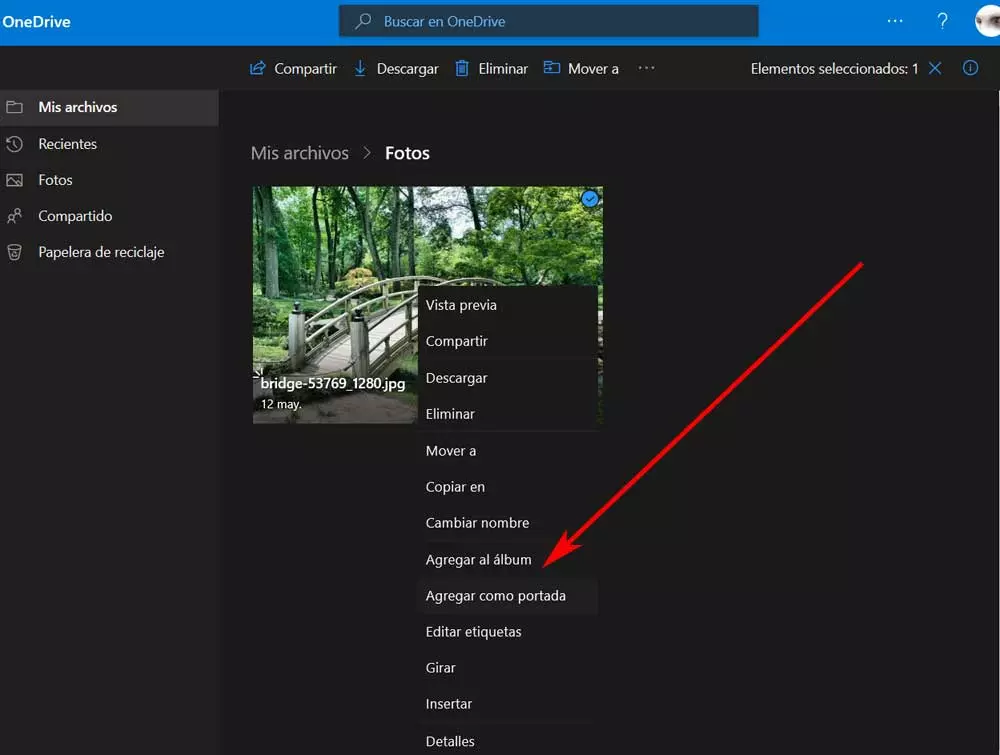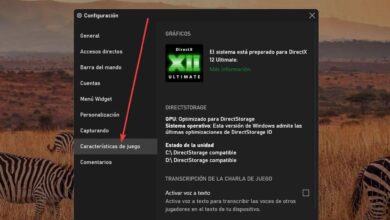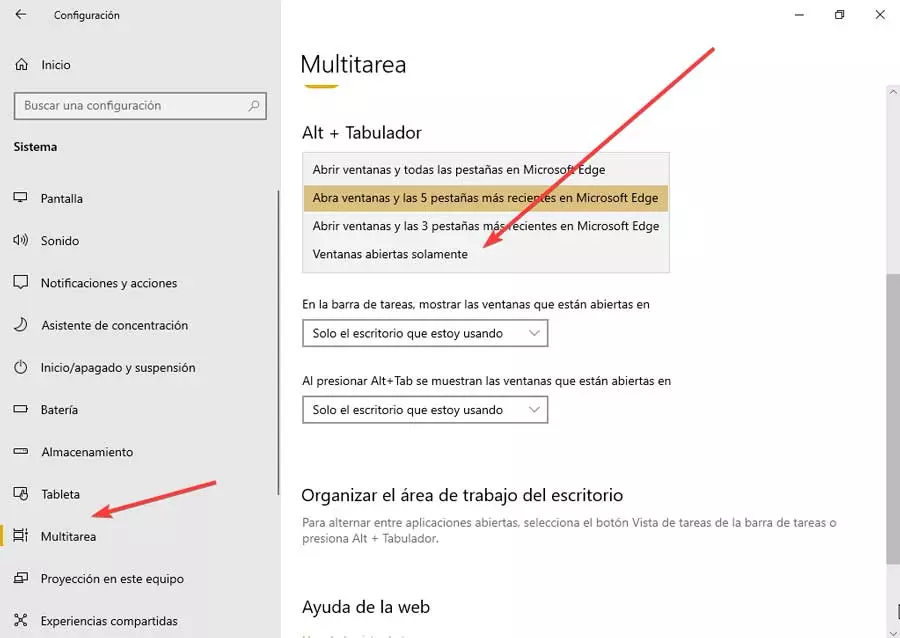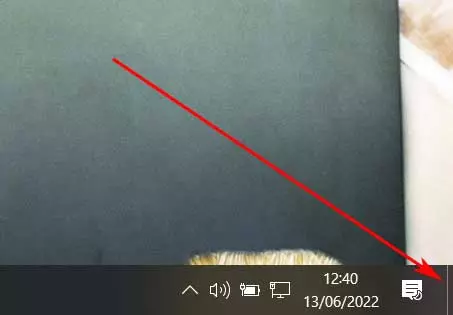
One of the most recurrent complaints reported by regular Windows users is the high consumption of resources that it makes in general terms. Part of the blame for all this lies with the graphical interface that it offers us. Although it also directly influences the programs that we have running with their corresponding open windows.
The truth is that there are many aspects that can influence the consumption of resources made by this operating system on our computer. As is evident, this is something that becomes especially evident in the case that we have a old computer or somewhat limited. But our way of using the software as such also has an important importance in this section. If we have a computer with somewhat fair internal requirements for the execution of this system, it is recommended that we take certain precautionary measures so as not to running out of RAM or CPU.
For example, it can be very interesting to close all those programs that we are not using at the moment. We can also deactivate certain functions that are active by default in the Windows interface, such as animations and transparencies. All this will allow us to use and work with this graphical interface in a much more fluid way and improve the day-to-day experience. Keep in mind that we spend many hours working with this operating system, one way or another. Therefore, optimizing its operation is vital.
With everything and with it we have at hand a multitude of functions and features to streamline our work here and that perhaps we do not know.
This hidden button minimizes all Windows windows
We talk about features that can help us work faster in Windows even to reduce the consumption of computer resources. We say this because we generally work with a good number of programs running simultaneously. This is something that can directly affect the consumption of elements such as RAMthe CPU or the GPU of our equipment, or even worsen the use of the system.
As we open new applications, we tend to leave their maximized windows stepping on top of each other, which is not always the best thing to do. Furthermore, at the time of access the system desktop or locate one of the windows in particular, this can complicate things. However, it is interesting to know that we have a somewhat hidden button that allows us to minimize all the windows maximized and open at that moment, all at once. In case you did not know, this is located on the right side of the Windows Taskbar next to the clock or the volume and connectivity icons.
This is in the form of a small vertical rectangle which is located just in the final right part of the aforementioned Taskbar. Thus, we only have to click on it so that all the windows located on the desktop at that moment are minimized. Once we get used to its use, we will see how comfortable and useful it is for us. Additionally, it is worth mentioning that we can also do this through the key combination Win + M.