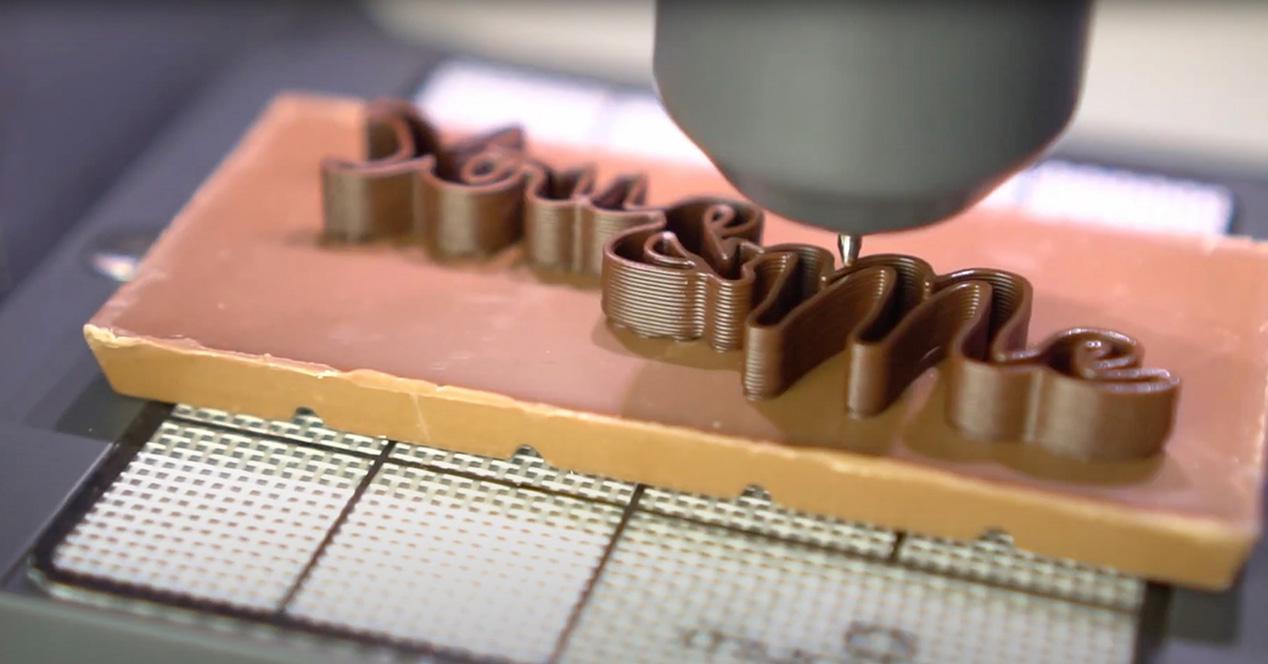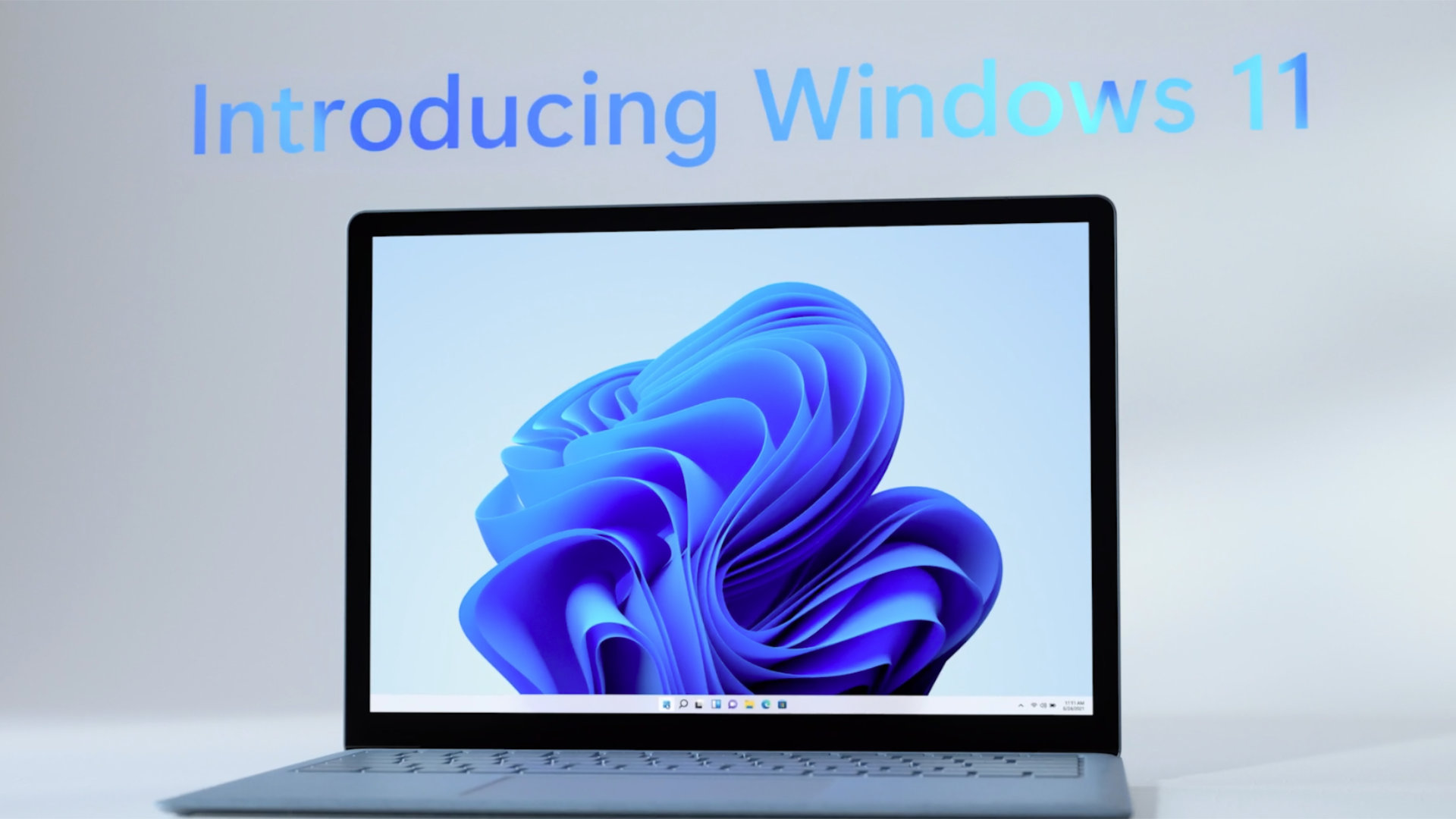
Microsoft expects a period of ten days during which it will be possible to restore your PC to its previous state, with Windows 10.
Once you have completed updating your computer to Windows 11, you will have 10 days to go back and restore your PC to its previous state, with all folders and files in their place. This is the downgrade policy that Microsoft plans for its new operating system, which was formalized on June 24, a few days after the release of a preview error.
In an official FAQ, the software giant lets it be known that installing Windows 11 will occupy roughly the same disk space as Windows 10. During this 10-day period, the two OS will coexist in a way, even if it does. Windows 11 will run when the PC is launched. After these 10 days, Windows will erase the additional disk space, so that only Windows 11 is kept.

These ten days had already been mentioned in the specialized press from June 24: on ZDNet, journalist Mary Jo Foley, very well informed about Microsoft’s activities, let it be known that people will have ten days to familiarize themselves with Windows 11. In the in case it doesn’t take, they can then go back and find the Windows 10 interface, as if nothing had happened.
Beyond questions of taste, this possibility of downgrading to the old operating system will prove to be very important, especially in companies, if the update to Windows 11 is made a little too early and problems appear. incompatibility problems with specialized software and peripherals disabling enough to disrupt a service.
Windows 11 will require 64 GB of disk space
In all cases, you will simply have to make sure you have a hard drive or an SSD large enough to be able to accommodate the installation of Windows 11 at the same time as Windows 10 – not to mention the files downloaded and the programs installed on his position. Typically, today’s disks are large enough that they don’t have to worry about clogging, but that’s not always the case.
In its documentation, Microsoft states that Windows 10 requires 16 GB of disk space for the 32-bit version and 32 GB for the 64-bit version. Regarding Windows 11, it will be a little more: Microsoft explains on another page that at least a 64 GB storage medium is required to install the operating system.
During the upgrade, the company specifies that the installer will try to make space by automatically deleting anything that seems superfluous in the system files, so as to be able to stall the new OS. If this is insufficient, you may need to do some cleaning yourself, transferring data to removable media, such as an external hard drive.
Windows 11 will be available free of charge for people who already have a valid Windows 10 license. There is no need to rush to the new OS, as Windows 10 support will last several more years: maintenance will not be necessary. must cease only in October 2025 – which has already been known for six years. By then, you may have changed your PC.