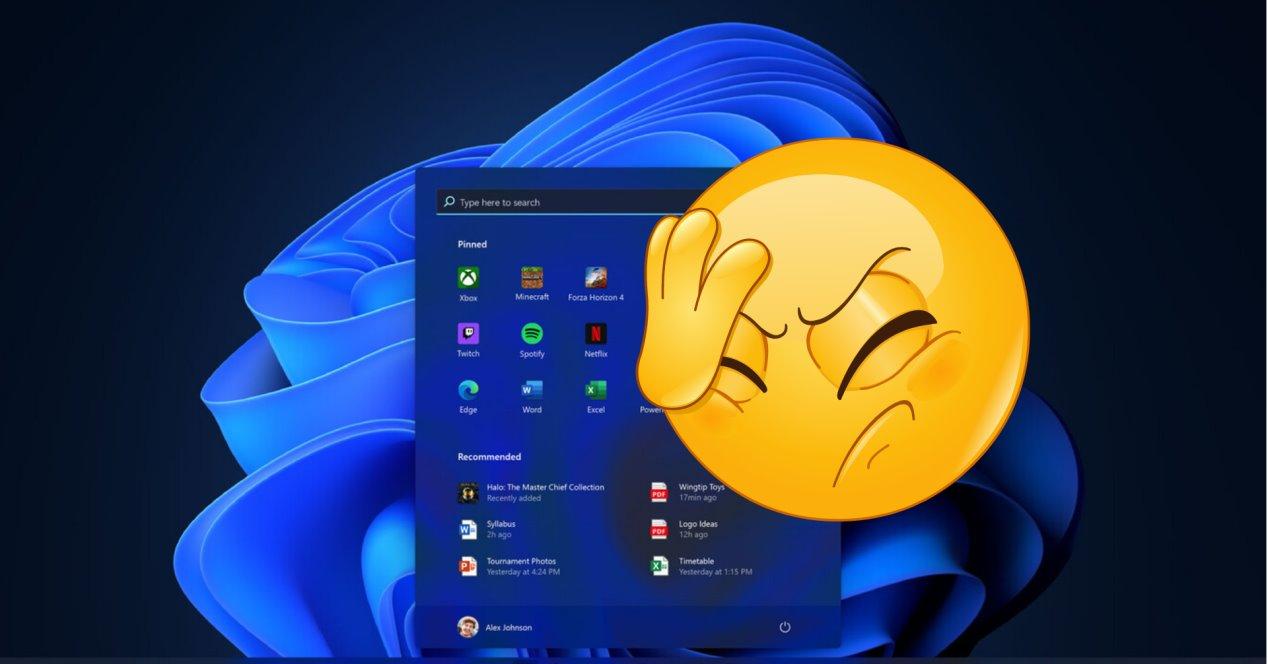
Windows 11 22H2 brings with it a host of optimizations for gaming. Among the most prominent are support for automatic HDR and support for a variable rate refresh (VRR). Users report that after updating they are experiencing lagging and stuttering issues in gamesand even that some games cannot be executed.
Nth unfortunate Windows update
what a update of the operating system Windows end in disaster is nothing new. Quite a while ago, Microsoft changed the way it checks for its system updates. This new system is based on virtual machines, something that is not necessary. In addition, many times reports of Windows Insiderswhich have the updates long before the release.
It seems that the problem is related to the NVIDIA G-Sync technology. Apparently, some kind of incompatibility or code problem is being generated between both technologies. It is also commented that the problem could come from the NVIDIA GeForce Experience softwarealthough nothing has been confirmed, at the moment.
Those who have ato AMD or Intel graphics card they must be calm, since it seems that are not affected. Only those who have an NVIDIA graphics card will experience these performance issues.
Because of this, NVIDIA has worked hurriedly to fix the issue, gathering as much information as possible. The company has released a support article titled “Decreased performance after upgrading to Microsoft Windows 11 2022 Update.” This text speaks of problems appeared after getting Windows 11 22H2 and adds possible solutions to the problem lagging and stuttering.
NVIDIA to solve the problem has released the GeForce Experience 3.26 Beta drivers. These drivers should solve the mentioned problems. But it is possible that you are not interested in installing Beta drivers, if so, rest assured, as NVIDIA has confirmed the release of the final drivers next week.
Luckily they improved performance in games
At least it’s funny that an update that promised to improve gaming performance does just the opposite. But sadly, there is no real alternative to Microsoft’s operating system. One can think of different Linux distributions, but driver compatibility issues, among others, don’t make it an alternative.
The problem, as we have already mentioned, is how Microsoft is validating its drivers. The company uses a hybrid system, running the update on virtual machines and through the Insiders program. But, this system has been seen not to work even by chance.
Using virtual machines is almost the same as not checking for updates. Also, on several occasions Insiders have reported that some of the driver issues had been detected, but Microsoft ignored them. Which makes it clear that the company does not change its update plans for anything and prefers to launch the fudge and then fix it on the fly.




