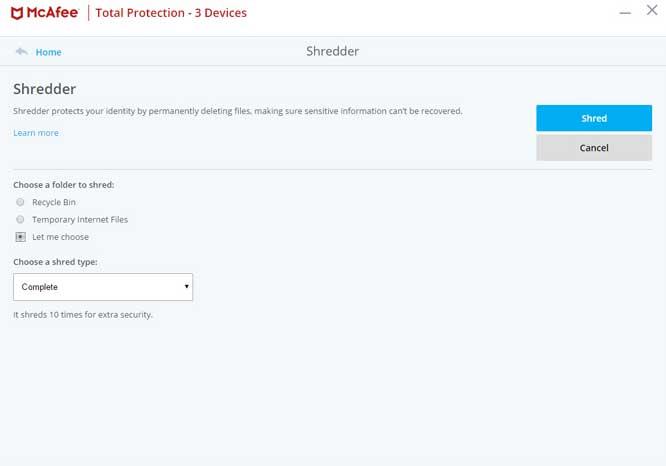
In these times it is almost essential to have security software that protects us from the almost innumerable attacks to which we are exposed. This is something that becomes especially clear if we normally browse Internet, something that will happen in most cases. With everything and with it, let’s use Windows Defender or any other third-party antivirus, sometimes we can still get infected.
It is not common today, but it may be the case that we do not have the correctly updated antivirus or we have simply come across malware that is too current or dangerous. With everything and with it in the event that we notice some type of infection in our computer through a malicious code that has been introduced, the first thing we must do is keep calm. We are going to follow a series of steps that will help us get rid of this virus and return the PC to normal.
Update the antivirus and its database
If we detect an unexpected or malicious operation on the computer, the first thing we should do is update the antivirus and its database internal. This is the one that contains all the definitions of both old and current malicious codes. In this way, the security program will be able to detect the latest viruses that have appeared and eliminate them from our computer. In the same way, it is advisable to update the program as such and thus receive the latest functions sent by the developer security company.
Run a full scan
Once we make sure that we have both elements properly updated, we run a full computer scan. In most cases we usually scan our PC with the fast mode, but if we have detected an infection or attack, it is recommended to establish a full scan to search for malicious codes in all the files on the computer and its components, such as the RAM.
Keep in mind that in most cases this solution should completely clean all these malicious elements from our computer.
Locate the source of the problem
Once we have made sure that we have solved the problem and cleaned the equipment, we must make sure that we will not make the same mistake again. Therefore, it is advisable to try to locate where the attack came from. By these we mean that we should locate the file that is not infected, whether we have downloaded it from the internet or run it locally. It goes without saying that we should avoid that website or delete the file from the storage device where we load it from.
Use a bootable antivirus
To finish, we will tell you that it may be the case that the malicious code that has infected us blocks access to the computer completely. The most advisable thing in these circumstances is to get a self-starting antivirus that we can start when the PC starts up from, for example, a pen drive. When starting the security software by this means, the steps to follow are the same as those described above.



