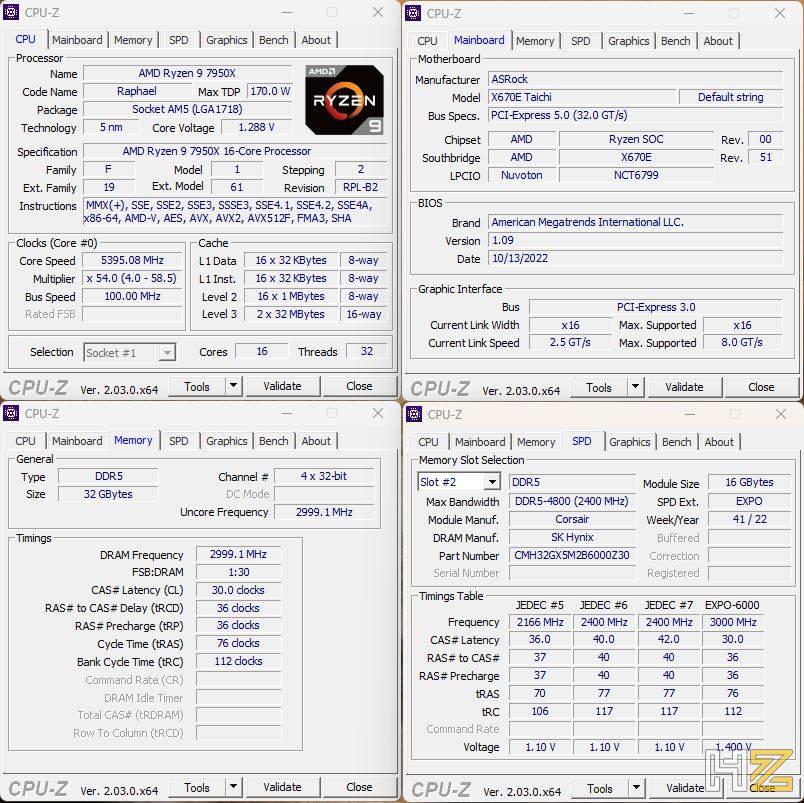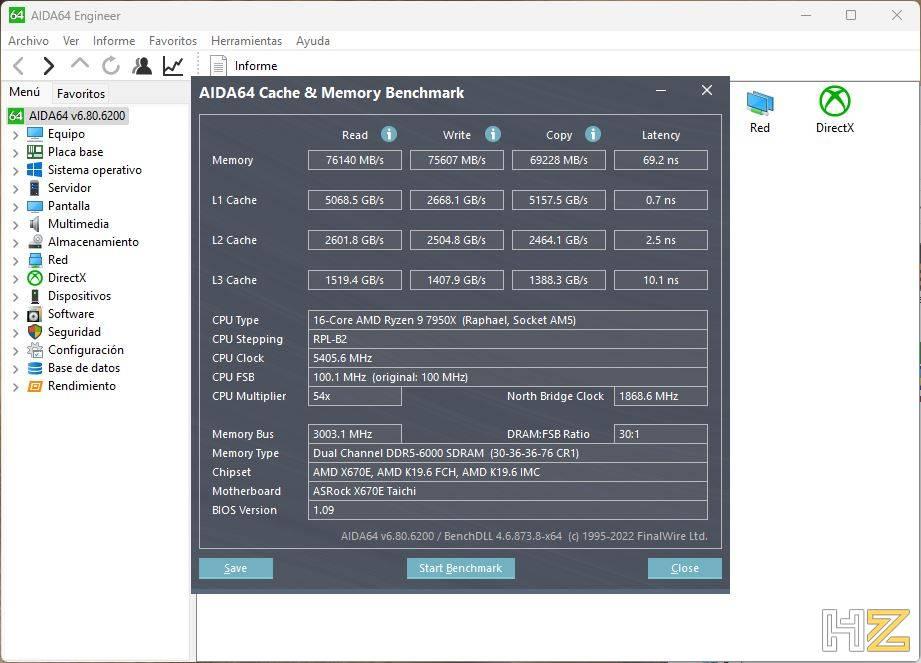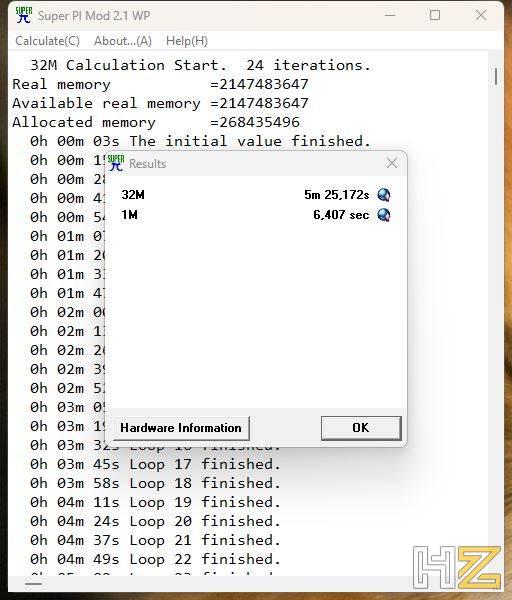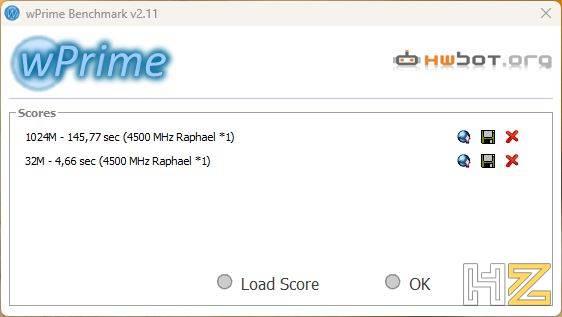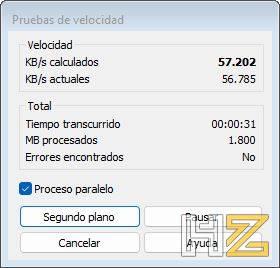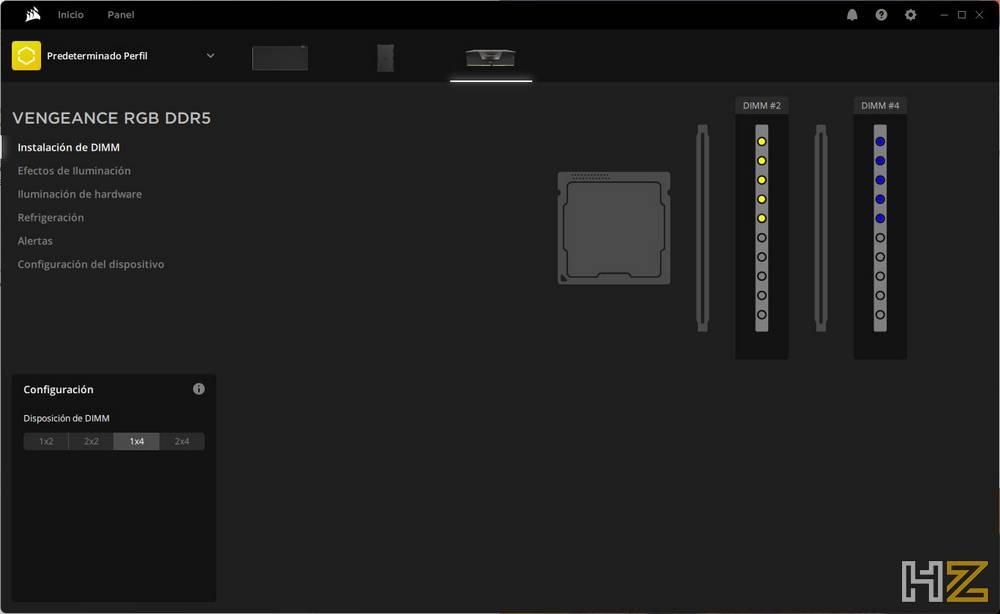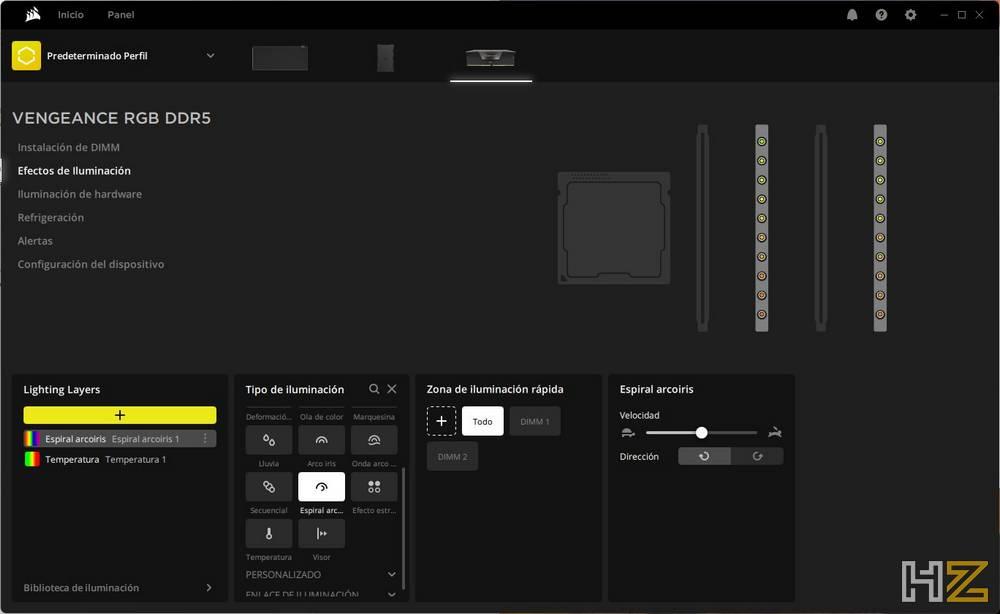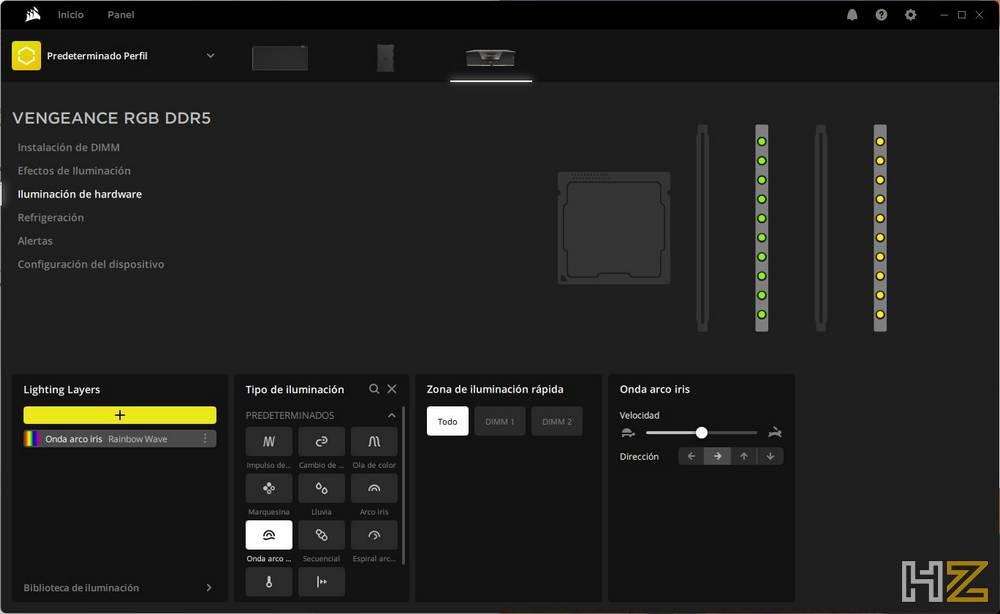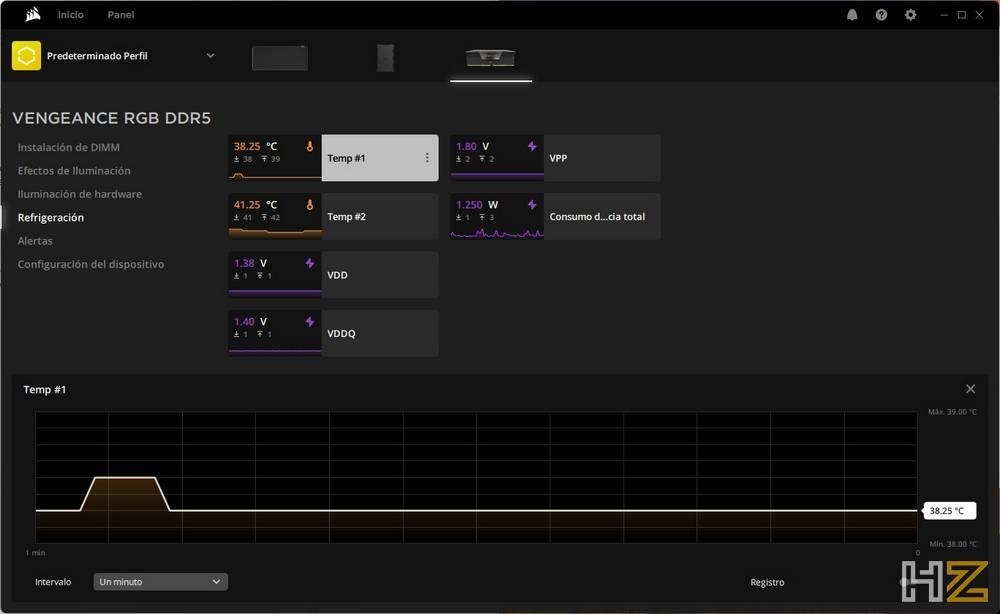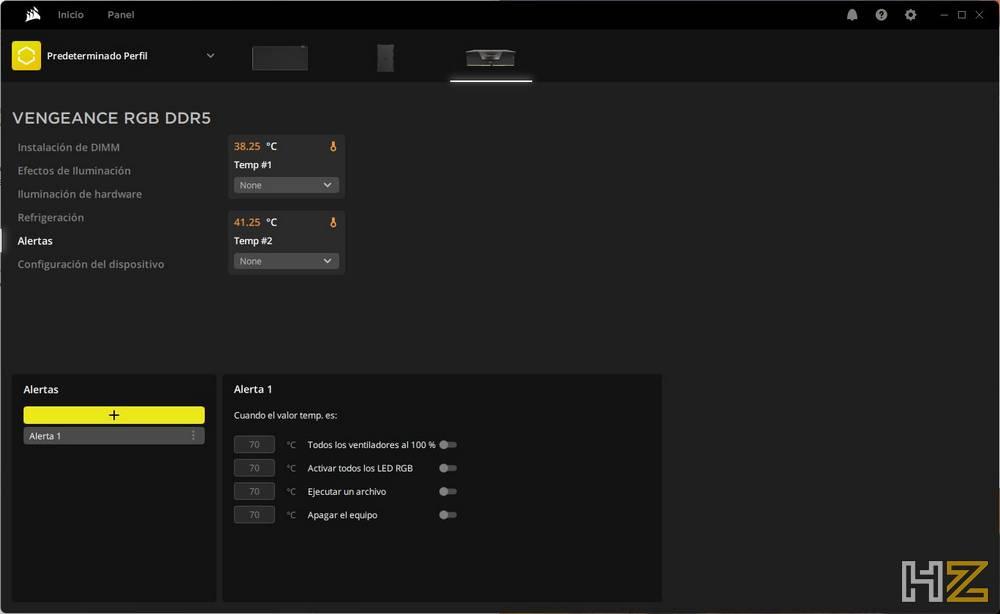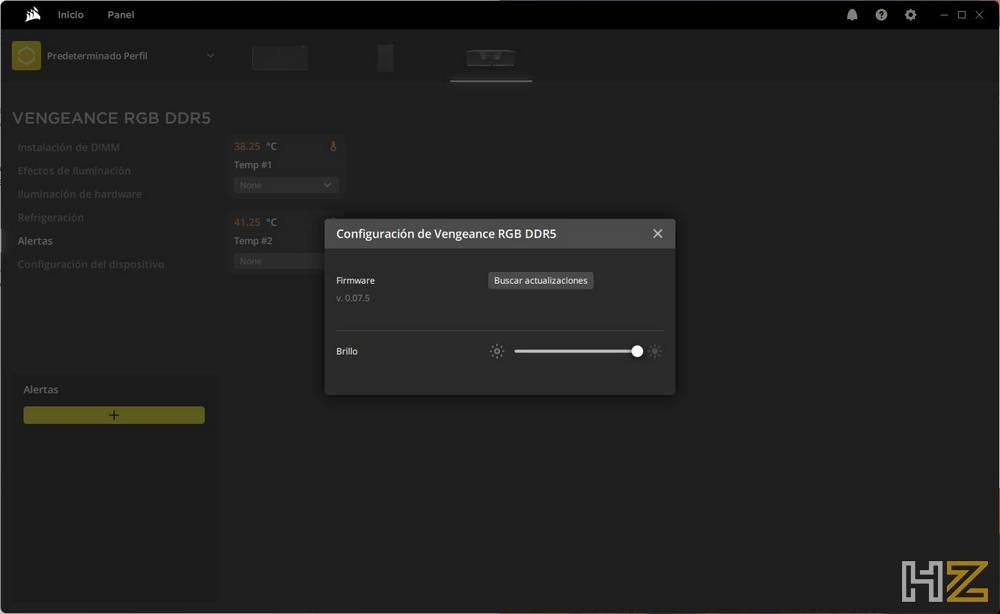This RAM offers latencies 30-36-36-76, and are designed to operate at 1.4 volts. Each module has an independent voltage controller on the PCB itself that we can adjust with this manufacturer’s software or from the BIOS. Of course, as it could not be less, each module has a total of 10 ultra-bright and addressable RGB LEDs that we can customize, according to our taste, thanks to the iCUE software.
Finally, to reduce heat, each module features a refined Vengeance-style solid aluminum heatsink, designed to fit seamlessly into any modern PC design.
Unboxing and external analysis
These CORSAIR RAM memories come in a cardboard box, with the characteristic yellow and black color of this manufacturer. On the front of the box we can see an image of a memory module, although what interests us most is the AMD EXPO logo on these memories, which means that they are optimized for AMD and that we can overclock them automatically, as with XMP.
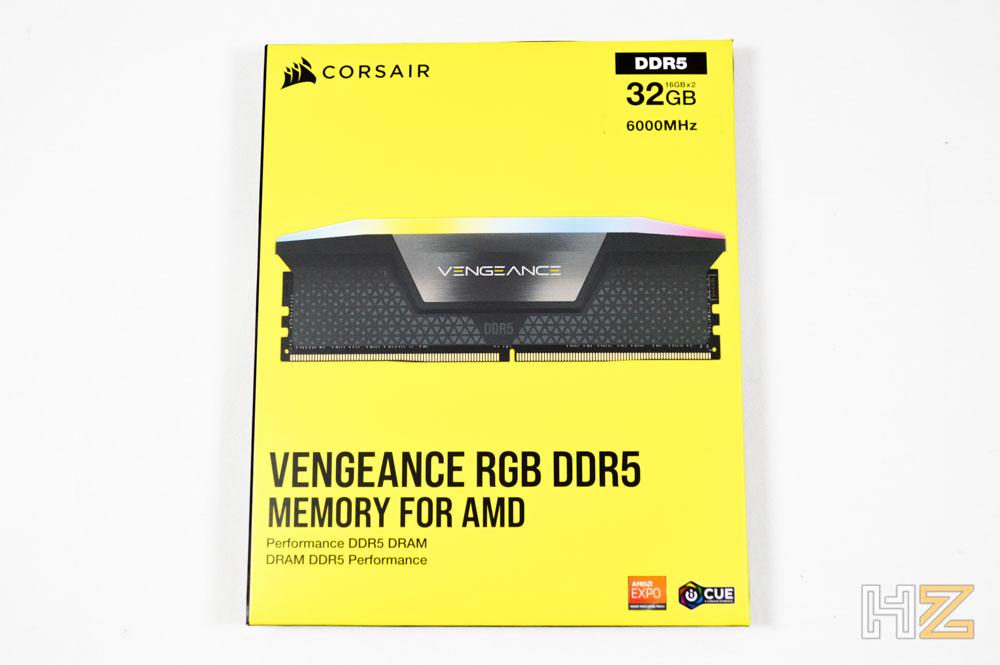
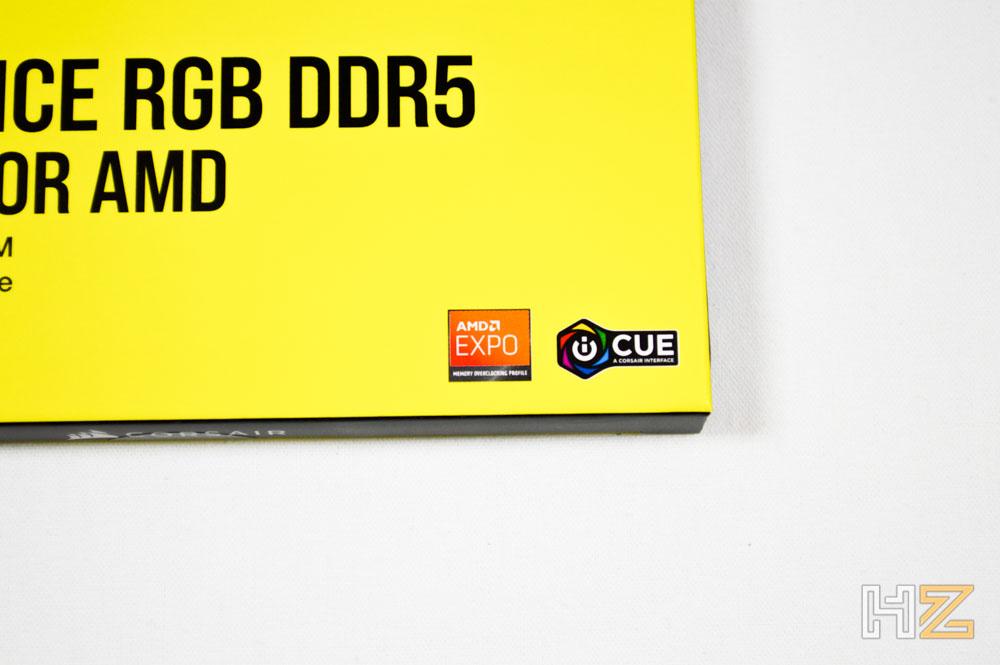
In the back of the box we will find the characteristics of the memories, as well as a hole from which we can see the specifications of these RAMs on the label that each of the modules has.
Once the box is opened, inside we find a plastic blister, inside which the two modules are properly protected and fastened to avoid problems.
The memory modules have a sober and very careful design. We can see a heatsink, which is not very thick, that covers both sides of the memory, with a metal plate where the word “Vengeance” is silk-screened in the central part. In this case, the color of the heatsink is not black but gray (“Cool Grey” as CORSAIR puts it on its website).


At the top we find a translucent plastic protector, inside which is the RGB lighting. This will be the part of the memories that will light up, and that we can control thanks to the iCUE software.
As usual, DDR5 RAM memories have a slit almost in the central part of the pin part, which tells us how we should connect them to the computer and avoid putting them upside down.
As for the size of the memories, they have a total thickness of 7.2 mm, which will allow us to place them without problems in any equipment, preventing them from colliding (at least widthwise) with heat sinks or water pumps.
The length of the memories is a little longer than the length of the module, since the heatsink, and the RGB protector, protrude a little on the sides. In total, 137.7 millimeters.
And in height, each module rises 44.3 mm.
To install the modules, we just have to place them as indicated by the motherboard manual, and that’s it. Of course, when we start the computer we must enter the UEFI BIOS configuration to activate the AMD EXPO profile and be able to start working with them at their maximum performance.
Testing the CORSAIR Vengeance RGB DDR5 for AMD
To put these CORSAIR RAMs and their performance to the test, we are naturally going to use AMD’s new AM5 platform, consisting of the following hardware:
- ASRock X670E TAICHI.
- AMD Ryzen 9 7950X.
- SSD NVMe PCIe 4 TeamGroup Cardea Ceramic C440
- CORSAIR AX850.
- Arctic Liquid Freezer II 420 A-RGB.
- NVIDIA RTX 2080 SUPER.
As an operating system we have used Windows 11 64-bit with all the latest updates and patches installed and, of course, we have activated the AMD EXPO profile so that the memories work at 6000 MHz.
Let’s now see how they work at the moment of truth.
CPU-Z
The first thing we are going to do is run the CPU-Z software, to see all the details of the processor, RAM and motherboard.
As a curious detail, the manufacturer of the memory chips is SK Hynix, contrary to what happens with other similar memories, which use Samsung chips.
AIDA64
After knowing the details of these memories, we will start with the tests. The first thing we are going to do is measure the read and write speed using the AIDA64 software, as well as the CPU cache speeds.
Of course, the values that we obtain in these tests are excellent, there is no doubt. Of course, it is important to note that, if we compare it with the data obtained in the benchmark of these same memories with XPM for Intel processors, they are a little below. Solving this is no longer the task of CORSAIR but of AMD, which is the one who must release new versions of AGESA to improve the operation of the processor and its integration with RAM.
SuperPi
In this test we use the processor to perform complex mathematical calculations and thus calculate decimals of the number Pi. In this task, RAM memory plays a fundamental role. In this way, we have launched the most complete test, that of the 32 million, to see the time it takes to calculate them.
As we can see, the 6,000 MHz and the fact that it is DDR5 is quite noticeable, achieving outstanding times.
WPrime
Similar to the previous one, this test commands the processor to perform complex calculations to obtain prime numbers. Obviously, as expected, the times obtained by these memories are excellent.
WinRAR
Lastly, we have used the WinRAR software to test the speed of the memory (along with the processor) when it comes to compressing and decompressing files. Again, although the processor is essential, the role played by RAM is very important, and makes the difference between good RAM and slower memories.
As we can see, the combination of this Ryzen 9 7950X with these CORSAIR Vengeance DDR5 with AMD EXP gives us a wonderful result, showing that CORSAIR has known how to do things right with its memories.
iCUE, total control over memories
iCUE is CORSAIR’s configuration software for all of its products. And, as expected, thanks to it we will be able to control various aspects of these RAM memories that, otherwise, we would not be able to control.
The first thing we come across when we use this program is the possibility of choosing the layout of the RAM memories. We will almost always have a 1×4 configuration, with the modules being to the right of the processor. In addition, we can order the modules as we see fit so that the lighting matches their physical order.
The next thing we can configure are the lighting effects. We can choose between several predefined effects, or create our own custom effect, depending on how we like it best. Even thanks to the lighting layers, we can have unique effects.
The “lighting effects” section allows us to configure the lighting when iCUE is running, while “hardware lighting” allows us to choose how we want it to shine when iCUE is not running, that is, when the PC starts up or when it is running. we have blocked.
In the cooling section we can control the temperature and voltage of the modules, as well as the consumption of RAM memory. Very useful to control that everything is correct, and to anchor, if we want, the temperature to the Windows taskbar.
In the “Alerts” section we will be able to use these sensors to configure certain alerts in the system. In this way, we can specify a temperature and choose what we want the computer to do in case the threshold is reached.
Finally, in the Device Configuration section we can search for new versions of the firmware and adjust the brightness that we want the lighting to have.
Conclusion and verdict
If you have an AMD AM5 system, these AMD-optimized CORSAIR Vengeance RGB DDR5 memory is for you. In a very short time, CORSAIR has managed to place on the market the best DDR5 memory optimized for AMDcompatible with the new AMD EXPO profile that maximizes its performance.
These memories offer perfect compatibility with all AMD 7000 series processors, making the most of their potential. Although it is true that there is room for improvement, the fault lies with AMD and its memory controller, a subject that, although it has improved, has been pending for a long time. We hope that now with AMD EXPO and future AGESA updates, everything will improve, and with a little more firmware optimization these memories can go even further.
Another aspect that we like the most about these memories is their RGB lighting. We have already seen this in other previous models and nothing has changed, because, without being too flashy, it allows us to give a touch of color to our computer, and stand out from the rest of the PC’s components.
As for the price, they are not the cheapest memory that we can find since, comparing with memory optimized for AMD, from the 5,200 MHz to the 6,000 MHz model there is a little more than 100 euros of difference. Even other memories have more adjusted prices with similar characteristics. But, in practice, they do not perform the same either, and have higher latencies.
That’s why we’ve decided to give these AMD-optimized CORSAIR Vengeance DDR5 RAM our Platinum award. And we highlight, above all, its performance by additionally granting it said award.