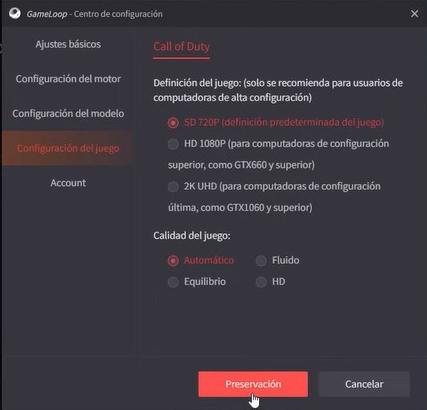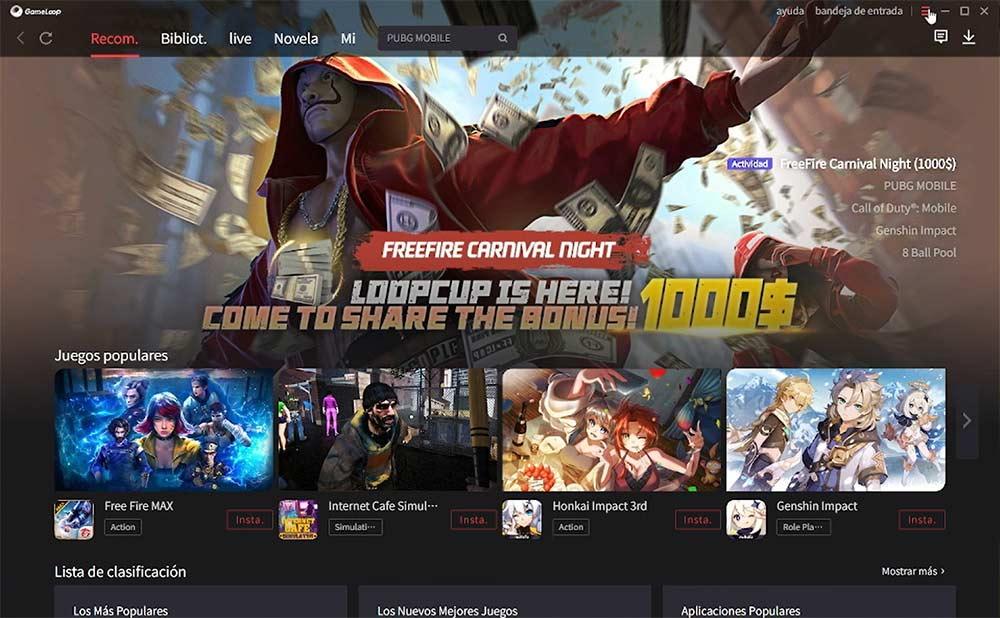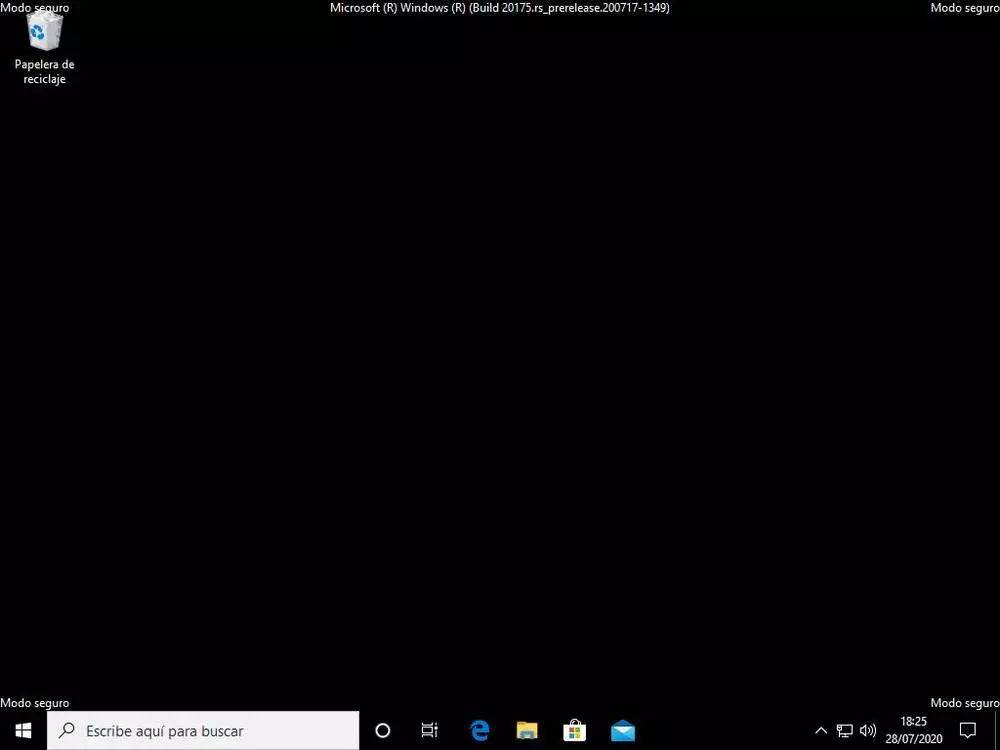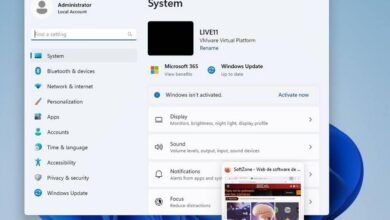iOS, being a closed ecosystem and users do not have access to the installation files of the games available in the App Store, there is no emulator available in the market.
However, Apple computers managed by the ARM M1 processor or higher, do allow you to install most of the games available in the App Store, as if it were an emulator.
What does GameLoop offer us
GameLoop is an Android emulator for Windows (it is not available for other operating systems) and with which we can mainly play action titles, although it is not limited to that only type of game.
Playing PUBG Mobile, Call of Duty: Mobile, Ghensim Impact, Apex Legends, Garena Free Fire, Among US, Stumble Guys with a keyboard and mouse offers a more rewarding experience than doing it on a screen of a few inches where, in addition, we have to worry about the high battery consumption that these types of games have.
Unlike other emulators, if we don’t want to play with a keyboard and mouse, we can connect a controller and enjoy an experience very similar to what we can find on consoles.
GameLoop offers access to its own app store, app store from where you can download all the games that are compatible with an Android emulator for PC. If we want to play a title that is not available in the emulator store, we can download it using other applications and install it on the emulator.
Pros and cons
One of the most interesting options that GameLoop offers is the possibility of installing .apks, without limiting the possibility of games to those offered directly by the application. This opens up the range of possibilities for this emulator to become one of the best on the market.
The first negative point that we find when using GameLoop is the large amount of resources that it requires. Despite being one of the most modern emulators, they have not paid special attention to its performance on older computers.
Another of the negative points of the application is found in the user interface, a very unfriendly user interface that will force us to invest a lot of time to get hold of it if we want to remap the keys, use a control knob, modify the number of FPS among others.
Unlike other Android emulators for PC, GameLoop is based on Android 5, a version with higher hardware requirements than the most recent versions and that we can find in other alternatives such as BlueStacks and NoxPlayer, which we will talk about later in this Article.
Minimum requirements
In the case at hand, GameLoop, the computer that installs it requires at least Windows 8.1 or later in a 64-bit version. If we talk about the processor, this must be a minimum 9th generation Intel i3 and have a GTX 660 graphics card with 2 GB of video memory or higher.
Regarding RAM, GameLoop requires a minimum of 8 GB. For the application to allow us to enjoy the games in the highest quality and resolution, we need a GTX 1050 graphics card and 16 GB of RAM. If, in addition, we have an i5 or i7 processor, we will obtain better performance.
GameLoop’s high minimum requirements are motivated by the Android version it uses, 5.0, a version that is not as optimized for performance as more modern versions, as is the case with Android 9 used by other emulators.
It is safe?
Although the application is not translated as a whole and some translations do not make much sense, we find an application developed by the largest entertainment company in the world.
Behind this application is the company Tencentthe largest video game company on the market that has stakes in major studios such as Epic Games (Fortnite), Riot Games (League of Legends, Valorant), Supercell (Clash Royale, Brawl Stars, Clash of Clans), Krafton (PUBG), Ubisoft, Discord, among others.
where to download it
From Softzone we always recommend that you download applications from their original source in order to prevent those that collect applications from including the application in an installer that will also download additional applications.
You can download GameLoop directly from its website completely free of charge. The file occupies a little less than 4 MB, however, when you run it, it will start downloading all the necessary files for the application to work on your computer.
We must bear in mind that titles such as PUBG Mobile, Call of Duty: Mobile, Apex Legends, Genshim Impact take up a large amount of space on the hard drive, so if you are short of space, you should start cleaning your computer before installing any of these titles.
Other Android emulators for PC
GameLoop is one of the most used emulators in recent years, but it was neither the first nor the best of all.
- BlueStacks It is one of the best Android emulators for Windows, an emulator that works under Android 9 and consumes very few resources. You can download it from its website completely free of charge.
- Another interesting alternative is found in NoxPlayeremulator that is also based on Android 9 and is available for Windows and macOS from the link below.
- MEmu It is the Android emulator that offers the best performance, although it is somewhat more complex to configure and is based on Android 5.0. You can download it from the MEmu website.