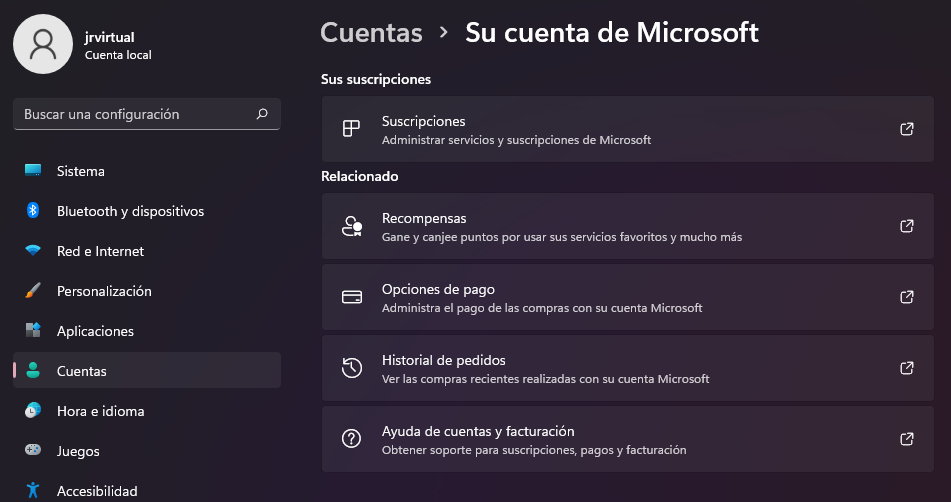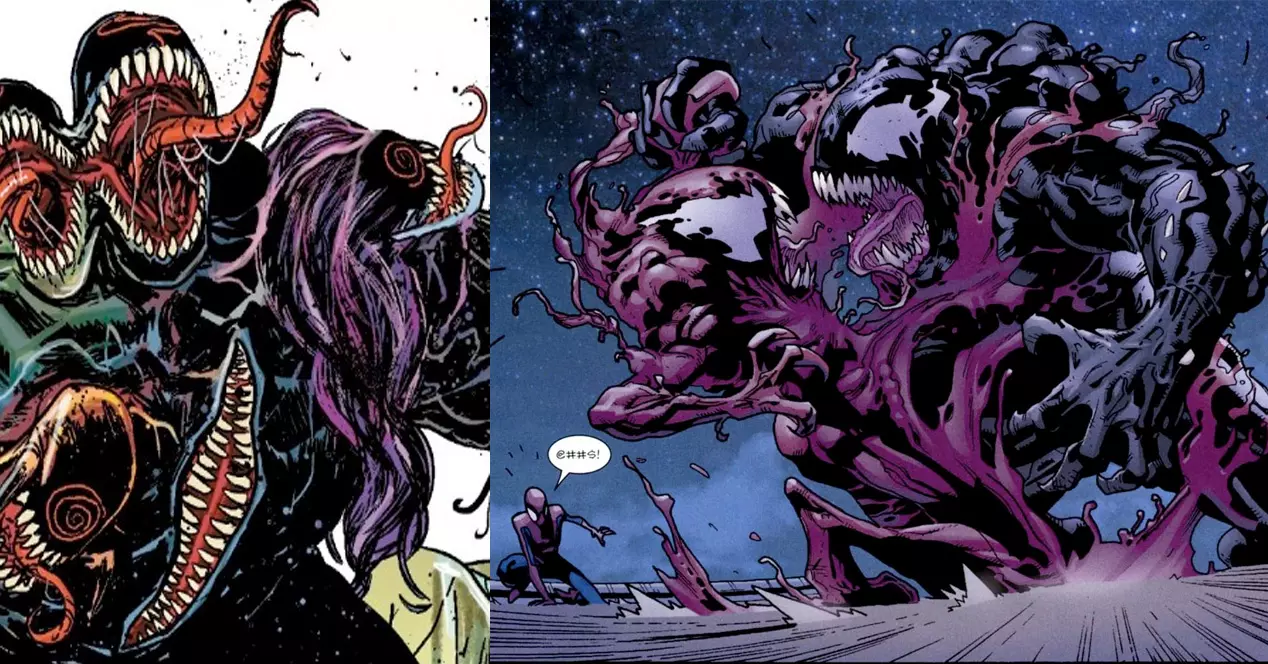The installation of Windows 11 Pro will force you to sign in to a Microsoft ID account and have an Internet connection. A great annoyance that a good part of users will not like and that is added to the minimum hardware requirements, no less controversial.
After releasing the first major Windows 11 update, Microsoft continues to work on the next ones. Hidden in the changelog of the last build in previous phase, Ars Technica has discovered the issue at hand and it already existed for Windows 11 Home.
In this way, the installation process (OOBE) from scratch in already deployed equipment or new OEMs that pre-install the system, will need access to the Internet and connect to a Microsoft account. A problem, especially for administrators or users who regularly set up new installations for development or testing, but generally for anyone.
Windows 11 Pro, more difficult to install
None of these requirements are technically necessary. to install an operating system like Windows 11 Pro. We cannot always have an accessible Internet connection or imagine if Windows is not able to load the necessary drivers for the LAN or Wi-Fi to work. Are you running out of PC? And in any case, the final configuration or updates can be installed later. A connection is not necessary for a basic installation.
Nor a Microsoft account. And if it finally prevails, it will be the only operating system among the big ones that forces it. Apple Macs do not require an Internet connection and allow you to create a local account during setup. Also, login can be skipped when setting up iPhones and iPads. Android requires an Internet account for activation, but does not require a login to get to the home screen. Even Chrome OS has a guest mode that can be used to enable basic browsing without even a user account.
It must be said that Windows 11 Pro can work with a local account created by the user or with a Microsoft ID account. The operation of some features of the operating system and its administration changes depending on whether we select one or the other. An online account has advantages such as a better connection with Microsoft applications and cloud services, better synchronization with other computers or access to features such as being able to reset your password from the cloud.
But nevertheless, a local account has no minor advantagessuch as not being linked to an online identity that can be hacked and greater privacy, one of the most questionable points of Windows 11 as it was Windows 10.
The main issue here is that it should be the user who chooses one or the other with complete freedom. Microsoft can point out the advantages of its accounts, but in a transparent way and without impositions. Let’s hope it doesn’t make it to the mainstream channel.